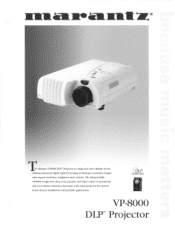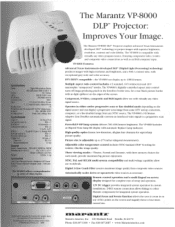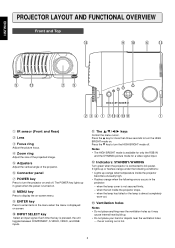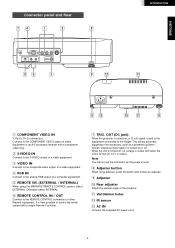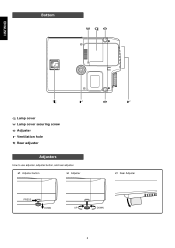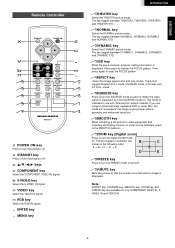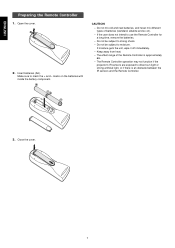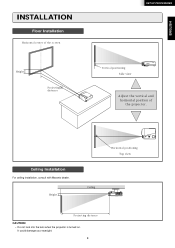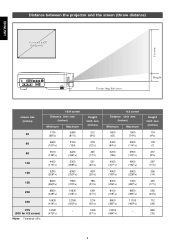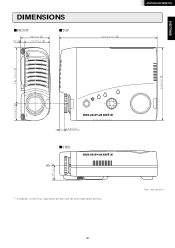Marantz VP8000 Support Question
Find answers below for this question about Marantz VP8000.Need a Marantz VP8000 manual? We have 2 online manuals for this item!
Question posted by chrisromann on November 22nd, 2011
How To Replace The Lamp (w/o Cage) Into The Projector?
The person who posted this question about this Marantz product did not include a detailed explanation. Please use the "Request More Information" button to the right if more details would help you to answer this question.
Current Answers
Related Marantz VP8000 Manual Pages
Similar Questions
How To Replace The Fuse And Inspect The Power Supply Board On A Marantz Av8801.
A very near lightning strike has caused damage to my AV8801 (and our neighborhood's cable TV/Interne...
A very near lightning strike has caused damage to my AV8801 (and our neighborhood's cable TV/Interne...
(Posted by garyletsch 2 years ago)
One Of The Blue Illumination Lamp Does Not Work. Is It User Replaceable?
One of the blue illumination lamp does not work. Is it user replaceable? Any instruction? It is too ...
One of the blue illumination lamp does not work. Is it user replaceable? Any instruction? It is too ...
(Posted by mingyuansung 6 years ago)
I Am Trying To Locate A User Manual For A Marantz Vxp 9251 Projector
I am looking for a Marantz VXP 9251 Manual?
I am looking for a Marantz VXP 9251 Manual?
(Posted by juliet33895 9 years ago)
Lokes Like A Small Crack Or Wire In Light Tunel On Projector Vp15s1
(Posted by twade49618 10 years ago)
My Projector Has A Fuzzy Picture & It Is 2 Tone Color
my projector has a fuzzy picture & it is 2 tone color
my projector has a fuzzy picture & it is 2 tone color
(Posted by a1biz1000 11 years ago)