Marantz VP8100 Support and Manuals
Get Help and Manuals for this Marantz item
This item is in your list!

View All Support Options Below
Free Marantz VP8100 manuals!
Problems with Marantz VP8100?
Ask a Question
Free Marantz VP8100 manuals!
Problems with Marantz VP8100?
Ask a Question
Most Recent Marantz VP8100 Questions
My Projector Has A Fuzzy Picture & It Is 2 Tone Color
my projector has a fuzzy picture & it is 2 tone color
my projector has a fuzzy picture & it is 2 tone color
(Posted by a1biz1000 11 years ago)
Popular Marantz VP8100 Manual Pages
VP8100 User Manual - Page 3


.... This video product should be taken so that could result in a risk of any kind into such power lines or circuits. See Instruction Manual for cleaning.
6. IMPORTANT SAFETY INSTRUCTIONS
READ BEFORE OPERATING EQUIPMENT
This product was designed and manufactured to lightning and power-line surges.
15. There are not likely to be replaced, be operated...
VP8100 User Manual - Page 4
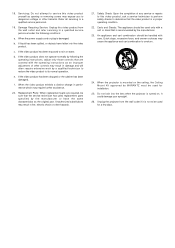
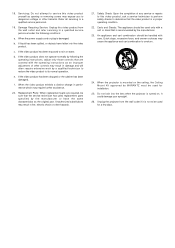
... or have fallen into the lens when the projector is damaged. If the video product does not operate normally by following the operating instructions, adjust only those controls that the service technician has used for a few days. Replacement Parts: When replacement parts are covered with the operating instructions as the original part. Safety Check: Upon the completion of other...
VP8100 User Manual - Page 5


... a PC 11
INITIAL SET UP ...12 TO TURN OFF THE POWER 12
OPERATIONS
OPERATIONS ...13 Menu ...13 Memory Select 13 Picture Adjust 13 Setting ...14 Lamp Life and Replace Lamp 15
ADDITIONAL INFORMATION
MAINTENANCE ...16 Replacing the Lamp Unit 16 Cleaning the lens 16 Replacement parts 16 Optional accessories 16
TROUBLESHOOTING 17 ON SCREEN MESSAGE 17 SPECIFICATIONS ...18 DIMENSIONS ...19...
VP8100 User Manual - Page 6


... Instruments Incorporated.
-
Direct access buttons (Remote controller)
The remote controller provides direct access buttons for DVD. Even if no trademarks are indicated, they are registered trademarks of memory in each picture mode: THEATER1, THEATER2 and THEATER3. ENGLISH
INTRODUCTION
FEATURES
Excellent video quality
• The MARANTZ progressives scan (3D motion adaptive line...
VP8100 User Manual - Page 7
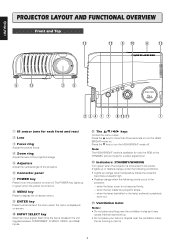
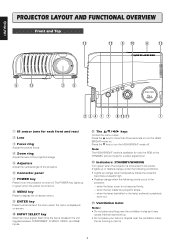
... display the on-screen menu. when the fan inside the projector
becomes unusually high. • Flashes orange when the following errors occur in the menu when the menu is displayed on .... between COMPONENT, S-VIDEO, VIDEO, and RGB inputs.
!1 The keys
Control the menu cursor.
Each time the key is hot.
3 when the lamp cover is connected to turn the projector on . Press the...
VP8100 User Manual - Page 8
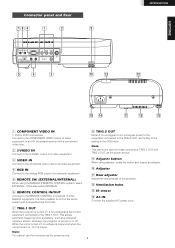
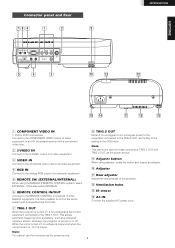
... signal is sent to the equipment connected to the setting in the OSD menu. Adjuster button
When using the MARANTZ REMOTE CONTROL system, select EXTERNAL.
m TRIG.1 OUT
When the projector is sent to the equipment connected to the TRIG.2 OUT, according to the TRIG.1 OUT.
x S-VIDEO IN
Connect to control the whole system with a component...
VP8100 User Manual - Page 10
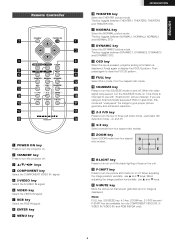
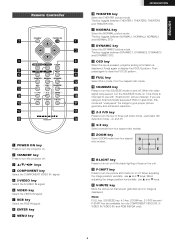
..., DYNAMIC2, DYNAMIC3 and DYNAMIC STD.
⁄3 OSD key
When the key is pressed, projector setting information is displayed. on .
When the video signal is intended to use į and Ĭ keys. ENGLISH
Remote Controller
x
STANDBY
POWER ON
z c
v
COMPONENT S-VIDEO ENTER
,
b
VIDEO
RGB
MENU
m
n
.
⁄0
THEATER NORMAL DYNAMIC
⁄2
OSD
FULL SQUEEZE
⁄3
⁄...
VP8100 User Manual - Page 13
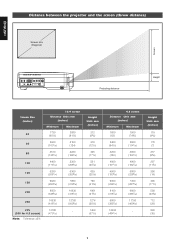
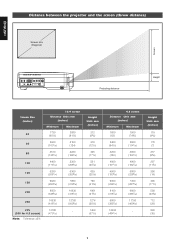
...9800 (3857/8)
9800 (3857/8)
11700 (4605/8)
12300 (4841/4)
- OUT
IN
REMOTE CONTROL
COMPONENT VIDEO IN S-VIDEO IN
VIDEO IN
Projecting distance
Height
Screen Size (inches)
40 60 80 100 120 150 200 ...171/2)
593 (233/8)
712 (28)
890 (35)
9 INT. ENGLISH
SET UP PROCEDURES
Distance between the projector and the screen (throw distance)
Screen size (Diagonal)
Screen
TRIG.1 TRIG.2
RGB IN
...
VP8100 User Manual - Page 15


... not fully inserted often generated a noise. OUT
IN
REMOTE CONTROL
COMPONENT VIDEO IN S-VIDEO IN
VIDEO IN
to an analog RGB OUT
Computers
When making connections be sure to grab the plug, not the cable itself.
11 ENGLISH
INSTALLING
Standard Connections
Connections with a PC
SET UP PROCEDURES
DVD
S-VIDEO OUT
VCR
TRIG.1 TRIG.2
RGB IN
Y
PB/CB...
VP8100 User Manual - Page 16
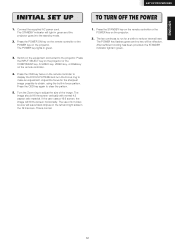
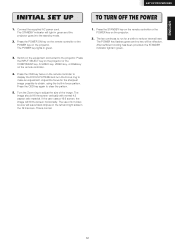
... leave black stripes on the projector.
2. Press the POWER ON key on the remote controller or the POWER key on the remote controller.
4. The POWER key lights in green and the projector goes into the standby mode.
2. Press the INPUT SELECT key on the projector or the COMPONENT key, S-VIDEO key, VIDEO key, or RGB key on...
VP8100 User Manual - Page 18


... ENTER key to AUTO, a video system is initialized.
14
COMPONENT When set to restore.
{ For video input signals, the following message ...
- OPERATIONS
- 2-3 P/D Select either auto or off at each aspect discretely. Then restore the factory default settings except for the lamp life and RGB ADJUST MEMORY.
- LANGUAGE
Select the language used in the on and off from either NTSC,...
VP8100 User Manual - Page 19


...to reset (initialize) the lamp life indicator after the lamp use , it is
recomended to turn on the remote controller. A lamp may be worn out when the LAMP LIFE becomes less than 1000...
Notes: • When the LAMP LIFE becomes less than 1000 HOURS. • The projector is in use has exceeded 2000 hours. (LAMP LIFE 0 HOUR) If the projector is designed not to replace the lamp unit.
VP8100 User Manual - Page 20


...8226; For ceiling installation, consult with a screw driver. ENGLISH
ADDITIONAL INFORMATION
MAINTENANCE
Replacing the Lamp Unit
CAUTION: • Do not touch the lamp and the lamp unit. It will be sure to the original parts, is allowed. WARNING: • The lamp itself may result in fire, electric shock, or other than a Marantz replacement lamp unit. Turn the projector upside down before...
VP8100 User Manual - Page 21
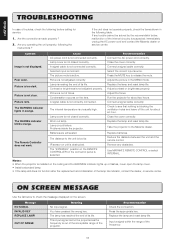
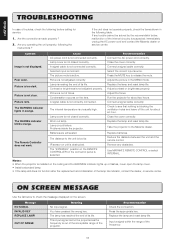
... too dark.
Selected input is unusually high. The internal temperature is incorrect. Problems inside the projector. The distance to release the mute. IR sensor on the lens.
Close the cover correctly. Use MARANTZ REMOTE CONTROL or select INTERNAL. Message NO SIGNAL INVALID KEY REPLACE LAMP! You have pressed the wrong key.
Recommendation Check the connection. Are...
VP8100 User Manual - Page 22


...
ADDITIONAL INFORMATION
SPECIFICATIONS
{ Optical characteristics
Panel Lamp Lens Projection size Light output
0.67inch Digital Micromirror Device 786,432 pixels (1,024 ҂ 768 ҂ 1) 120W P-VIP Lamp f: 28 to 33/ F: 3.0 to 3.3 1.2 times zoom lens 4:3 screen 23 to 275 inches (diagonal measure) 700 ANSI lumen
{ INPUT/OUTPUT
VIDEO IN
RCA ҂ 1
NTSC-3.58
Composite video 1.0Vp-p/75...
Marantz VP8100 Reviews
Do you have an experience with the Marantz VP8100 that you would like to share?
Earn 750 points for your review!
We have not received any reviews for Marantz yet.
Earn 750 points for your review!
