Marantz VP8000 Support and Manuals
Get Help and Manuals for this Marantz item
This item is in your list!

View All Support Options Below
Free Marantz VP8000 manuals!
Problems with Marantz VP8000?
Ask a Question
Free Marantz VP8000 manuals!
Problems with Marantz VP8000?
Ask a Question
Most Recent Marantz VP8000 Questions
Popular Marantz VP8000 Manual Pages
VP8000 Spec Sheet - Page 1
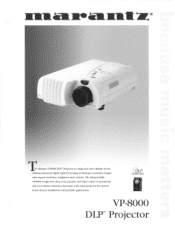
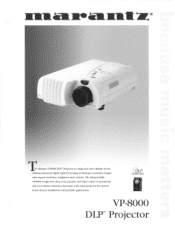
..., and offers a host of operational and convenience functions that make it the ideal projector for custom home theater installations and portable applications.
he Marantz VP-8000 DLP- LP
ATMS INSIAUMENTEONOLOGY • II
0
VP-8000 DLP m Projector Projector is a high-end video display device utilizing advanced Digital Light Processing technology to produce images with superb resolution...
VP8000 Spec Sheet - Page 2
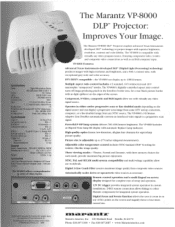
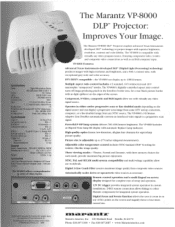
...Marantz VP-8000 DLP" Projector employs advanced Texas Instrumentsdeveloped DLP" technology to 33 mm
1: 1.2 manual zoom;
The VP-8000 includes an Elapsed Time lamp life display with exceptional gray scale and color accuracy. Adjustable color temperature control includes NTSC-standard 6500° K setting for super-sharp picture quality.
Digital Zoom and Freeze function allows the user...
VP8000 User Manual - English - Page 2


... a PC 11
INITIAL SET UP ...12 TO TURN OFF THE POWER 12
OPERATIONS
OPERATIONS ...13 Menu ...13 Memory Select 13 Picture Adjust 13 Setting ...14 RGB Format ...15 Lamp Life and Replace Lamp 16
ADDITIONAL INFORMATION
MAINTENANCE ...17 Replacing the Lamp Unit 17 Cleaning the lens 17 Replacement parts 17 Optional accessories 17
TROUBLESHOOTING 18 ON SCREEN MESSAGE 18 SPECIFICATIONS ...19...
VP8000 User Manual - English - Page 4
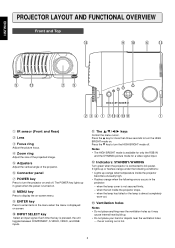
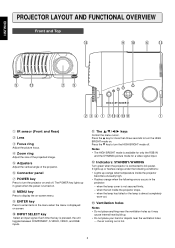
... hand or objects near the ventilation holes
--- when the lamp has failed or the lamp is pressed, the unit toggles between COMPONENT, S-VIDEO, VIDEO, and RGB inputs.
!1 The keys
Control the menu cursor. Y
ENGLISH
INTRODUCTION
PROJECTOR LAYOUT AND FUNCTIONAL OVERVIEW
Front and Top
!3
o !0 y !3
A TEXAS INSTRUMENTS TECHNOLOGY
t
!3
VP8000
wt
MENU
ENTER
STANDB
UP
POWER
G
WARNIN
LEFT...
VP8000 User Manual - English - Page 5
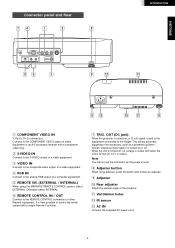
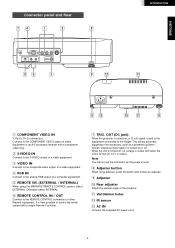
... the power source.
, Adjuster button
When using the MARANTZ REMOTE CONTROL system, select EXTERNAL.
Otherwise select INTERNAL. z COMPONENT VIDEO IN
Y, PB/CB, PR/CR connectors.
b REMOTE SW. (EXTERNAL / INTERNAL)
When using adjuster, press the button and loosen an adjuster.
.
OUT (DC jack)
When the projector is turned on , 12 V is sent to the...
VP8000 User Manual - English - Page 9
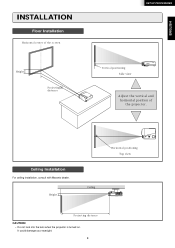
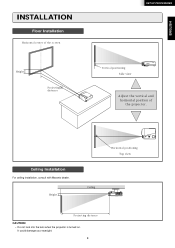
... into the lens when the projector is turned on. It could damage your eyesight.
8 ENGLISH
INSTALLATION
Floor Installation
)PSJ[POUBMDFOUFSPGUIFTDSFFO
)FJHIU
1SPKFDUJOH EJTUBODF
SET UP PROCEDURES
7FSUJDBMQPTJUJPOJOH 4JEFWJFX
"EKVTUUIFWFSUJDBMBOE IPSJ[POUBMQPTJUJPOPG UIFQSPKFDUPS
Ceiling Installation
For ceiling installation, consult with Marantz dealer.
)FJHIU
MENU
ENTER
TANDB...
VP8000 User Manual - English - Page 10
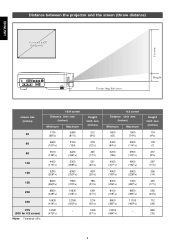
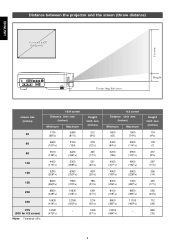
...(14)
445 (171/2)
593 (233/8)
712 (28)
890 (35)
9
ENGLISH
SET UP PROCEDURES
Distance between the projector and the screen (throw distance)
4DSFFOTJ[F %JBHPOBM
4DSFFO
TRIG.OUT
RGB IN
EXTERNAL... INTERNAL
OUT
IN
REMOTE SW
REMOTE CONTROL
Y
PB/CB
PR/CR S-VIDEO IN
COMPONENT VIDEO IN
VIDEO...
VP8000 User Manual - English - Page 11


... the ASPECT key on the remote controller to select the 4:3 FULL mode. • Video sources will be projected according to its aspect ratio as illustrated below
{ 4:3 FULL mode
{ 4:3 FULL mode
4:3 video source
16:9 video source
SQUEEZE mode *If the user is using an squeezed signal, this mode will "unsqueeze" the image to give a proper...
VP8000 User Manual - English - Page 13


...projector or the COMPONENT key, S-VIDEO key, VIDEO key, or RGB key on the projector.
2. Press the OSD key again to adjust the size of 4:3 video source will light in green and the projector goes into the standby mode.
2. ENGLISH
SET UP PROCEDURES
INITIAL SET... and turn the FOCUS ring to the projector. Press the OSD key twice on the projector. The power key flashes green and no...
VP8000 User Manual - English - Page 14


... REDUCTION WHITE ENHANCER
0/0'' 0/0''
Note The user cannot adjust the THEATER STD, NORMAL STD, and DYNAMIC STD settings.
- And each picture mode has three...projector has three picture modes: THEATER, NORMAL and DYNAMIC. Use the į/Ĭ keys to select an item.
2. This setting...video noise reduction circuit on -screen menu for making various adjustments and settings. 1. This setting...
VP8000 User Manual - English - Page 15


...LAMP When the user selects "YES", the following message appears:
4&55*/(
3&4&5ɹ-".1ʁ
:&4ɹ/0
Again, select "YES", and press the ENTER key, then the lamp life is distorted or colorless, select another system from COMPONENT IN. ENGLISH
Setting... format is automatically selected. OPERATIONS
- When set to restore.
{ For video input signals, the following message appears:
4&55...
VP8000 User Manual - English - Page 17


... HOURS. • The projector is in about one minute and reconnect the power cord.
3. Press the ENTER key. Wait about 100 hours, the lamp life remaining is displayed on . Press the POWER key. Select "YES", using the ǡ/Ǡ keys.
5. ENGLISH
Lamp Life and Replace Lamp
LAMP LIFE
You can display the lamp life remaining at one...
VP8000 User Manual - English - Page 18


...a Marantz replacement lamp unit. Hold the handle then pull the lamp unit upward to inform only a Marantz authorized service center. Only the use of replacement parts specified by Marantz,which are required, be guaranteed.
Unplug the AC power cord.
3. Install the new lamp unit.
10.Secure the lamp unit with the three screws.
11.Replace the lamp cover and secure it with a screw driver...
VP8000 User Manual - English - Page 19


... WARNIG indicator blinks orange. Wrong video system is installed on the connector panel is out of the acceptable range of its life. Condensation occurres on the screen. Lamp cover is blocking the ventilation holes and leave off the projector for service:
1. Replace the lamp and reset lamp life. Notes • When the projector is selected. Close the cover correctly...
VP8000 User Manual - English - Page 20


...INFORMATION
SPECIFICATIONS
{ Optical characteristics
Panel Lamp Lens Projection size Light output
0.67inch...Lamp f: 28 to 33/ F: 3.0 to 3.3 1.2 times zoom lens 4:3 screen 23 to 275 inches (diagonal measure) 700 ANSI lumen
{ INPUT/OUTPUT
VIDEO IN
RCA ҂ 1
PAL-4.43 / SECAM / NTSC-3.58
Composite video 1.0Vp-p/75 Ohm
S-VIDEO IN
S-Connector ҂ 1
PAL-4.43 / SECAM / NTSC-3.58
S-VIDEO
COMPONENT VIDEO...
Marantz VP8000 Reviews
Do you have an experience with the Marantz VP8000 that you would like to share?
Earn 750 points for your review!
We have not received any reviews for Marantz yet.
Earn 750 points for your review!
