Marantz VP4001 Support and Manuals
Get Help and Manuals for this Marantz item
This item is in your list!

View All Support Options Below
Free Marantz VP4001 manuals!
Problems with Marantz VP4001?
Ask a Question
Free Marantz VP4001 manuals!
Problems with Marantz VP4001?
Ask a Question
Marantz VP4001 Videos
Popular Marantz VP4001 Manual Pages
VP4001 .pcf File - Page 1
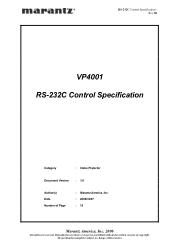
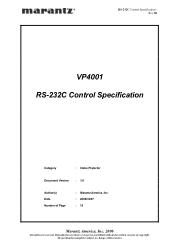
Reproduction in whole or in part is prohibited without notice. All specifications might be subject to change without the written consent of Page
: Marantz America, Inc. : 2006/10/07 : 15
Marantz America, Inc. 2006
All rights are reserved. RS-232C Control Specification : Rev 00
VP4001 RS-232C Control Specification
Category
: Video Projector
Document Version : 1.0
Author(s) Date Number ...
VP4001 .pcf File - Page 7
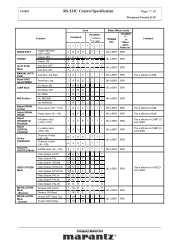
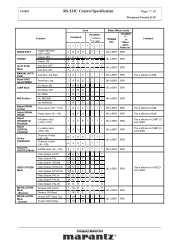
... Adjust VERTICAL POSITION
Set the OVERSCAN
Adjust the SUBTITLE Mode
VIDEO SYSTEM Mode
INSTALLATION Mode (Reverse) INSTALLATION Mode (Inverse)
Image Shift value (-24 ↔ +24) Freeze: OFF Freeze: ON Auto Sync OFF Auto Sync ON
Auto Sync.
Adj. I N C L * * * * OK or ERR ERR
This is effective in RGB.
Reset SYNC. VP4001
RS-232C Control Specification
Page: 7 / 15 Document...
VP4001 .pcf File - Page 8


...VP4001
RS-232C Control Specification
Page: 8 / 15 Document Version [1.0]
Function
SPECIAL DISPLAY Mode *1
Special Mode:1 Special Mode:2 Special Mode:3 Special Mode:4 Special Mode:5
Check LAMP STATUS
Lamp Status Check
Check PROJECTOR STATUS
Abnormal Status Check
Check CURRENT INPUT
Input Check
Check LAMP STATUS
Power Status Check
Check LAMP TIME
Check LAMP LIFE
Check MODEL NAME RESET...
VP4001 Spec Sheet - Page 2


... Remote RC001VP
AC 100-240 V, 50/60 Hz 355 W
12 3/8" X 4 5/16" X 11" 9.1
*All speci cations, dimensions and weights are subject to change without notice. VP4001
FEATURED OPTICS Display Device Panel Size Aspect Ratio Resolution Brightness Brightness Uniformity Contrast Ratio Projection Size Throw Distance 100" (16:9) TV System Computer Signal Capability DTV / HDTV Capability Video...
VP4001 Throw Chart - Page 1
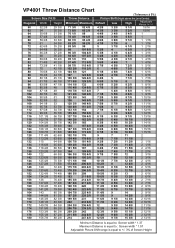
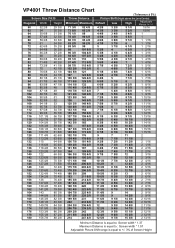
VP4001 Throw Distance Chart
Screen Size (16:9)
Diagonal Width Height
60
52 2/8 29 3/8
62
54
30 3/8
64
55 ...146 3/8 82 3/8
170
148 1/8 83 3/8
172
149 7/8 84 3/8
174
151 5/8 85 2/8
176
153 3/8 86 2/8
178
155 1/8 87 2/8
180
156 7/8 88 2/8
Throw Distance
Minimum Maximum
71 3/8 73 6/8 76 1/8 78 4/8 80 7/8 83 2/8 85 5/8 88 90 3/8 92 6/8 95 1/8 97 4/8 99 7/8 102 2/8 104 5/8 107 109...
VP4001 User Manual - Page 3
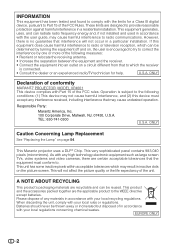
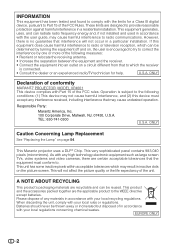
...and, if not installed and used in a particular installation. ONLY
Declaration of conformity
MARANTZ PROJECTOR, MODEL VP4001 This device complies with Part 15 of the unit. Responsible Party:
Marantz America, Inc. 100...in accordance with your local recycling regulations. ONLY
Caution Concerning Lamp Replacement
See "Replacing the Lamp" on the picture screen.
This unit has some inactive ...
VP4001 User Manual - Page 5


...
Preparing
Introduction
How to Read this User Guide 3 Contents 4 IMPORTANT SAFEGUARDS 6 Accessories 10 Part Names and Functions 11
Inserting the Batteries 14 Usable Range 15
Quick Start
Quick Start 16
Setup
Setting up the Projector 18 Setting up the Projector 18 Standard Setup (Front Projection) ....... 18 Ceiling-mount Setup 18 Installation 19 Picture (Screen) Size and Projection...
VP4001 User Manual - Page 17


...
STANDBY
ON
COMP.1 COMP.2 S-VIDEO
C1 C2 S
VIDEO
V
RGB RGB
HDMI HDMI
KEYSTONE
MENU
3 ON button 5 VIDEO button 7 KEYSTONE button
ASPECT INPUT
MENU
ENTER
STANDBY/ON INPUT
TEMP. Setup and Projection
In this section, connection of the projector
\PP. 22-28
STANDBY/ON
LAMP
INPUT
TEMP. Connect the projector to an appropriate audio device.
3.
LAMP
6 Focus ring 6 Zoom...
VP4001 User Manual - Page 28


... RS-232C terminal
STANDBY/ON
LAMP
INPUT
TEMP. This may damage your computer.
Refer to or from the computer while it is on the computer. This may damage your computer or projector.
• Do not connect or disconnect an RS-232C serial control cable to the
user guide of the computer for details...
VP4001 User Manual - Page 50


Options 2
1 Installation
2 RS-232C
3 STANDBY Mode
4 Fan Mode
5
All Reset
6 Language
Menu operation = Page 41
Comp. 1 Front 9600 bps Eco Normal
English
Settings on the Options 2 menu
Note
• When the Auto Power Off function is set to "Normal"
Remaining lamp life
100%
Approx. 3,000 hours
Approx. 2,000 hours
5% Approx. 150 hours
Approx. 100 hours
1 Reversing...
VP4001 User Manual - Page 53


...(Standby) Normal (Power on the projector a fourth time without replacing the lamp, the projector will not turn off and the ...setting location,
"
" will illuminate in red.
About the lamp indicator
I If you try to blockage of the picture.
I The warning lights (power indicator, lamp indicator and temperature warning indicator) on the projector indicate problems inside the projector...
VP4001 User Manual - Page 55


... your nearest Marantz Authorized Dealer or Service Center to the released gas. Because the gas in the bulb cracking. Replacing the Lamp
• Do not remove the lamp unit from the exhaust vent.
I This projector utilizes a pressurized mercury lamp. The lamp life (percentage) can be very hot and may indicate lamp failure. Regarding the Lamp
Lamp
I Purchase a replacement lamp of type...
VP4001 User Manual - Page 61


...Picture is green on the lens.
Troubleshooting
Problem
Check
Picure does not appear or projector does not start.
Refer to the computer's user guide for it is suddenly heated, condensation may appear depending on the computer you are incorrectly set when connecting notebook
computer.
• The lamp unit cover is not installed correctly. • Cables incorrectly...
VP4001 User Manual - Page 63


... Mode is set to "Eco"
As a part of policy of production units. of dots: 983,040 dots (1280 [H] × 768 [V]) Lens 1-1.15 × zoom lens, F2.4-2.6, f = 19.0-21.9 mm
Projection lamp 275 W DC lamp Component input... Vp-p, positive, 75 Ω terminated
(RGB) HORIZONTAL SYNC. Specifications
Product type Projector Model VP4001
Video system NTSC3.58/NTSC4.43/PAL/PAL-M/PAL-N/PAL-60/SECAM/DTV480I...
VP4001 User Manual - Page 65


... 29 Installation 19, 49 Intake vent 11, 12, 51 IRIS button 38
Kensington Security Standard connector 12, 13
KEYSTONE button 32 Keystone Correction 32
Lamp 10, 54 Lamp indicator 52 Lamp Setting 45 Lamp Timer (Life 49 Lamp unit... 14 Rear adjustment foot 31 Red 43 Remote control 13 Remote control sensor 15 Replacing the lamp 54, 55 RETURN button 41 RGB terminal 25, 26 RGB/COMP.
Marantz VP4001 Reviews
Do you have an experience with the Marantz VP4001 that you would like to share?
Earn 750 points for your review!
We have not received any reviews for Marantz yet.
Earn 750 points for your review!

