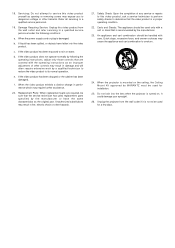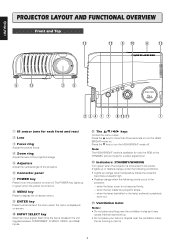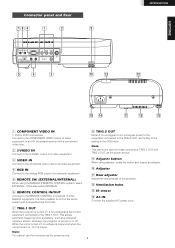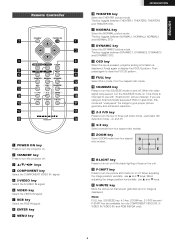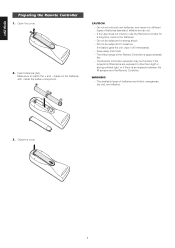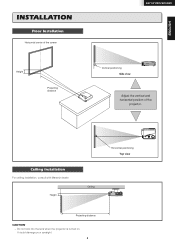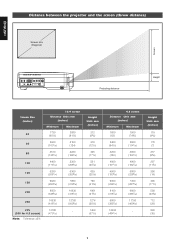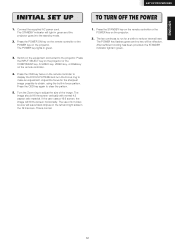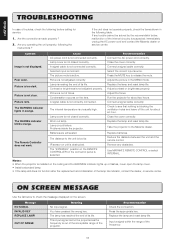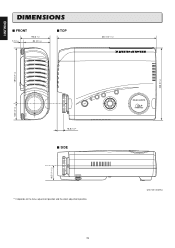Marantz VP8100 Support Question
Find answers below for this question about Marantz VP8100.Need a Marantz VP8100 manual? We have 1 online manual for this item!
Question posted by a1biz1000 on August 14th, 2012
My Projector Has A Fuzzy Picture & It Is 2 Tone Color
my projector has a fuzzy picture & it is 2 tone color
Current Answers
Related Marantz VP8100 Manual Pages
Similar Questions
Adjusting Tone Controls
I'm running my Marantz NR 1602 in 2.0 stereo and have no idea how to access the tone controls. The m...
I'm running my Marantz NR 1602 in 2.0 stereo and have no idea how to access the tone controls. The m...
(Posted by trstrs44 8 years ago)
Adjusting The Tone
I have inherited the Marantz m-cr603 from a friend, but there is no hand control. Can I access Adjus...
I have inherited the Marantz m-cr603 from a friend, but there is no hand control. Can I access Adjus...
(Posted by pmalin 9 years ago)
I Am Trying To Locate A User Manual For A Marantz Vxp 9251 Projector
I am looking for a Marantz VXP 9251 Manual?
I am looking for a Marantz VXP 9251 Manual?
(Posted by juliet33895 9 years ago)
Lokes Like A Small Crack Or Wire In Light Tunel On Projector Vp15s1
(Posted by twade49618 10 years ago)
How To Replace The Lamp (w/o Cage) Into The Projector?
(Posted by chrisromann 12 years ago)