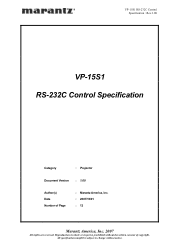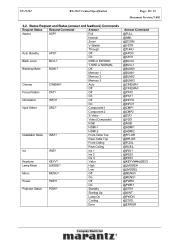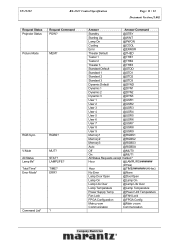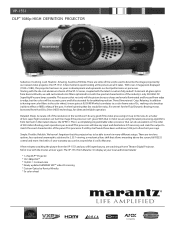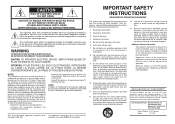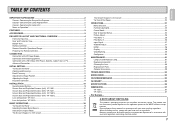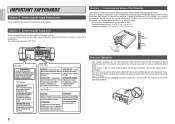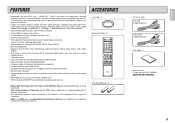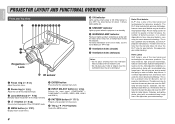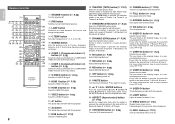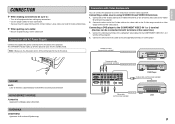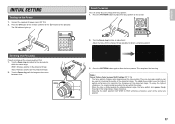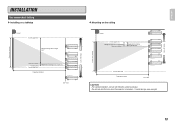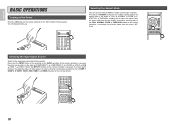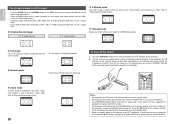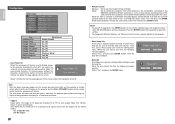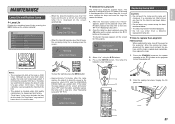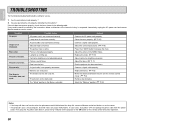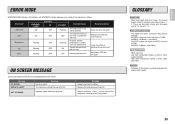Marantz VP-15S1 Support Question
Find answers below for this question about Marantz VP-15S1.Need a Marantz VP-15S1 manual? We have 4 online manuals for this item!
Question posted by twade49618 on June 5th, 2013
Lokes Like A Small Crack Or Wire In Light Tunel On Projector Vp15s1
The person who posted this question about this Marantz product did not include a detailed explanation. Please use the "Request More Information" button to the right if more details would help you to answer this question.
Current Answers
Related Marantz VP-15S1 Manual Pages
Similar Questions
Flashing Red Light Stays On
I was listening to music and it shut off for protection and usually i just unplug and plug in and go...
I was listening to music and it shut off for protection and usually i just unplug and plug in and go...
(Posted by marentettepaul28 2 years ago)
Marantz Sr-4002 Stanby Light Flashing
after connecting 5:1 speakers and dvd player, when power on amplifier it works for a minute and then...
after connecting 5:1 speakers and dvd player, when power on amplifier it works for a minute and then...
(Posted by mohananrajagopal 4 years ago)
My Projector Has A Fuzzy Picture & It Is 2 Tone Color
my projector has a fuzzy picture & it is 2 tone color
my projector has a fuzzy picture & it is 2 tone color
(Posted by a1biz1000 11 years ago)
How To Replace The Lamp (w/o Cage) Into The Projector?
(Posted by chrisromann 12 years ago)