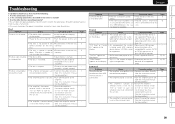Marantz CD6004 Support and Manuals
Get Help and Manuals for this Marantz item

View All Support Options Below
Free Marantz CD6004 manuals!
Problems with Marantz CD6004?
Ask a Question
Free Marantz CD6004 manuals!
Problems with Marantz CD6004?
Ask a Question
Most Recent Marantz CD6004 Questions
I Am Trying To Locate A User Manual For A Marantz Vxp 9251 Projector
I am looking for a Marantz VXP 9251 Manual?
I am looking for a Marantz VXP 9251 Manual?
(Posted by juliet33895 9 years ago)
Unit Does Not Turn On With Remote Or On Off Button Standby Light On Have Noticed
have noticed on off clicking noise is quieter
have noticed on off clicking noise is quieter
(Posted by uksubs 10 years ago)
Header Errors
w3a files header error message. Will not play files. USB memory stick.
w3a files header error message. Will not play files. USB memory stick.
(Posted by ericsouth 11 years ago)
Marantz CD6004 Videos
Popular Marantz CD6004 Manual Pages
Marantz CD6004 Reviews
We have not received any reviews for Marantz yet.