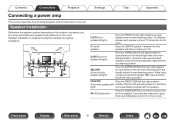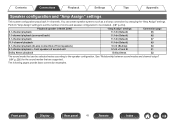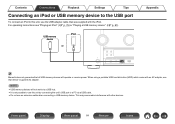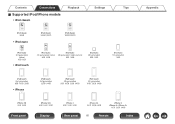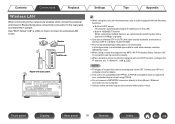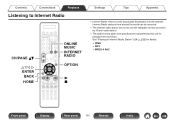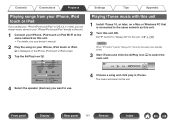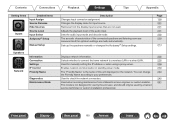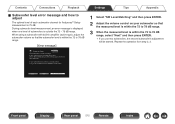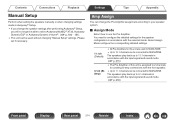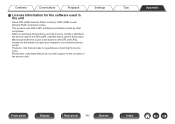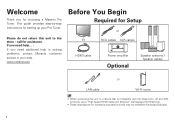Marantz AV7702 Support and Manuals
Get Help and Manuals for this Marantz item

View All Support Options Below
Free Marantz AV7702 manuals!
Problems with Marantz AV7702?
Ask a Question
Free Marantz AV7702 manuals!
Problems with Marantz AV7702?
Ask a Question
Most Recent Marantz AV7702 Questions
Marantz AV7702 Videos
Popular Marantz AV7702 Manual Pages
Marantz AV7702 Reviews
We have not received any reviews for Marantz yet.