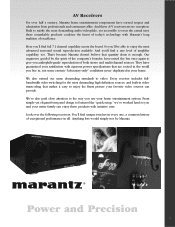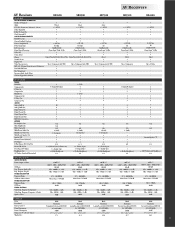Marantz SR5500 Support and Manuals
Get Help and Manuals for this Marantz item

View All Support Options Below
Free Marantz SR5500 manuals!
Problems with Marantz SR5500?
Ask a Question
Free Marantz SR5500 manuals!
Problems with Marantz SR5500?
Ask a Question
Most Recent Marantz SR5500 Questions
I Have One Old Sr5500n. Can't Power. Red Led Standby Always Blinking. How To Res
(Posted by comandoyusof 3 years ago)
Flashing Panel Light Loss Of Sound
Turn on unit works perfectly 2 minutes then panel flashes on and off. Sound stops but picture contin...
Turn on unit works perfectly 2 minutes then panel flashes on and off. Sound stops but picture contin...
(Posted by rsadlerconsulting 3 years ago)
Check Pow5
I'd Like Some Information About This Kind Trouble.i Live In Brazil And Here Is Not Easy To Repair Th...
I'd Like Some Information About This Kind Trouble.i Live In Brazil And Here Is Not Easy To Repair Th...
(Posted by MACIEL 10 years ago)
Can I Connect Three Video Components To Marantz Sr5500 A/v Receiver
using the optical/coaxial digital inputs. I would like to connect DSS, DVD & multimedia player t...
using the optical/coaxial digital inputs. I would like to connect DSS, DVD & multimedia player t...
(Posted by jackiebeasley 11 years ago)
Popular Marantz SR5500 Manual Pages
Marantz SR5500 Reviews
We have not received any reviews for Marantz yet.