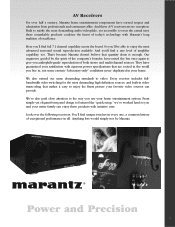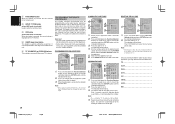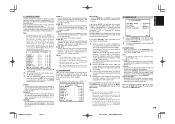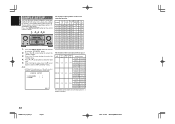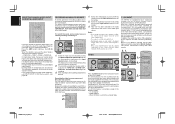Marantz SR5500 Support Question
Find answers below for this question about Marantz SR5500.Need a Marantz SR5500 manual? We have 3 online manuals for this item!
Question posted by comandoyusof on January 1st, 2021
I Have One Old Sr5500n. Can't Power. Red Led Standby Always Blinking. How To Res
The person who posted this question about this Marantz product did not include a detailed explanation. Please use the "Request More Information" button to the right if more details would help you to answer this question.
Current Answers
Related Marantz SR5500 Manual Pages
Similar Questions
I Can Not Get Sound Any Solutions , This Is My First Preamp ? Thank You
(Posted by Texjacksonll 1 year ago)
Madrantz Problem! No Red Led On Sreen.
Hello everyone! I am electronic technician. I have just received a Marantz hd-dac1 to repair. The pr...
Hello everyone! I am electronic technician. I have just received a Marantz hd-dac1 to repair. The pr...
(Posted by anna08vh 1 year ago)
Unit Will Not Power Up Ie. No Standby Light? .mains Supply Plug Fuse Ect. All Ok
(Posted by ronmorrison 3 years ago)
Flashing Panel Light Loss Of Sound
Turn on unit works perfectly 2 minutes then panel flashes on and off. Sound stops but picture contin...
Turn on unit works perfectly 2 minutes then panel flashes on and off. Sound stops but picture contin...
(Posted by rsadlerconsulting 3 years ago)
Standby Red Light Blinking But Won't Power Up
When turning on the amp, there is the usual cliking sound, but it does not power up, and the standby...
When turning on the amp, there is the usual cliking sound, but it does not power up, and the standby...
(Posted by siocnarfr 11 years ago)