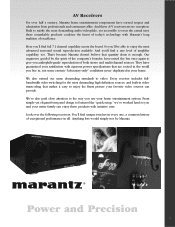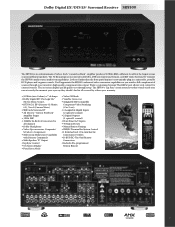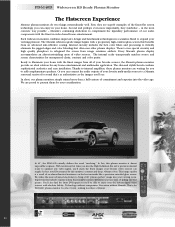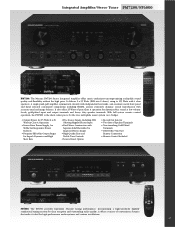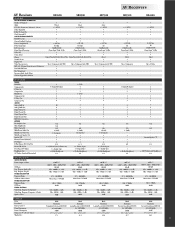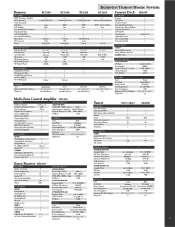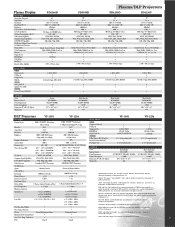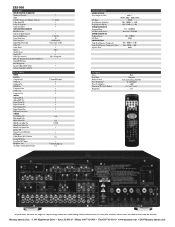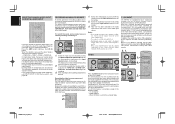Marantz SR5500 Support Question
Find answers below for this question about Marantz SR5500.Need a Marantz SR5500 manual? We have 3 online manuals for this item!
Question posted by rsadlerconsulting on October 17th, 2020
Flashing Panel Light Loss Of Sound
Current Answers
Answer #1: Posted by michealbothma07 on October 17th, 2020 1:31 PM
Is the set being operated as described in the owner's manual?
Are the other devices operating properly?
If the steps above do not improve the problem, restarting the device may improve the problem.
Continue pressing the button on the unit until "Restart" appears in the display, or remove and re-insert the power cord of the unit.
Related Marantz SR5500 Manual Pages
Similar Questions
Had sent unit to local official distributor in Thailand they could not fix the problems.And informed...
There is no sound coming from my marantz av9000. The lights come on indicating the separate sound mo...
When turning on the amp, there is the usual cliking sound, but it does not power up, and the standby...
using the optical/coaxial digital inputs. I would like to connect DSS, DVD & multimedia player t...