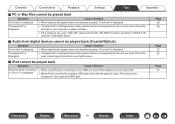Marantz HD-DAC1 Support and Manuals
Get Help and Manuals for this Marantz item

View All Support Options Below
Free Marantz HD-DAC1 manuals!
Problems with Marantz HD-DAC1?
Ask a Question
Free Marantz HD-DAC1 manuals!
Problems with Marantz HD-DAC1?
Ask a Question
Most Recent Marantz HD-DAC1 Questions
Silenced Hd-dac1 :-(
Hej. Ragnar hier. My HD-DAC1 closes down in to cilece after aproxiatley 30 seconds. Cant find the re...
Hej. Ragnar hier. My HD-DAC1 closes down in to cilece after aproxiatley 30 seconds. Cant find the re...
(Posted by ragnargrasvoll 1 year ago)
Madrantz Problem! No Red Led On Sreen.
Hello everyone! I am electronic technician. I have just received a Marantz hd-dac1 to repair. The pr...
Hello everyone! I am electronic technician. I have just received a Marantz hd-dac1 to repair. The pr...
(Posted by anna08vh 1 year ago)
Marantz HD-DAC1 Videos
Popular Marantz HD-DAC1 Manual Pages
Marantz HD-DAC1 Reviews
We have not received any reviews for Marantz yet.