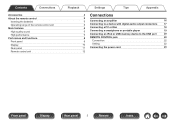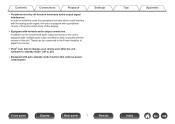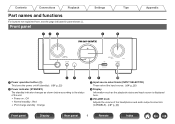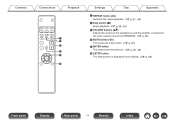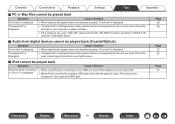Marantz HD-DAC1 Support Question
Find answers below for this question about Marantz HD-DAC1.Need a Marantz HD-DAC1 manual? We have 5 online manuals for this item!
Question posted by ragnargrasvoll on February 1st, 2023
Silenced Hd-dac1 :-(
Hej. Ragnar hier. My HD-DAC1 closes down in to cilece after aproxiatley 30 seconds. Cant find the reason. Pleace help....
Current Answers
Answer #1: Posted by SusuMango on February 1st, 2023 3:42 PM
It's likely that the Marantz HD-DAC1 is shutting down due to an issue with its cooling system or a protection mechanism that is designed to prevent damage to the unit. To determine the cause of the problem, you may need to perform some troubleshooting steps such as checking for any blockages in the unit's ventilation, verifying that all the cables are securely connected, and checking for any loose or damaged components inside the unit. You may also want to try resetting the unit to its factory default settings.
Answer #2: Posted by SonuKumar on February 1st, 2023 6:41 PM
https://manuals.marantz.com/HDDAC1/NA/EN/HJWMSYyphoatwk.php
reset can help you
Please respond to my effort to provide you with the best possible solution by using the "Acceptable Solution" and/or the "Helpful" buttons when the answer has proven to be helpful.
Regards,
Sonu
Your search handyman for all e-support needs!!
Related Marantz HD-DAC1 Manual Pages
Similar Questions
My Av7705 Stopped Playing Audio Through My Dolby Atmos Speakers. Is There A Butt
button sequence that will reset this problem. All the other speakers are working properly.
button sequence that will reset this problem. All the other speakers are working properly.
(Posted by lugashm 1 year ago)
Madrantz Problem! No Red Led On Sreen.
Hello everyone! I am electronic technician. I have just received a Marantz hd-dac1 to repair. The pr...
Hello everyone! I am electronic technician. I have just received a Marantz hd-dac1 to repair. The pr...
(Posted by anna08vh 1 year ago)
Radio Stations Coming Through My Velodyne Sub. I Can Also Hear Faint Clicking Wh
Radio stations coming through my velodyne sub. I can also hear faint clicking when I turn the volume...
Radio stations coming through my velodyne sub. I can also hear faint clicking when I turn the volume...
(Posted by factoryosound 2 years ago)
When Playing A Dvd In My Marantz Dv4001, I Can See The Video But The Audio Is Pl
When playing a dvd in my Marantz dv4001, I can see the video but theaudio is playing the same audio ...
When playing a dvd in my Marantz dv4001, I can see the video but theaudio is playing the same audio ...
(Posted by skate 11 years ago)
Can I Connect Three Video Components To Marantz Sr5500 A/v Receiver
using the optical/coaxial digital inputs. I would like to connect DSS, DVD & multimedia player t...
using the optical/coaxial digital inputs. I would like to connect DSS, DVD & multimedia player t...
(Posted by jackiebeasley 11 years ago)