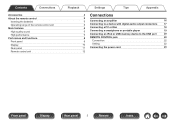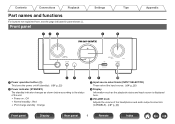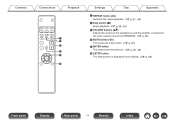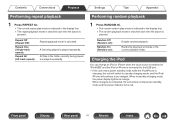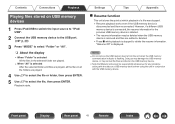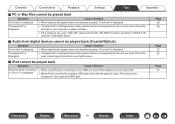Marantz HD-DAC1 Support Question
Find answers below for this question about Marantz HD-DAC1.Need a Marantz HD-DAC1 manual? We have 5 online manuals for this item!
Question posted by anna08vh on August 26th, 2022
Madrantz Problem! No Red Led On Sreen.
Hello everyone! I am electronic technician. I have just received a Marantz hd-dac1 to repair. The problem is no red led on screen...so i can not power on.Everyone, who know this problem, please let me fix it. Thankyou so much.
Current Answers
Answer #1: Posted by SonuKumar on August 26th, 2022 8:52 PM
https://www.service-manual.net/?download=57760-marantz-hd-dac1-service-manual
service manual available
Please respond to my effort to provide you with the best possible solution by using the "Acceptable Solution" and/or the "Helpful" buttons when the answer has proven to be helpful.
Regards,
Sonu
Your search handyman for all e-support needs!!
Related Marantz HD-DAC1 Manual Pages
Similar Questions
Have A Problem With My Marantz M-cr603
I Have A Problem With My Marantz Mcr-603 I Cant Connect To The Internet Wirelesly And I Dont Know Ho...
I Have A Problem With My Marantz Mcr-603 I Cant Connect To The Internet Wirelesly And I Dont Know Ho...
(Posted by hybrid1980 11 months ago)
Silenced Hd-dac1 :-(
Hej. Ragnar hier. My HD-DAC1 closes down in to cilece after aproxiatley 30 seconds. Cant find the re...
Hej. Ragnar hier. My HD-DAC1 closes down in to cilece after aproxiatley 30 seconds. Cant find the re...
(Posted by ragnargrasvoll 1 year ago)
I Have One Old Sr5500n. Can't Power. Red Led Standby Always Blinking. How To Res
(Posted by comandoyusof 3 years ago)
Power On Problem
Hi I have this amp since jan 14. Recently it is not powering up. When I press the power button the C...
Hi I have this amp since jan 14. Recently it is not powering up. When I press the power button the C...
(Posted by nayeembaf 9 years ago)
Standby Red Light Blinking But Won't Power Up
When turning on the amp, there is the usual cliking sound, but it does not power up, and the standby...
When turning on the amp, there is the usual cliking sound, but it does not power up, and the standby...
(Posted by siocnarfr 11 years ago)