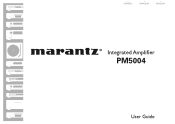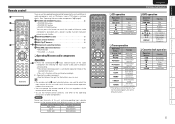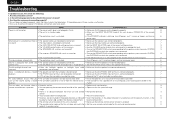Marantz PM5004 Support Question
Find answers below for this question about Marantz PM5004.Need a Marantz PM5004 manual? We have 4 online manuals for this item!
Question posted by nayeembaf on August 10th, 2014
Power On Problem
Hi I have this amp since jan 14. Recently it is not powering up. When I press the power button the CD mode light (Green) blinks and there a click click contenious sound from inside. Have the same problem after removing all the cables too. Please give me a soluation. Thanks.
Current Answers
Related Marantz PM5004 Manual Pages
Similar Questions
No Sound From Marantz Av9000
There is no sound coming from my marantz av9000. The lights come on indicating the separate sound mo...
There is no sound coming from my marantz av9000. The lights come on indicating the separate sound mo...
(Posted by the3bairds 1 year ago)
Madrantz Problem! No Red Led On Sreen.
Hello everyone! I am electronic technician. I have just received a Marantz hd-dac1 to repair. The pr...
Hello everyone! I am electronic technician. I have just received a Marantz hd-dac1 to repair. The pr...
(Posted by anna08vh 1 year ago)
Flashing Panel Light Loss Of Sound
Turn on unit works perfectly 2 minutes then panel flashes on and off. Sound stops but picture contin...
Turn on unit works perfectly 2 minutes then panel flashes on and off. Sound stops but picture contin...
(Posted by rsadlerconsulting 3 years ago)
Standby Red Light Blinking But Won't Power Up
When turning on the amp, there is the usual cliking sound, but it does not power up, and the standby...
When turning on the amp, there is the usual cliking sound, but it does not power up, and the standby...
(Posted by siocnarfr 11 years ago)
Power On And Off For Remote For Pm15s1
I noticed that the remote does not have a power button for the amplifier. Is there a reason for that...
I noticed that the remote does not have a power button for the amplifier. Is there a reason for that...
(Posted by RWStripp 12 years ago)