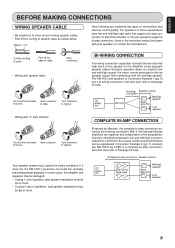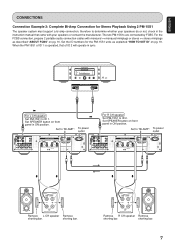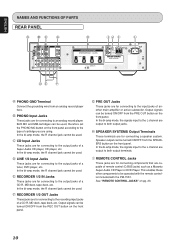Marantz PM-15S1 Support Question
Find answers below for this question about Marantz PM-15S1.Need a Marantz PM-15S1 manual? We have 3 online manuals for this item!
Question posted by RWStripp on January 19th, 2012
Power On And Off For Remote For Pm15s1
I noticed that the remote does not have a power button for the amplifier. Is there a reason for that and can the power be left on the amplifier when not in use
Current Answers
Related Marantz PM-15S1 Manual Pages
Similar Questions
How To Replace The Fuse And Inspect The Power Supply Board On A Marantz Av8801.
A very near lightning strike has caused damage to my AV8801 (and our neighborhood's cable TV/Interne...
A very near lightning strike has caused damage to my AV8801 (and our neighborhood's cable TV/Interne...
(Posted by garyletsch 2 years ago)
No Remote How Do I Turn B Spurs On
no remote How do I turn B spurs on
no remote How do I turn B spurs on
(Posted by rlowe5584 4 years ago)
Does This Pm-11s2 Have Fuse? If It Does Where It Located?
Thanks
(Posted by kbluong 11 years ago)
Remotes Compatible With Marantz Sr4500?
Is Marantz RC2001 Universal Programmable/Learning Remote compatible with Marantz SR4500, AVSurround ...
Is Marantz RC2001 Universal Programmable/Learning Remote compatible with Marantz SR4500, AVSurround ...
(Posted by hbeselt 12 years ago)