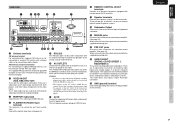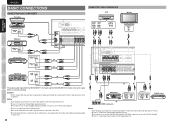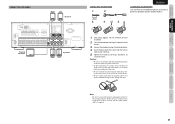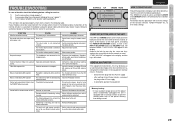Marantz SR4023 Support Question
Find answers below for this question about Marantz SR4023.Need a Marantz SR4023 manual? We have 4 online manuals for this item!
Question posted by rlowe5584 on April 6th, 2020
No Remote How Do I Turn B Spurs On
no remote How do I turn B spurs on
Current Answers
Answer #1: Posted by techyagent on April 6th, 2020 4:45 AM
Please check the user manual of the product:-
https://www.manualslib.com/manual/769372/Marantz-S...
Thanks
Techygirl
Related Marantz SR4023 Manual Pages
Similar Questions
Sobre Marantz Sr4023 Ele Funciona Sem Controle Tenho Um Mas Não Sai O áudio
não sai áudio o que fazer
não sai áudio o que fazer
(Posted by robisnaldoeletricista 2 years ago)
Unit Does Not Turn On With Remote Or On Off Button Standby Light On Have Noticed
have noticed on off clicking noise is quieter
have noticed on off clicking noise is quieter
(Posted by uksubs 10 years ago)
Turning The Volume Control Has Little Or No Effect But Remote Volume Works.
Is there anything I can do to fix it?
Is there anything I can do to fix it?
(Posted by lisu9789 10 years ago)
Power On And Off For Remote For Pm15s1
I noticed that the remote does not have a power button for the amplifier. Is there a reason for that...
I noticed that the remote does not have a power button for the amplifier. Is there a reason for that...
(Posted by RWStripp 12 years ago)
Remotes Compatible With Marantz Sr4500?
Is Marantz RC2001 Universal Programmable/Learning Remote compatible with Marantz SR4500, AVSurround ...
Is Marantz RC2001 Universal Programmable/Learning Remote compatible with Marantz SR4500, AVSurround ...
(Posted by hbeselt 12 years ago)