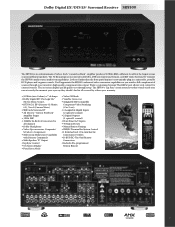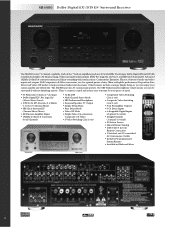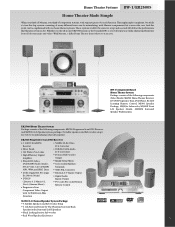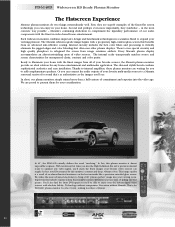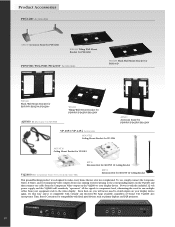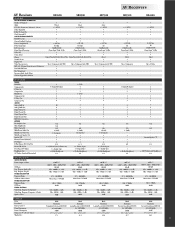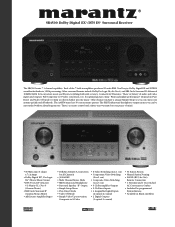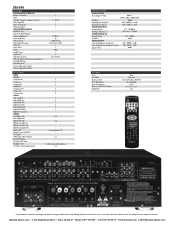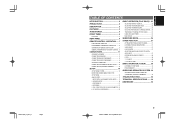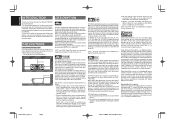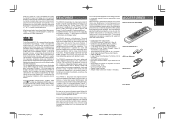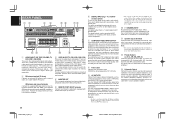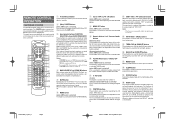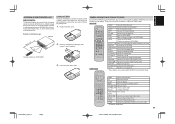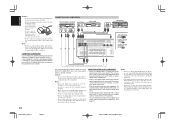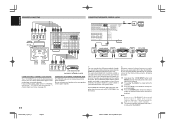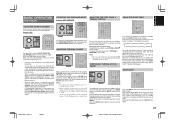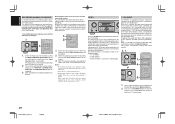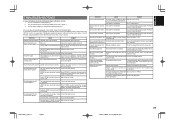Marantz SR4500 Support Question
Find answers below for this question about Marantz SR4500.Need a Marantz SR4500 manual? We have 3 online manuals for this item!
Question posted by hbeselt on December 3rd, 2011
Remotes Compatible With Marantz Sr4500?
Is Marantz RC2001 Universal Programmable/Learning Remote compatible with Marantz SR4500, AVSurround Receiver? Do you have a recommendation to replace our old remote RC5500SR?
Current Answers
Related Marantz SR4500 Manual Pages
Similar Questions
Marantz Sr4500
When I turn on my Marantz it is giving $$$ sign symbols that use to not be there. When I try to turn...
When I turn on my Marantz it is giving $$$ sign symbols that use to not be there. When I try to turn...
(Posted by cgearlds1 10 years ago)
How To Connect A Turntable To Marantz Sr4500
Try to connect a turtable to marantz SR4500 av reciever but cannot find phono input on the reciever ...
Try to connect a turtable to marantz SR4500 av reciever but cannot find phono input on the reciever ...
(Posted by notaro50 11 years ago)
What Is The Remote Control Code For This Product?
Does anyone know he remote control code for this product
Does anyone know he remote control code for this product
(Posted by rhgs 12 years ago)
Power On And Off For Remote For Pm15s1
I noticed that the remote does not have a power button for the amplifier. Is there a reason for that...
I noticed that the remote does not have a power button for the amplifier. Is there a reason for that...
(Posted by RWStripp 12 years ago)
What Is The Fm Antenna Connector For Sr4500?
Not an F-type or push-on, nor PAL, CoAX etc. Looks smaller like N-type? Does anyone know for sure? ...
Not an F-type or push-on, nor PAL, CoAX etc. Looks smaller like N-type? Does anyone know for sure? ...
(Posted by Anonymous-40828 12 years ago)