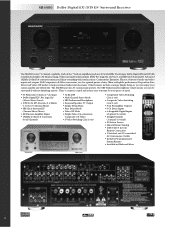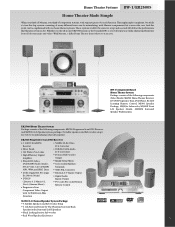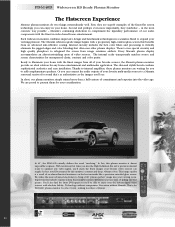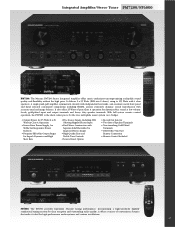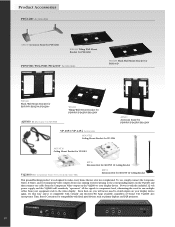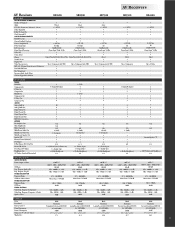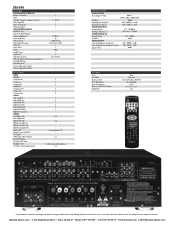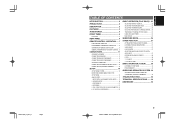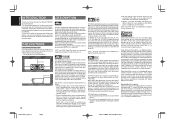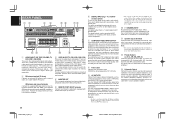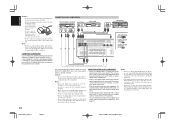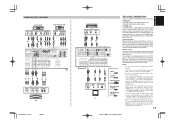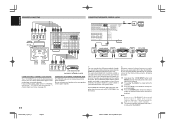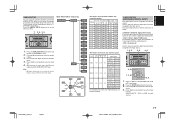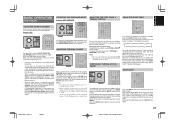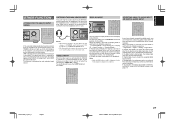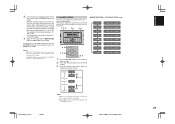Marantz SR4500 Support Question
Find answers below for this question about Marantz SR4500.Need a Marantz SR4500 manual? We have 3 online manuals for this item!
Question posted by notaro50 on July 29th, 2012
How To Connect A Turntable To Marantz Sr4500
Try to connect a turtable to marantz SR4500 av reciever but cannot find phono input on the reciever or is there another connection that you can use Please Help
Current Answers
Related Marantz SR4500 Manual Pages
Similar Questions
Marantz Sr4500
When I turn on my Marantz it is giving $$$ sign symbols that use to not be there. When I try to turn...
When I turn on my Marantz it is giving $$$ sign symbols that use to not be there. When I try to turn...
(Posted by cgearlds1 10 years ago)
Can I Connect Three Video Components To Marantz Sr5500 A/v Receiver
using the optical/coaxial digital inputs. I would like to connect DSS, DVD & multimedia player t...
using the optical/coaxial digital inputs. I would like to connect DSS, DVD & multimedia player t...
(Posted by jackiebeasley 11 years ago)
Problem With Connection To Network
Device is scanning the network and can not connect (seems like the network not appear)
Device is scanning the network and can not connect (seems like the network not appear)
(Posted by jonas21636 11 years ago)
Remotes Compatible With Marantz Sr4500?
Is Marantz RC2001 Universal Programmable/Learning Remote compatible with Marantz SR4500, AVSurround ...
Is Marantz RC2001 Universal Programmable/Learning Remote compatible with Marantz SR4500, AVSurround ...
(Posted by hbeselt 12 years ago)
What Is The Fm Antenna Connector For Sr4500?
Not an F-type or push-on, nor PAL, CoAX etc. Looks smaller like N-type? Does anyone know for sure? ...
Not an F-type or push-on, nor PAL, CoAX etc. Looks smaller like N-type? Does anyone know for sure? ...
(Posted by Anonymous-40828 12 years ago)