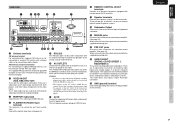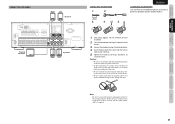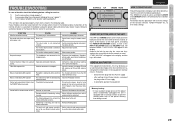Marantz SR4023 Support Question
Find answers below for this question about Marantz SR4023.Need a Marantz SR4023 manual? We have 4 online manuals for this item!
Question posted by robisnaldoeletricista on September 8th, 2021
Sobre Marantz Sr4023 Ele Funciona Sem Controle Tenho Um Mas Não Sai O áudio
não sai áudio o que fazer
Current Answers
Answer #1: Posted by Troubleshooter101 on September 8th, 2021 6:54 PM
Please check this link below:-
https://manuals.marantz.com/sr5010/na/en/GFNFSYtgugzsae.php
https://manuals.marantz.com/sr5010/na/en/GFNFSYtgugzsae.php
Thanks
Please respond to my effort to provide you with the best possible solution by using the "Acceptable Solution" and/or the "Helpful" buttons when the answer has proven to be helpful. Please feel free to submit further info for your question, if a solution was not provided. I appreciate the opportunity to serve you!
Troublshooter101
Answer #2: Posted by Technoprince123 on September 8th, 2021 8:29 PM
Please response if this answer is acceptable and solw your problem thanks
Answer #3: Posted by SonuKumar on September 9th, 2021 12:50 AM
Please respond to my effort to provide you with the best possible solution by using the "Acceptable Solution" and/or the "Helpful" buttons when the answer has proven to be helpful.
Regards,
Sonu
Your search handyman for all e-support needs!!
Related Marantz SR4023 Manual Pages
Similar Questions
No Remote How Do I Turn B Spurs On
no remote How do I turn B spurs on
no remote How do I turn B spurs on
(Posted by rlowe5584 4 years ago)
I Haven't Marantz Sr 8200 With No Remote Control I Need To Know How To Do All
the settings to where I can get the highest performance out of it such as the distance from the spea...
the settings to where I can get the highest performance out of it such as the distance from the spea...
(Posted by jjhummerlv 9 years ago)
How Do I Change My Settings Without A Remote Control
(Posted by jjhummerlv 9 years ago)
Volume Control Does Not Work. Works With Remote. How Do I Fix It?
(Posted by rbonamico3 10 years ago)
What Is The Remote Control Code For This Product?
Does anyone know he remote control code for this product
Does anyone know he remote control code for this product
(Posted by rhgs 12 years ago)