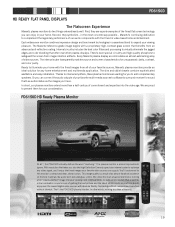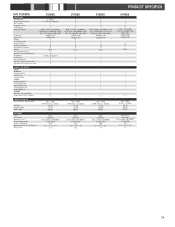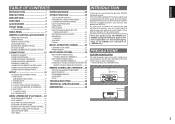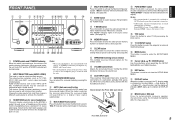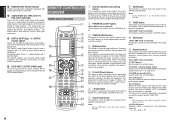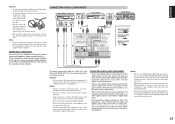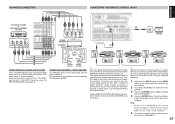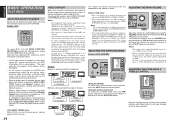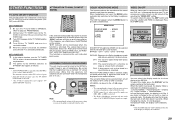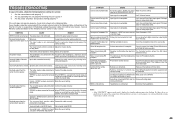Marantz SR8500 Support Question
Find answers below for this question about Marantz SR8500.Need a Marantz SR8500 manual? We have 3 online manuals for this item!
Question posted by rbonamico3 on June 2nd, 2013
Volume Control Does Not Work. Works With Remote. How Do I Fix It?
The person who posted this question about this Marantz product did not include a detailed explanation. Please use the "Request More Information" button to the right if more details would help you to answer this question.
Current Answers
Related Marantz SR8500 Manual Pages
Similar Questions
My Sa15s1, Light Display Panel Did Not Work Not Showing Up Anythinh
Had sent unit to local official distributor in Thailand they could not fix the problems.And informed...
Had sent unit to local official distributor in Thailand they could not fix the problems.And informed...
(Posted by silapunya 1 year ago)
I Haven't Marantz Sr 8200 With No Remote Control I Need To Know How To Do All
the settings to where I can get the highest performance out of it such as the distance from the spea...
the settings to where I can get the highest performance out of it such as the distance from the spea...
(Posted by jjhummerlv 9 years ago)
Turning The Volume Control Has Little Or No Effect But Remote Volume Works.
Is there anything I can do to fix it?
Is there anything I can do to fix it?
(Posted by lisu9789 10 years ago)
Marantz Sr8500
The Av sound receiver will turn for only a second and shows the following error message "check pow5"...
The Av sound receiver will turn for only a second and shows the following error message "check pow5"...
(Posted by mareeb 11 years ago)
My Airplay Work Fine Till I Did The Upgrade On The Net No Only The Volume Works
(Posted by maraisviljoen2 11 years ago)