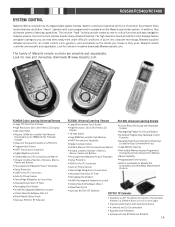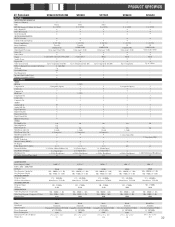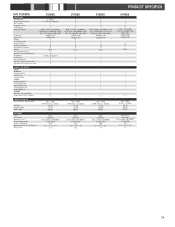Marantz SR4320 Support Question
Find answers below for this question about Marantz SR4320.Need a Marantz SR4320 manual? We have 3 online manuals for this item!
Question posted by jjhummerlv on February 20th, 2015
How Do I Change My Settings Without A Remote Control
The person who posted this question about this Marantz product did not include a detailed explanation. Please use the "Request More Information" button to the right if more details would help you to answer this question.
Current Answers
Related Marantz SR4320 Manual Pages
Similar Questions
My Marantz Receiver Sr4320 Turns On But Theres No Sound
my marantz sr4320 turns on but theres no sound
my marantz sr4320 turns on but theres no sound
(Posted by alexdixon61177 2 years ago)
Not Powering Up
when i press the on button no display comes but when press and hold button display comes. when i rel...
when i press the on button no display comes but when press and hold button display comes. when i rel...
(Posted by spadmashankar 5 years ago)
I Haven't Marantz Sr 8200 With No Remote Control I Need To Know How To Do All
the settings to where I can get the highest performance out of it such as the distance from the spea...
the settings to where I can get the highest performance out of it such as the distance from the spea...
(Posted by jjhummerlv 9 years ago)
Turning The Volume Control Has Little Or No Effect But Remote Volume Works.
Is there anything I can do to fix it?
Is there anything I can do to fix it?
(Posted by lisu9789 10 years ago)
What Is The Remote Control Code For This Product?
Does anyone know he remote control code for this product
Does anyone know he remote control code for this product
(Posted by rhgs 12 years ago)