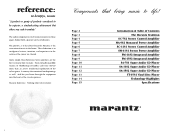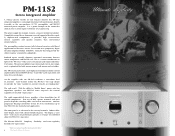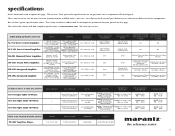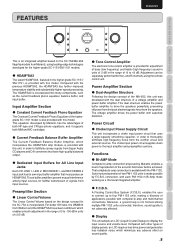Marantz PM-11S2 Support Question
Find answers below for this question about Marantz PM-11S2.Need a Marantz PM-11S2 manual? We have 5 online manuals for this item!
Question posted by kbluong on May 24th, 2012
Does This Pm-11s2 Have Fuse? If It Does Where It Located? Thanks
The person who posted this question about this Marantz product did not include a detailed explanation. Please use the "Request More Information" button to the right if more details would help you to answer this question.
Current Answers
Related Marantz PM-11S2 Manual Pages
Similar Questions
How To Replace The Fuse And Inspect The Power Supply Board On A Marantz Av8801.
A very near lightning strike has caused damage to my AV8801 (and our neighborhood's cable TV/Interne...
A very near lightning strike has caused damage to my AV8801 (and our neighborhood's cable TV/Interne...
(Posted by garyletsch 2 years ago)
Unit Will Not Power Up Ie. No Standby Light? .mains Supply Plug Fuse Ect. All Ok
(Posted by ronmorrison 3 years ago)
What Is The Power Fuse Value?
What is the power fuse value for the Marantz AV8802 Preamp?
What is the power fuse value for the Marantz AV8802 Preamp?
(Posted by johnreadsg 8 years ago)
Fuse For Marantz Sa11s2
What is the fuse value for Marantz sa11s2. I am using my sa11s2 for transport only . Do I need chang...
What is the fuse value for Marantz sa11s2. I am using my sa11s2 for transport only . Do I need chang...
(Posted by Colinyan2010 12 years ago)