Marantz AV8802 Support and Manuals
Get Help and Manuals for this Marantz item
This item is in your list!

View All Support Options Below
Free Marantz AV8802 manuals!
Problems with Marantz AV8802?
Ask a Question
Free Marantz AV8802 manuals!
Problems with Marantz AV8802?
Ask a Question
Most Recent Marantz AV8802 Questions
What Is The Power Fuse Value?
What is the power fuse value for the Marantz AV8802 Preamp?
What is the power fuse value for the Marantz AV8802 Preamp?
(Posted by johnreadsg 8 years ago)
Popular Marantz AV8802 Manual Pages
Owner's Manual in English - Page 6
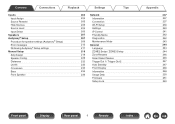
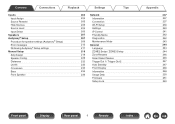
... Sources Source Level Input Select
Speakers Audyssey® Setup
Procedure for speaker settings (Audyssey® Setup) Error messages Retrieving Audyssey® Setup settings Manual Setup Amp Assign Speaker Config. Distances Levels Crossovers Bass Front Speaker
203 Network
203
Information
205
Connection
205
Wi-Fi Setup
205
Settings
206
IP Control
207
Friendly Name
207
Diagnostics...
Owner's Manual in English - Page 32


...):
is explained using a single surround back speaker (SB), place it directly
behind the main listening position.
Speaker installation is an equal distance between all front speakers. When using this unit. If you have surround back speakers, move... front speakers and above or below your room. Contents
Connections
Playback
Settings
Tips
Appendix
Connecting a power amp
.
Owner's Manual in English - Page 43
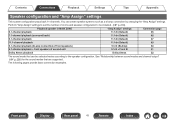
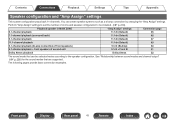
...by changing the "Amp Assign" settings.
You can be selected varies according to be installed. (v p. 218)
Playback speaker in MAIN ZONE
"Amp Assign" settings
Connection page
5.1-channel playback
11... second unit
9.1ch + Front B
51
Dolby Atmos playback
Dolby Atmos
52
The sound mode that are supported. Perform "Amp Assign" settings to suit the number of rooms and speaker configuration to...
Owner's Manual in English - Page 126


... or iPad
If you update your iPhone, iPod touch or iPad. ' is displayed on a Mac or Windows PC that is set to "Always On", ... touch or iPad Wi-Fi to the same network as this unit.
2 Turn this unit ON. Set "IP Control" to "Always On" for this...NOTE When "IP Control" is connected to the same network as this unit. 0 For details, see your device's manual.
2 Play the song on your "iPhone/iPod touch...
Owner's Manual in English - Page 172


Speakers
. Removes from a Marantz service engineer or custom installer.
243
This mode is the name of this unit displayed on the network. Sets the audio input mode and decode mode.
Page 203 205 205 205 206 207
218
Displays network information.
237
Selects whether to connect the home network to check the network connection.
242
Used when receiving maintenance...
Owner's Manual in English - Page 173


Speaker Setup
Setup Assistant Speaker Calibration
Network Setup
Input Setup
Description Changes the language of the separate manual "Quick Start Guide"
Front panel
Display
Rear panel
173
Remote
Index
Configures the Auto Standby energy-saving functions. Checks for the latest firmware information about this unit. Sets individual setting items according to Marantz. Contents
...
Owner's Manual in English - Page 216


... interactively adjust the level of each subwoofer channel for Audyssey® Setup measurement is within the 72 to 78 dB range.
3 When the ...Error message H
Audyssey Setup Your Subwoofer 1's level is outside the 72 - 78 dB range. Repeat the operation from step 2, 3. During subwoofer level measurement, an error message is displayed when one level of subwoofers is too high.
Settings...
Owner's Manual in English - Page 218


... play back up to 9.1-channels in accordance with the input signal and sound mode. (v p. 219)
0 The Pre Amplifier of this unit are used without changing "Manual Setup" settings. The speakers play back up to 11.1-channels in accordance with the input signal and sound mode. (v p. 222)
Front panel
Display
Rear panel
218
Remote...
Owner's Manual in English - Page 291


... owner's manual of the connected AV devices.
Front panel
Display
Rear panel
291
Remote
Index Contents
Connections
Playback
o Supported audio formats
2-channel Linear PCM Multi-channel Linear PCM
Bitstream
DSD
2-channel, 32 kHz - 192 kHz, 16/20/24 bit
7.1-channel, 32 kHz - 192 kHz, 16/20/24 bit
Dolby Digital / DTS / Dolby Atmos / Dolby TrueHD / Dolby Digital Plus...
Owner's Manual in English - Page 325


... to a home network (LAN 70 Connecting ZONE2/ZONE3 166
v D Direct sound mode 148 Display 20 DLNA 314 Dolby Atmos 307 Dolby sound mode 144, 308 DTS sound mode 145, 309
v E Error messages (Audyssey® Setup 215 Explanation of terms/technology .......... 289, 306
v F Firmware Update 251 Front panel 15
v G General settings 173, 244
v H HD Radio playback 92 HDCP 291 HDMI Control...
Owner's Manual in English - Page 345
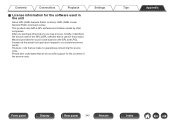
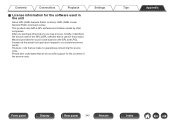
...o License information for the contents of the GPL/LGPL software that we do not offer support for the software used in the unit
About GPL (GNU-General Public License), LGPL (GNU...guarantees concerning the source code. Marantz provides the source code based on the GPL and LPGL licenses at the actual cost upon your request to our customer service center. Settings
Tips
Appendix
Front panel...
Quick Start Guide in English - Page 2


... with Ethernet" that displays the HDMI logo.
• These drawings are for Setup
or
TV
RCA cables XLR cables
HDMI cable
Power amplifier
Optional
Speaker systems / Speaker...This guide provides step-by-step instructions for Assistance: Monday - If you need additional help in solving problems, contact Marantz customer service in your area.
1-855-ONE-Marantz 1-855-663-6272 Call for setting up...
Quick Start Guide in English - Page 11


... the screen or double click on
the PDF file.
10 Overview Connections Playback Settings Tips Appendix PDF PDF Download
Online Manual
English
WEB Manual
AV Pre Tuner
AV8802
Contents
AV Pre Tuner Copyright c 2014 D&M Holdings Inc. Owner's Manual
Please reference to the Owner's Manual for more details about the setup and operation of the owner's manual from the included CD-ROM or select...
Specification Sheet - Page 1


...™, Flickr, and Internet Radio
support (where available). • Setup Assistant and advanced GUI • Marantz Remote App for Wi-Fi and Bluetooth to the XLR outputs and separate power amp. At the same time, Vinyl fans will surely appreciate the inclusion of listening enjoyment. Product information
AV8802 MULTICHANNEL A/V PREAMPLIFIER WITH WI-FI® & BLUETOOTH...
Specification Sheet - Page 2


...ca.marantz.com
|V01| AV8802 MULTICHANNEL A/V PREAMPLIFIER WITH WI-FI & BLUETOOTH
Design and specifications are subject to Auro 10.1
• (v1.5 2.8 MHz FLAC, WAV, ALAC, DSD
Android/iOS • / • (dual antenna)
Audyssey Mult EQ XT32 (Pro) • / • CVBS > HDMI; Other trademarks and trade names are registered trademarks owned by Bluetooth SIG, Inc. Dolby, Dolby Atmos...
Marantz AV8802 Reviews
Do you have an experience with the Marantz AV8802 that you would like to share?
Earn 750 points for your review!
We have not received any reviews for Marantz yet.
Earn 750 points for your review!
