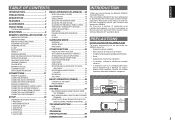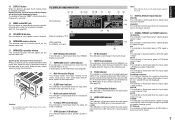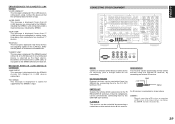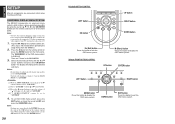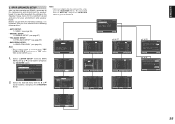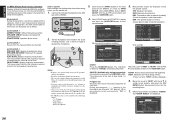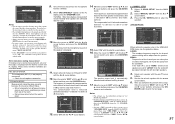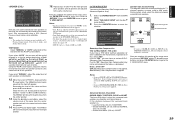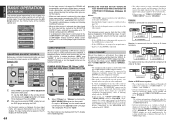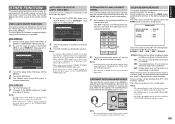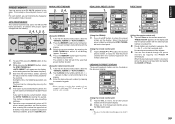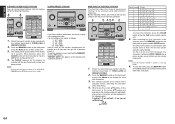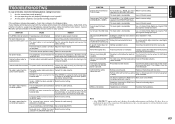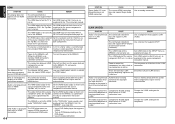Marantz SR9600 Support and Manuals
Get Help and Manuals for this Marantz item

View All Support Options Below
Free Marantz SR9600 manuals!
Problems with Marantz SR9600?
Ask a Question
Free Marantz SR9600 manuals!
Problems with Marantz SR9600?
Ask a Question
Most Recent Marantz SR9600 Questions
Need Marantz Sr9600 Service Manual
HI i would like to have the Marantz SR9600 Service Manual to upgrade the firmware, i got a problem w...
HI i would like to have the Marantz SR9600 Service Manual to upgrade the firmware, i got a problem w...
(Posted by ervanheel 12 years ago)
Popular Marantz SR9600 Manual Pages
Marantz SR9600 Reviews
We have not received any reviews for Marantz yet.