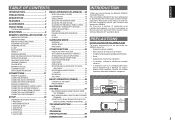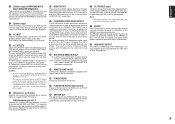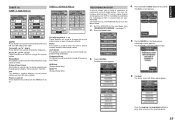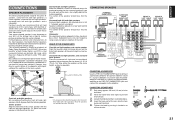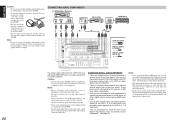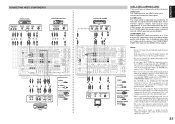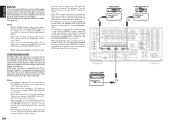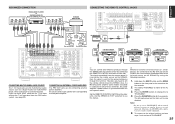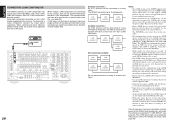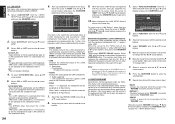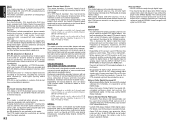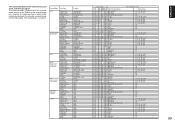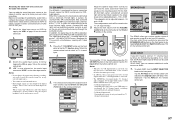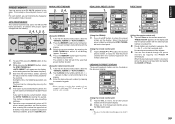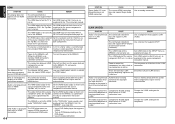Marantz SR9600 Support Question
Find answers below for this question about Marantz SR9600.Need a Marantz SR9600 manual? We have 4 online manuals for this item!
Question posted by ervanheel on February 5th, 2012
Need Marantz Sr9600 Service Manual
HI i would like to have the Marantz SR9600 Service Manual to upgrade the firmware, i got a problem with low frequency signals over HDMI. It gives a big clap out of my subwoofer when changing from PCM to M-PCM or stereo. Very annoying and hoping upgrading the firmware will fix this problem.
Current Answers
Related Marantz SR9600 Manual Pages
Similar Questions
Have A Problem With My Marantz M-cr603
I Have A Problem With My Marantz Mcr-603 I Cant Connect To The Internet Wirelesly And I Dont Know Ho...
I Have A Problem With My Marantz Mcr-603 I Cant Connect To The Internet Wirelesly And I Dont Know Ho...
(Posted by hybrid1980 11 months ago)
Madrantz Problem! No Red Led On Sreen.
Hello everyone! I am electronic technician. I have just received a Marantz hd-dac1 to repair. The pr...
Hello everyone! I am electronic technician. I have just received a Marantz hd-dac1 to repair. The pr...
(Posted by anna08vh 1 year ago)
Marantz Cd2004;toc Reading - No Disk - Error Message
My cd player Marantz CD5004 , which is2 years old so out of garantee,shows now several problems: - ...
My cd player Marantz CD5004 , which is2 years old so out of garantee,shows now several problems: - ...
(Posted by karimisker1 11 years ago)