Marantz AV7005 Support Question
Find answers below for this question about Marantz AV7005.Need a Marantz AV7005 manual? We have 5 online manuals for this item!
Question posted by Hondamomma on March 15th, 2014
How To Manually Update Av7005 Firmware
The person who posted this question about this Marantz product did not include a detailed explanation. Please use the "Request More Information" button to the right if more details would help you to answer this question.
Current Answers
There are currently no answers that have been posted for this question.
Be the first to post an answer! Remember that you can earn up to 1,100 points for every answer you submit. The better the quality of your answer, the better chance it has to be accepted.
Be the first to post an answer! Remember that you can earn up to 1,100 points for every answer you submit. The better the quality of your answer, the better chance it has to be accepted.
Related Marantz AV7005 Manual Pages
AV7005 Spec Sheet - Page 1


... Inputs 7.2ch Preamp Out - The audio circuitry in the AV7005 represents a significant performance upgrade over the that boasts WiFi APP control and stunning cosmetics. support for 2 SUB Out 3/1 Component In / Out 4/1 Composite In / Out Assignable HDMI / Component inputs 3 audio zones and 2 video zones Headphone Out...
AV7005 Spec Sheet - Page 2
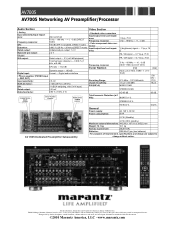
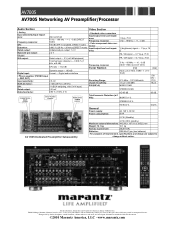
...SUPPLY
Video Section
• Standard video connectors
Input/output level and impedance:
Frequency response:
• Color component video connector
Input/output level and impedance:
1 Vp-p, 75 Ω 5 Hz - 10 MHz ...com D&M Holdings, Marantz, Marantz America, LLC.
AV7005 AV7005 Networking AV Preamplifier/Processor
Audio Section
• Analog Input sensitivity/Input impedance:
...
AV7005 User Manual - English - Page 3
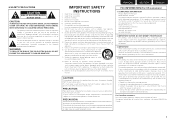
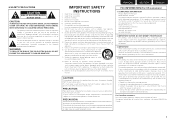
... Read these instructions. 3. COMPLIANCE INFORMATION Product Name: AV Pre Tuner Model Number: AV7005 This product complies with the apparatus. IMPORTANT NOTICE: DO NOT MODIFY THIS PRODUCT This... two conditions: (1) this product may not cause harmful interference, and (2) this manual, meets FCC requirements. Unplug this apparatus during lightning storms or when unused for replacement...
AV7005 User Manual - English - Page 5
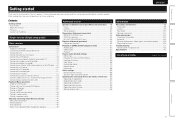
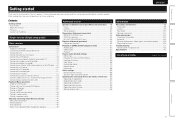
... About this manual 2 Features 2 Cautions on /off 89
Operating the connected devices by remote control unit 90 Operating AV equipment 90 Registering preset codes 91 Operating components 92 Operating...Examples of menu and front display 64 Inputting characters 65 Input Setup 66 Audio/Video Adjust 72 Manual Setup 77 Information 88
Other settings 89 Remote control settings 89 Switches ...
AV7005 User Manual - English - Page 21


...) or refer to the instruction manual for connections
Video cable (sold separately)
Video cable
(Yellow)
(Green)
Y
Y
Component video
cable
(Blue)
PB
PB
(Red)
PR
PR
Audio cable (sold separately)
(White)
L
L
Audio cable
(Red)
R
R
Blu-ray Disc player
VIDEO
COMPONENT VIDEO OUT
Y PB PR
VIDEO OUT
AUDIO
AUDIO OUT
LR
LR
TV
VIDEO COMPONENT VIDEO
IN Y PB PR
VIDEO...
AV7005 User Manual - English - Page 28
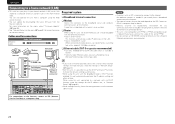
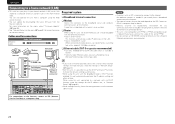
...Web control function.
• You can be used for more information, on the menu, select "Firmware Update" (vpage 86).
• See "Network Setup" on the menu (vpage 81) for connections
Ethernet... this unit, it is available at "Network Setup" (vpage 81).
• When setting manually, check the setting contents with the network administrator.
Cables used depend on a computer and music...
AV7005 User Manual - English - Page 57
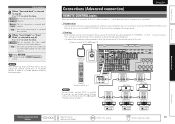
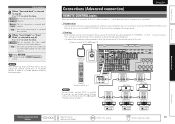
.... Measure Set to page 9 STEP1 Preparation step 5. In event of the connected audio component to previous menu
53
Information
Advanced version
Basic version
Simple version nnSetting
Set the remote...8226; This setting will disable remote sensor reception of the connected audio component. • To operate the connected audio component, point the remote control at the remote sensor of this ...
AV7005 User Manual - English - Page 62
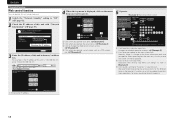
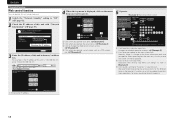
... such as not to accidentally perform menu operations for zones you update to the latest information.
Marantz Web Controller AV7005
w
MAIN ZONE Status
-25.0dB
ZONE2 Status
-25dB
ZONE3 ...-30 -20 -10 0
10 18
Note To use the web control function,set the GUI menu "Manual Setup" -
Wed Control Config.
58
i Click to return to perform individual operations. "Network Setup" ...
AV7005 User Manual - English - Page 66
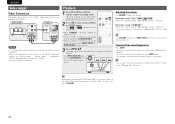
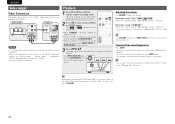
... be turned off .
Turning off by the ZONE2 TV.
The audio signal of the MAIN ZONE only can adjust the tone and volume...the volume.
MAIN ZONE
ZONE2
This unit
VIDEO ZONE2
VIDEO IN
COMPONENT VIDEO IN
Y PB PR
NOTE
• It is not possible to...turned off . When power for ZONE2 video signal output, set "Manual Setup" - Adjusting the volume
Use VOLUME to switch the remote control...
AV7005 User Manual - English - Page 69


... Space
0 1
y
O K
u
t
Select
ENTER Input
RETURN Cancel
SHIFT a/A
SEARCH Normal
i
GAccount input / Search by text / Proxy Name / Friendly Name EditH
MANUAL SETUP NETWORK SETUP OTHER FRIENDLY NAME EDIT
Edit Default
marantz:[AV7005]
q
w
Input
ENTER Enter
SEARCH Keyboard INSERT Insert
q Character input section w Guide for operation buttons
RETURN Cancel DELETE Delete
Using the...
AV7005 User Manual - English - Page 80
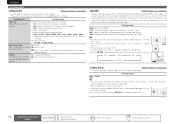
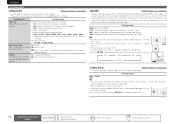
... "PURE DIRECT".
• This item default setting is "OFF". • If a setting other than "OFF" is connected.
• Store "Audio Delay" for each speaker. "Manual EQ" can be set by eliminating signal components that are returned to obtain richer sound with normal highs.
OFF
LOW
MID
HIGH
nnAudio Delay
Default settings are underlined...
AV7005 User Manual - English - Page 81


... Setup
Set subwoofer playback level in 7.1ch IN mode
Option Setup (vpage 84)
MANUAL SETUP OPTION SETUP
Volume Control Source Delete GUI Component 2 Output Zone Rename Trigger Out Display Setup Lock
Make settings for wired LAN
Make settings for audio playback in the memory individually for other than the ones above, this case...
AV7005 User Manual - English - Page 84
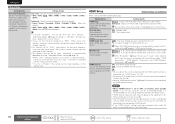
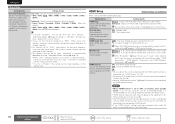
...white)). Auto Lip Sync Make automatic compensation for each connected component to check the settings.
• Refer to the ... have a speaker that is always used . HDMI Audio Out Select HDMI audio output device. Monitor 2 : A TV connected to...
ENGLISH
DEUTSCH
FRANÇAIS
ITALIANO
ESPAÑOL
Manual Setup
Setting items
Setting details
Crossover Frequency
Crossover : ...
AV7005 User Manual - English - Page 86


... proxy server
RETURN Return
e MANUAL SETUP NETWORK SETUP
NETWORK CONNECTING
Proxy Proxy Address Port
Exit
r y
ON Address [000.000.000.000] [00000]
u
t
Proxy server is "marantz:[AV7005]". • For character input...] [000.000.000.000] [000.000.000.000]
w
ENTER Enter Set IP address and proxy manually
RETURN Return
ENTER Enter Set if using the web control function. e Use o p to set to ...
AV7005 User Manual - English - Page 87
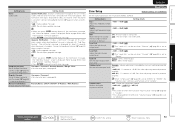
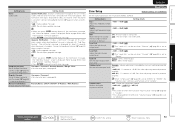
...latest firmware is released with "Firmware Update"....set to "Stereo". Zone Setup
Manual Setup Default settings are underlined. Setting...firmware is set to "Stereo".
and Password (vpage 42
"Listening to Napster").
Napster Account
Username / Password
Set or change Username • For character input, see page 65. and Password (vpage 39
"Listening to Rhapsody").
Set the audio...
AV7005 User Manual - English - Page 90
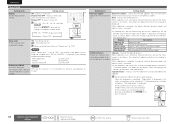
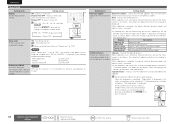
... be carried out.
Server is always on. NEDERLANDS
SVENSKA
Setting items
Firmware Update Update the firmware of update time which has elapsed is displayed if you attempt
to log into server. When the procedure is complete, "Registered" is displayed. ENGLISH
DEUTSCH
FRANÇAIS
ITALIANO
Manual Setup
Setting items Display Set the display on/off . You...
AV7005 User Manual - English - Page 91


...)
Confirm the setting
Return to "OFF". Simple version
Basic version
SVENSKA
NEDERLANDS
Manual Setup
Notes concerning use of "Firmware Update" and "Add New Feature"
• In order to use these functions,... data for the parameters, etc.
ESPAÑOL
• Information regarding the "Firmware Update" function and "Add New Feature" will be announced on the Marantz web site each time related...
AV7005 User Manual - English - Page 122
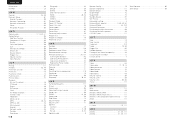
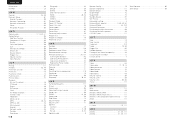
...vvO
Optical cable 17, 19, 20, 21 Option Setup 84
Add New Feature 86 Component 2 Output 85 Display 86 Firmware Update 86 GUI 84 Maintenance Mode 86 Setup Lock 86 Source Delete 84 Trigger Out 85 Volume... 27 Media server 37 MP3 28, 34 MPEG-4 AAC 34 Multi-channel 44 Napster 39 Network audio 34 Pandora 40 Pure direct 46
Rhapsody 42 SIRIUS 30 Stereo 46 USB memory device 28 WMA 28...
AV7005 User Manual - French - Page 3
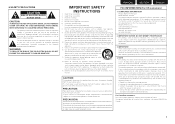
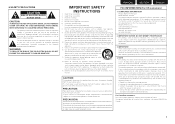
...follow instructions could void your safety.
COMPLIANCE INFORMATION Product Name: AV Pre Tuner Model Number: AV7005 This product complies with one or more of electric shock to the presence of the FCC ... to rain or moisture, does not operate normally, or has been dropped.
15. If this manual, meets FCC requirements. When a cart is used in this product does cause harmful interference to ...
AV7005 User Manual - Spanish - Page 3
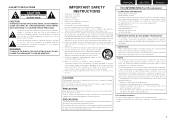
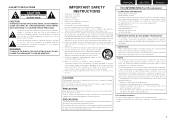
...For US customers)
1. COMPLIANCE INFORMATION Product Name: AV Pre Tuner Model Number: AV7005 This product complies with arrowhead symbol, within an equilateral triangle, is intended to...murale. These limits are provided for a Class B digital device, pursuant to distribute this manual, meets FCC requirements. FRANÇAIS
DEUTSCH
ENGLISH
IMPORTANT SAFETY INSTRUCTIONS
1. Follow all ...

