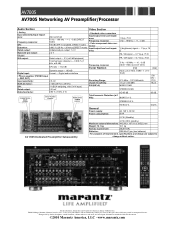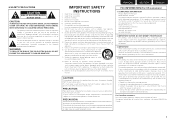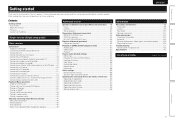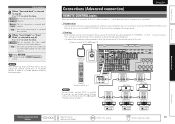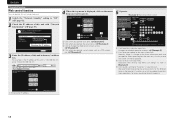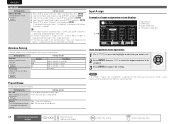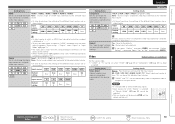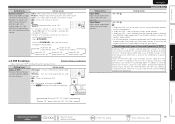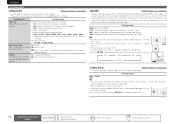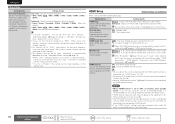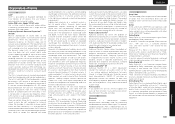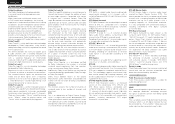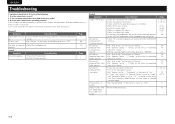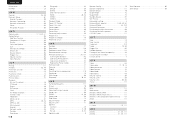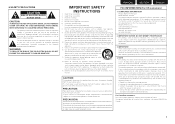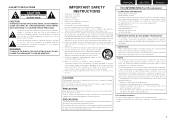Marantz AV7005 Support Question
Find answers below for this question about Marantz AV7005.Need a Marantz AV7005 manual? We have 5 online manuals for this item!
Question posted by bilchrist on August 8th, 2014
Can Resetting The Av7005 Solve Any Problems
The person who posted this question about this Marantz product did not include a detailed explanation. Please use the "Request More Information" button to the right if more details would help you to answer this question.
Current Answers
Answer #1: Posted by TechSupport101 on August 8th, 2014 3:24 AM
Hi. See the Troubleshooting section on page 109 of the Users Manual here http://www.helpowl.com/manuals/Marantz/AV7005/120974 to learn of your repair options.