Marantz AV7005 Support Question
Find answers below for this question about Marantz AV7005.Need a Marantz AV7005 manual? We have 5 online manuals for this item!
Question posted by gecol on June 1st, 2014
How To Reset My Av7005 To Factory Defaults
The person who posted this question about this Marantz product did not include a detailed explanation. Please use the "Request More Information" button to the right if more details would help you to answer this question.
Current Answers
There are currently no answers that have been posted for this question.
Be the first to post an answer! Remember that you can earn up to 1,100 points for every answer you submit. The better the quality of your answer, the better chance it has to be accepted.
Be the first to post an answer! Remember that you can earn up to 1,100 points for every answer you submit. The better the quality of your answer, the better chance it has to be accepted.
Related Marantz AV7005 Manual Pages
AV7005 Spec Sheet - Page 1


... Speaker/Headphone DTS: HD Master&High Res. The AV7005 delivers the kind of audiophile-grade sound reproduction that makes it a welcome addition to draw audio content from Internet:
Rhapsody Pandora Napster Flicker USER CONFIGURABLE FEATURES
Input Level Adjust Input Assign (Component In/Digital In) Input Rename Input Skip...
AV7005 Spec Sheet - Page 2
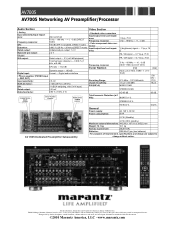
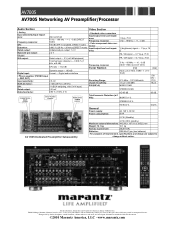
...design are subject to change without notice. AV7005 AV7005 Networking AV Preamplifier/Processor
Audio Section
• Analog Input sensitivity/Input ...REGULATED POWER SUPPLY
Video Section
• Standard video connectors
Input/output level and impedance:
Frequency response:
• Color component video connector
Input/output level and impedance:
1 Vp-p, 75 Ω 5 Hz - 10 MHz - +1, -3...
AV7005 User Manual - English - Page 3
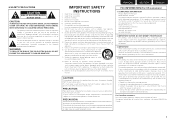
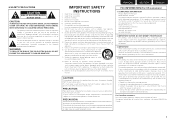
... producto de la alimentación eléctrica, desconecte el enchufe del enchufe de la pared. COMPLIANCE INFORMATION Product Name: AV Pre Tuner Model Number: AV7005 This product complies with Canadian ICES-003. Operation is damaged, liquid has been spilled or objects have fallen into an outlet on or pinched particularly...
AV7005 User Manual - English - Page 5
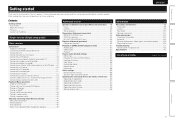
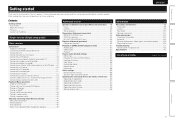
...USB memory device 28 Tuning in radio stations 30 Playing a network audio 34
Selecting a listening mode (Surround mode 44 Multi-channel playback... Operating AV equipment 90 Registering preset codes 91 Operating components 92 Operating learn function 93 Operating macro function 95 ...terms 109
Troubleshooting 112 Resetting the microprocessor 115
Specifications 116
List of preset codes ...
AV7005 User Manual - English - Page 57
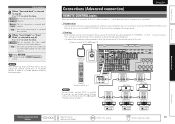
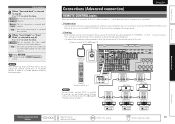
... back (2spkrs) speakers. Wireless receiver RX101 (vpage 23)
Remote control unit
NOTE To use this unit to the REMOTE CONTROL IN terminal of the connected audio component to page 9 STEP1 Preparation step 5. In event of this unit. to measure the front height speakers or front wide speakers.
10 Press RETURN. Skip Set...
AV7005 User Manual - English - Page 62
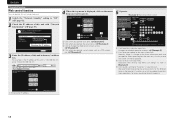
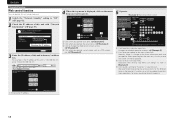
....100.19/index.asp
q
File Edit View Favorites Tools Help
INDEX
Marantz Web Controller AV7005
MAIN ZONE Status
-25.0dB
ZONE2 Status
-25dB
ZONE3 Status
-60dB
4 When the...individual operations. MANUAL SETUP NETWORK SETUP NETWORK INFORMATION
Friendly Name
DHCP IP Address MAC Address
marantz:[AV7005] ON 192.168.100.19
Checking the IP address.
ENGLISH
DEUTSCH
FRANÇAIS
ITALIANO
...
AV7005 User Manual - English - Page 68


... Setup Manual Setup Input Setup
q
Display when changing settings
Adjust various audio and video parameters
INPUT SETUP INPUT ASSIGN
Default
[ HDMI ]
w
BD DVD VCR SAT GAME AUX1 TV
HDMI1 ... o p to change to the left or right.
Display when inputting characters Display when resetting
INPUT SETUP INPUT ASSIGN
Default
e BD
DVD VCR SAT GAME AUX1 TV
[ HDMI ]
HDMI1 HDMI2 HDMI4 HDMI3 HDMI5...
AV7005 User Manual - English - Page 69


...Normal screen
nnDisplay of a normal input screen
GRename / Zone RenameH
INPUT SETUP RENAME
DVD Default
DVD
q
Input SHIFT a/A
w
ENTER Enter
RETURN Cancel
SEARCH Keyboard
GAccount input / ...Proxy Name / Friendly Name EditH
MANUAL SETUP NETWORK SETUP OTHER FRIENDLY NAME EDIT
Edit Default
marantz:[AV7005]
q
w
Input
ENTER Enter
SEARCH Keyboard INSERT Insert
q Character input section w...
AV7005 User Manual - English - Page 72
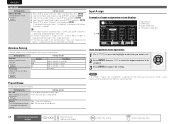
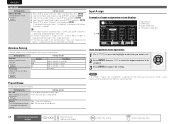
... ENTER to previous menu No : Do not reset to select "Edit Lock Code", and then press p or ENTER. 2. Press ui to the defaults.
Input current lock code (4 digits) using ..."Digital" and "Component" assignment of input assign menu screen displays
INPUT SETUP INPUT ASSIGN
q Input Source w HDMI input
Default
[ HDMI ] [ DIGITAL ] [ COMP ]
e Digital audio input r Component video input
BD
...
AV7005 User Manual - English - Page 73
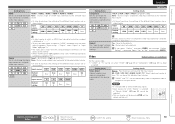
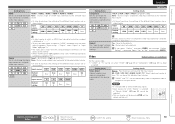
..."Component" (vpage 69) has been
assigned.
input connectors assigned to the input sources.
• At time of purchase, the settings of the input source. No : Do not reset to view.
Video
Default ... the video signal assigned at "HDMI" combined with the playing audio.
Input source
BD DVD VCR SAT GAME AUX1 TV
Default setting
1-RCA 2-RCA 4-RCA 3-RCA None
None
None
•...
AV7005 User Manual - English - Page 75


... display name of the selected input source. No : Do not reset to the default setting. Setting details
All : All files are underlined. ON ...defaults. Source Level
Default settings are underlined.
• This function corrects the playback level of digital input signal and decode and play only PCM input signals. NET/USB
Random Make random mode settings. Setting items
Input Mode Set the audio...
AV7005 User Manual - English - Page 77


...• When "Amp Assign" (vpage 78) is set to the default settings. No : Do not reset to adjust playback balance.
NOTE
• "Tone Control" settings are ... Control" is not used .
Low / Mid / High : These set .
0 - 6 (3)
0 - 7 (3)
Audio/Video Adjust
Setting items
Setting details
Height Gain
Low : Reduce the front height channel volume. OFF : Turn dynamic range compression...
AV7005 User Manual - English - Page 80
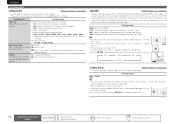
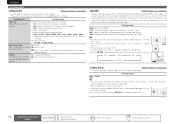
...Audio/Video Adjust
nnManual EQ
Default settings are underlined. Copy "Audyssey Flat" curve No : Do not copy. Yes : Reset to the defaults. It also corrects the sense of volume of each speaker.
"Manual EQ" can be set by eliminating signal components...Auto Setup has
been performed.
No : Do not reset to the defaults.
Default The "Manual EQ" settings are underlined. e Select...
AV7005 User Manual - English - Page 81


... for each input source.
Please set when "HDMI" (vpage 69) or "Component" (vpage 69) has been assigned.
The menu display disappears. Simple version
Basic version
SVENSKA
NEDERLANDS
ESPAÑOL
ITALIANO
FRANÇAIS
DEUTSCH
ENGLISH
Picture Adjust
Audio/Video Adjust Default settings are each effective with the Manual Setup procedure
Speaker Setup...
AV7005 User Manual - English - Page 83


....0 ft (3.6 m) Surround L / Surround R / S.Back L / S.Back R : 10.0 ft (3.0 m)
• Set the difference in "Speaker Config." (vpage 78) are returned to the default settings. • Yes : Reset to the defaults. • No : Do not reset to speakers. prompt is displayed.
• 0.0ft - 60.0ft / 0.00m - 18.00m : Set the distance.
LPF for "Speaker Config."
When you...
AV7005 User Manual - English - Page 84
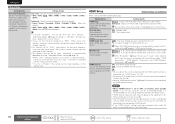
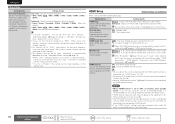
...you are connected when you have been changed, always reset the power to connected devices after the change.
80... "Speaker Config." HDMI Audio Out Select HDMI audio output device. NEDERLANDS
SVENSKA
HDMI Setup
Default settings are not using ... / 120Hz / 150Hz / 200Hz /
of RGB output from each connected component to check the settings.
• Refer to suit the bass reproduction capability...
AV7005 User Manual - English - Page 86


...connected to "ON" and press i. The default Friendly Name on first use is on /off setting during standby. • ON : Network is "marantz:[AV7005]". • For character input, see ... 82 "Proxy settings").
• If you had changed, to the default setting. • Yes : Reset to the defaults. • No : Do not reset to the network via a proxy server. For details, consult a network...
AV7005 User Manual - English - Page 89
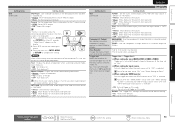
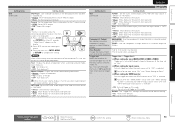
...display time when the input source is activated through linkage to the defaults. MAIN ZONE : Use the component 2 output terminal as a monitor output for HDMI monitor
Activate ...least 3 seconds.
each zone to one you are returned to the default settings. • Yes : Reset to the defaults. • No : Do not reset to the power of operation when switching surround mode, input mode, ...
AV7005 User Manual - English - Page 96
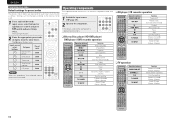
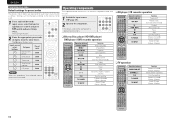
Settings can control a component other than this procedure, the selected source reset to control and press SET until indicator blinks
twice.
... registered for each input source button as default. The display flashes twice. Operating components
The supplied remote control unit can be changed according to the devices to the component's operating instructions. Input source select buttons
...
AV7005 User Manual - English - Page 119


...When the power is shown on this procedure if the display is shown to their default values. Advanced version
Information
115
When the microprocessor is shown to inform you that ... default values, perform steps 2 to the defaults. After "MEMORY SAVING" is shown on the display, "COMPLETE"is abnormal or if operations cannot be saved and reset on the display, "COMPLETE" is reset,...

