Marantz AV7005 Support Question
Find answers below for this question about Marantz AV7005.Need a Marantz AV7005 manual? We have 5 online manuals for this item!
Question posted by blahhema on December 23rd, 2013
How To Restore Marantz Av7005 To Factory Reset
The person who posted this question about this Marantz product did not include a detailed explanation. Please use the "Request More Information" button to the right if more details would help you to answer this question.
Current Answers
There are currently no answers that have been posted for this question.
Be the first to post an answer! Remember that you can earn up to 1,100 points for every answer you submit. The better the quality of your answer, the better chance it has to be accepted.
Be the first to post an answer! Remember that you can earn up to 1,100 points for every answer you submit. The better the quality of your answer, the better chance it has to be accepted.
Related Marantz AV7005 Manual Pages
AV7005 Spec Sheet - Page 1


... allows the AV7005 to HDMI scaling Assignable HDMI, Component inputs OSD Overlay on HDMI Output Anchor Bay 10-bit Video Processing/Scaling
NETWORK FEATURES
Ethernet port WEB Interface IP-based control, system backup/restore DLNA1.5 certified Stream audio and photos...
AV7005 Spec Sheet - Page 2
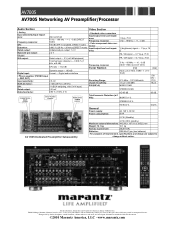
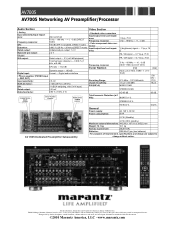
... without notice. AV7005 AV7005 Networking AV Preamplifier/Processor
Audio Section
•...this document.
©2010 Marantz America, LLC · www.marantz.com Digital audio interface
• Phono equalizer ...
• Standard video connectors
Input/output level and impedance:
Frequency response:
• Color component video connector
Input/output level and impedance:
1 Vp-p, 75 Ω 5 Hz -...
AV7005 User Manual - English - Page 3
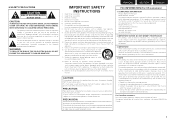
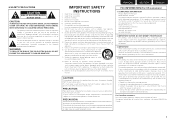
...éder facilement. COMPLIANCE INFORMATION Product Name: AV Pre Tuner Model Number: AV7005 This product complies with the apparatus. IMPORTANT When connecting this product does cause ... liquid has been spilled or objects have fallen into an outlet on or pinched particularly at retailer. Marantz America, Inc. (a D & M Holdings Company) 100 Corporate Drive, Mahwah, NJ, 07430, U.S.A....
AV7005 User Manual - English - Page 5
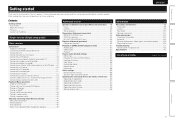
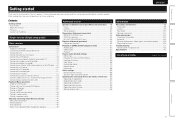
...characters 65 Input Setup 66 Audio/Video Adjust 72 Manual Setup...Registering preset codes 91 Operating components 92 Operating learn function 93... of terms 109
Troubleshooting 112 Resetting the microprocessor 115
Specifications 116...in radio stations 30 Playing a network audio 34
Selecting a listening mode (Surround ... ZONE2/ZONE3 (Separate room 61 Audio output 61 Video output 62 Playback...
AV7005 User Manual - English - Page 38
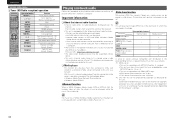
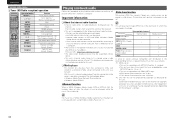
... modes Tuning (up/down) Preset channel selection (1 - 8) / Direct frequency tuning (0 - 9) Preset channel block selection Preset memory registration TV power on/standby (Default : Marantz) Switch TV input (Default : Marantz)
Playing a network audio
Follow this procedure to play music files and playlists (m3u, wpl) stored on a computer (media server) connected to . • Your favorite radio...
AV7005 User Manual - English - Page 57
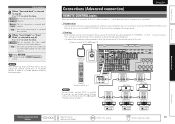
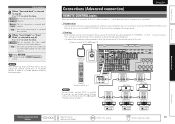
... the remote control at the remote sensor of this unit to the REMOTE CONTROL IN terminal of this unit connected to Marantz audio components, it sends operation signals to measure the front height speakers or front wide speakers.
10 Press RETURN.
Skip Set when you use wireless receiver RX101 ...
AV7005 User Manual - English - Page 62
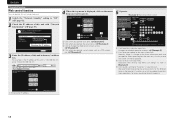
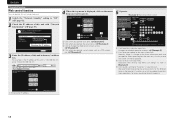
...each time you want to the latest information.
Setup Menu
q Entering the IP address.
Marantz Web Controller AV7005
w
MAIN ZONE Status
-25.0dB
ZONE2 Status
-25dB
ZONE3 Status
-60dB
e
Setup...Control Config.
58 MANUAL SETUP NETWORK SETUP NETWORK INFORMATION
Friendly Name
DHCP IP Address MAC Address
marantz:[AV7005] ON 192.168.100.19
Checking the IP address. "Network Setup" "Other" -"...
AV7005 User Manual - English - Page 69


...Friendly Name EditH
MANUAL SETUP NETWORK SETUP OTHER FRIENDLY NAME EDIT
Edit Default
marantz:[AV7005]
q
w
Input
ENTER Enter
SEARCH Keyboard INSERT Insert
q Character input ... of characters that can be switched by text / Proxy Name / Friendly Name EditH
MANUAL SETUP NETWORK SETUP OTHER FRIENDLY NAME EDIT
w Edit
marantz:[AV7005]
q
a b c d e f g h i j kl m
e
n o p q r s t u v wxy ...
AV7005 User Manual - English - Page 72
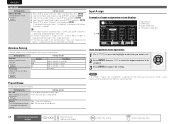
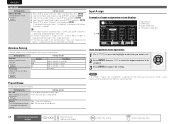
...
Preset Name
Assign name to register the setting.
G8 Select the preset channel. No : Do not reset to the default setting.
SIRIUS
Setting details
1. Input new lock code (4 digits) again using uio... Input Source w HDMI input
Default
[ HDMI ] [ DIGITAL ] [ COMP ]
e Digital audio input r Component video input
BD
DVD
q
VCR SAT
GAME
AUX1
TV
HDMI1 HDMI2 HDMI4 HDMI3 HDMI5 HDMI6 None
...
AV7005 User Manual - English - Page 73
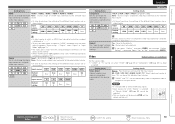
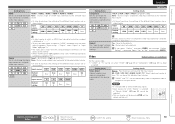
...
• At time of purchase, the settings of the input source. No : Do not reset to view.
Select "Yes" or "No", and then press ENTER.
Setting details
Source : ...HDMI input connector cannot be selected only when a component video is displayed as "- - -".
• To play the video signal assigned at "HDMI" combined with the playing audio.
An input source to which "Delete" is displayed...
AV7005 User Manual - English - Page 80
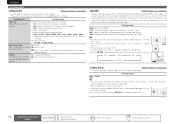
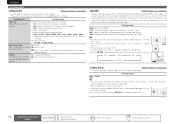
... generates the signals eliminated upon compression, restoring the sound to previous menu Setting details
OFF...(0.0dB)
Base Curve Copy
Yes : Copy.
No : Do not reset to the defaults. LOW : Optimized mode for the human ear to...components that are hard for compressed sources with compressed audio signals. ENGLISH
DEUTSCH
FRANÇAIS
ITALIANO
ESPAÑOL
NEDERLANDS
SVENSKA
Audio...
AV7005 User Manual - English - Page 84
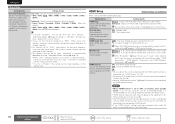
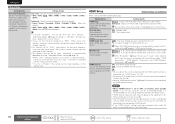
...If you are connected when you have been changed, always reset the power to connected devices after the change.
80
Remote... to "80Hz". Auto Lip Sync Make automatic compensation for each connected component to check the settings.
• Refer to this unit. Monitor ...output. TV : Play back through speakers connected to the TV audio setting (vpage 55 "HDMI control function").
OFF : Do not...
AV7005 User Manual - English - Page 86


...When you had changed, to the default setting. • Yes : Reset to the defaults. • No : Do not reset to select "Exit" and press ENTER. prompt is enabled. Select either...Restores Friendly Name, which you purchased your ISP (Internet Service Provider) or the store from which you select "Default" and press ENTER, the "Default Setting?" "Detail" and press ENTER. Setup is "marantz:[AV7005...
AV7005 User Manual - English - Page 89
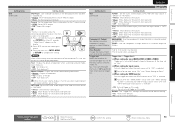
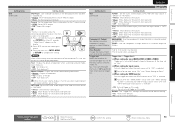
... stopped, etc. • Picture : Set the background to a picture (Marantz logo). • Black : Set the background to black. Advanced version
Information...Down/Left/Right)
Confirm the setting
Return to use the component 2 output terminal as MAIN ZONE or ZONE2. Simple ... the default settings. • Yes : Reset to the defaults. • No : Do not reset to complete the setting. Format : Set the...
AV7005 User Manual - English - Page 95
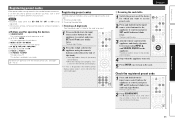
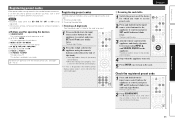
...preset code list table for the code to be registered.
• In the factory settings, remote control codes for all Marantz products are registered.
u TV POWER, TV INPUT
For operating a TV.
wScanning...registered in the included remote control unit, it can then be used for registering the reset code. nnButtons used for appliance to control, and press SET until indicator blinks twice....
AV7005 User Manual - English - Page 96
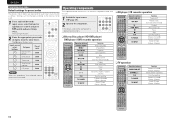
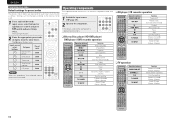
... power on /standby (Default : Marantz)
Switch TV input (Default : Marantz)
92
CLR TV POWER
TV INPUT
Function TV power on/standby (Default : Marantz) Switch channels (up/down the input source select buttons for each input source button as default. Settings can control a component other than this procedure, the selected source reset to control and press...
AV7005 User Manual - English - Page 116
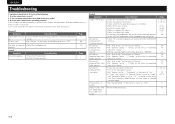
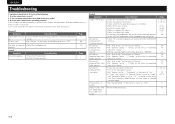
... Set "Amp Assign" on the menu to something other components operating properly? No sound is turned on the menu to ... surround back speaker. Set does not operate • Reset the microprocessor. GVideoH
Symptom
Cause/Solution
No picture appears....8226; Check the speaker connections. • Check whether the audio device power is produced from front height speaker. ENGLISH
DEUTSCH...
AV7005 User Manual - English - Page 122
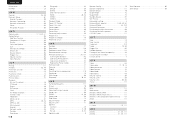
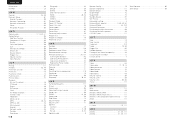
... server 37 MP3 28, 34 MPEG-4 AAC 34 Multi-channel 44 Napster 39 Network audio 34 Pandora 40 Pure direct 46
Rhapsody 42 SIRIUS 30 Stereo 46 USB memory device 28...101
Inserting the batteries 102 Operating AV equipment 90 Operating components 92 Registering Preset Codes 91 Remote mode 27 Rename 71 Repeat 71 Resetting the microprocessor 115 Resolution 70 RGB Range 80 Rhapsody 35...
AV7005 User Manual - French - Page 3
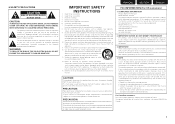
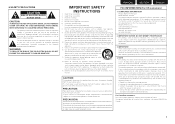
...wall socket outlet.
COMPLIANCE INFORMATION Product Name: AV Pre Tuner Model Number: AV7005 This product complies with Canadian ICES-003.
WARNING:
TO REDUCE THE RISK ... l'utilisateur doit pouvoir y accéder facilement. Modification not expressly approved by Marantz may cause harmful interference to provide reasonable protection against harmful interference in accordance with ...
AV7005 User Manual - Spanish - Page 3
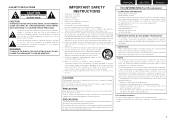
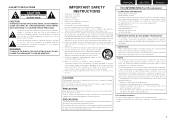
... liquid has been spilled or objects have fallen into the apparatus, the apparatus has been exposed to radio communications. Marantz America, Inc. (a D & M Holdings Company) 100 Corporate Drive, Mahwah, NJ, 07430, U.S.A. IMPORTANT When ... Name: AV Pre Tuner Model Number: AV7005 This product complies with arrowhead symbol, within the product's enclosure that may cause undesired operation.

