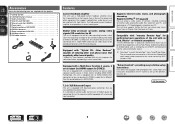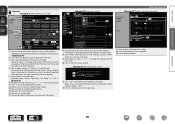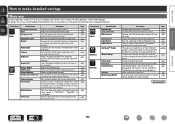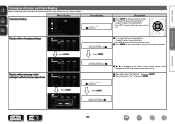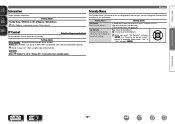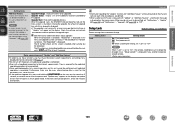Marantz AV7701 Support Question
Find answers below for this question about Marantz AV7701.Need a Marantz AV7701 manual? We have 1 online manual for this item!
Question posted by kenbeason60 on June 11th, 2021
Factory Reset On A Marantz Av 7701
Current Answers
Answer #1: Posted by SonuKumar on June 11th, 2021 8:23 PM
Hold down MULTI & SPEAKER A/B buttons on the front panel of your receiver simultaneously with the power turned on for 3+ seconds. *Please note ALL settings will be reset to factory default. This includes all of your digital audio and video assignments as well as your radio stations and calibration settings.
https://manualslib.com/manual/516633/Marantz-Av7701.html?page=176
https://www.fixya.com/support/t23883555-reset_marantz_7701_factory_settings
Please respond to my effort to provide you with the best possible solution by using the "Acceptable Solution" and/or the "Helpful" buttons when the answer has proven to be helpful.
Regards,
Sonu
Your search handyman for all e-support needs!!