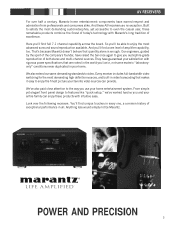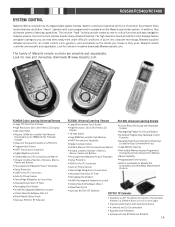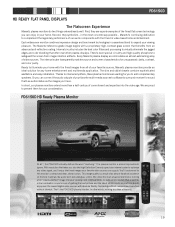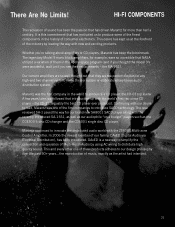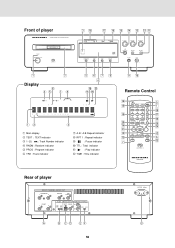Marantz SA8260 Support Question
Find answers below for this question about Marantz SA8260.Need a Marantz SA8260 manual? We have 3 online manuals for this item!
Question posted by karimisker1 on May 6th, 2012
Marantz Cd2004;toc Reading - No Disk - Error Message
My cd player Marantz CD5004 , which is 2 years old so out of garantee, shows now several problems:
- can only reads certain CD's
- when possible, it plays for only 2 mn . Then it stops sudently with ERROR message.
After that, no way to read again, shows TOC reading and ERROR or NO DISK message.
Seems a problem of heating components /laser eye reading.
Has anybody observed such problems ? Any ideas how to solve it except than sending it back to Marantz technical support ?
karim
Current Answers
Related Marantz SA8260 Manual Pages
Similar Questions
Err Message When Trying To Play,load, Select.
unit has power. The display works and registers that you are trying to play/load/skip etc but nothin...
unit has power. The display works and registers that you are trying to play/load/skip etc but nothin...
(Posted by craighitchen101 7 years ago)
For A Sr8500 Tuner The Power Won't Come On And A Message Reads Check Power5
(Posted by eebsinc 9 years ago)
Marantz Sr8500
The Av sound receiver will turn for only a second and shows the following error message "check pow5"...
The Av sound receiver will turn for only a second and shows the following error message "check pow5"...
(Posted by mareeb 11 years ago)
Header Errors
w3a files header error message. Will not play files. USB memory stick.
w3a files header error message. Will not play files. USB memory stick.
(Posted by ericsouth 11 years ago)
Header Error With Playing Wav Files Via Usb Port
When i play a wave file by USB port i get a HEADER ERROR message and it do not play the file. How ca...
When i play a wave file by USB port i get a HEADER ERROR message and it do not play the file. How ca...
(Posted by vandegraaf 12 years ago)