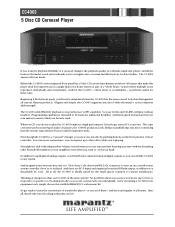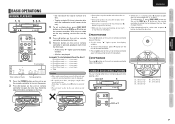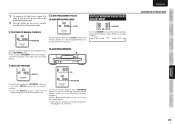Marantz CC4003 Support Question
Find answers below for this question about Marantz CC4003.Need a Marantz CC4003 manual? We have 4 online manuals for this item!
Question posted by craighitchen101 on June 25th, 2016
Err Message When Trying To Play,load, Select.
unit has power. The display works and registers that you are trying to play/load/skip etc but nothing happens. After about a minute or 2 the display changes to a message 'ERR'. Only thing you can do is turn the power off.
Current Answers
Related Marantz CC4003 Manual Pages
Similar Questions
My Av7705 Stopped Playing Audio Through My Dolby Atmos Speakers. Is There A Butt
button sequence that will reset this problem. All the other speakers are working properly.
button sequence that will reset this problem. All the other speakers are working properly.
(Posted by lugashm 1 year ago)
Static Notice When Playing Cds
My dr4050 after playing for about 40 minutes fine it started to play the cd with static noise and I'...
My dr4050 after playing for about 40 minutes fine it started to play the cd with static noise and I'...
(Posted by Jviancos 2 years ago)
When Playing A Dvd In My Marantz Dv4001, I Can See The Video But The Audio Is Pl
When playing a dvd in my Marantz dv4001, I can see the video but theaudio is playing the same audio ...
When playing a dvd in my Marantz dv4001, I can see the video but theaudio is playing the same audio ...
(Posted by skate 11 years ago)
Turned On And Got Error
Fresh out of box followed directions took out shipping screws set up turned on and got err.
Fresh out of box followed directions took out shipping screws set up turned on and got err.
(Posted by drsnowcamp 11 years ago)
Marantz Cd2004;toc Reading - No Disk - Error Message
My cd player Marantz CD5004 , which is2 years old so out of garantee,shows now several problems: - ...
My cd player Marantz CD5004 , which is2 years old so out of garantee,shows now several problems: - ...
(Posted by karimisker1 11 years ago)