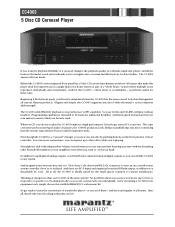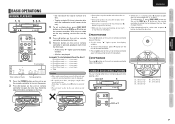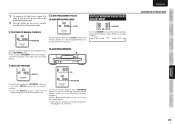Marantz CC4003 Support Question
Find answers below for this question about Marantz CC4003.Need a Marantz CC4003 manual? We have 4 online manuals for this item!
Question posted by drsnowcamp on December 15th, 2012
Turned On And Got Error
Fresh out of box followed directions took out shipping screws set up turned on and got err.
Current Answers
Related Marantz CC4003 Manual Pages
Similar Questions
I Have The Marantz Dr4050 And When I Put My Cd To Record Appears The Error Opc
What is the meaning Of the error of OPC" is the problem from the UNit or wront type of The CD??
What is the meaning Of the error of OPC" is the problem from the UNit or wront type of The CD??
(Posted by worldsong7 3 years ago)
How To Reset My Pre Amp But He Does Not Turn On
I was listening yesterday to stereo music with a stereo power acuphase , after 30 mn the pre amp tur...
I was listening yesterday to stereo music with a stereo power acuphase , after 30 mn the pre amp tur...
(Posted by renaudvertalier 4 years ago)
Err Message When Trying To Play,load, Select.
unit has power. The display works and registers that you are trying to play/load/skip etc but nothin...
unit has power. The display works and registers that you are trying to play/load/skip etc but nothin...
(Posted by craighitchen101 7 years ago)
Header Errors
w3a files header error message. Will not play files. USB memory stick.
w3a files header error message. Will not play files. USB memory stick.
(Posted by ericsouth 11 years ago)
Marantz Cd2004;toc Reading - No Disk - Error Message
My cd player Marantz CD5004 , which is2 years old so out of garantee,shows now several problems: - ...
My cd player Marantz CD5004 , which is2 years old so out of garantee,shows now several problems: - ...
(Posted by karimisker1 12 years ago)