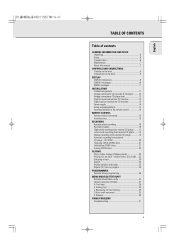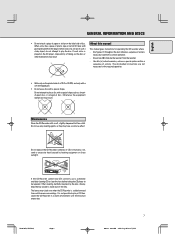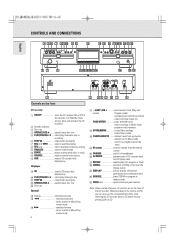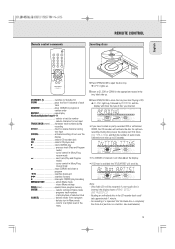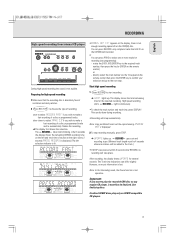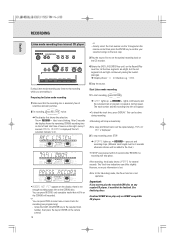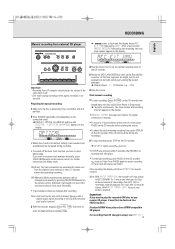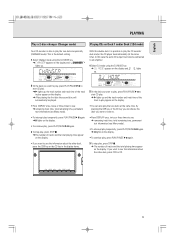Marantz DR4050 Support and Manuals
Get Help and Manuals for this Marantz item

View All Support Options Below
Free Marantz DR4050 manuals!
Problems with Marantz DR4050?
Ask a Question
Free Marantz DR4050 manuals!
Problems with Marantz DR4050?
Ask a Question
Most Recent Marantz DR4050 Questions
Static Notice When Playing Cds
My dr4050 after playing for about 40 minutes fine it started to play the cd with static noise and I'...
My dr4050 after playing for about 40 minutes fine it started to play the cd with static noise and I'...
(Posted by Jviancos 2 years ago)
Do You Hsve The Manual For The Matantz Rd 4050 ?
(Posted by theosunfield66 3 years ago)
I Have The Marantz Dr4050 And When I Put My Cd To Record Appears The Error Opc
What is the meaning Of the error of OPC" is the problem from the UNit or wront type of The CD??
What is the meaning Of the error of OPC" is the problem from the UNit or wront type of The CD??
(Posted by worldsong7 3 years ago)
Marantz DR4050 Videos
Popular Marantz DR4050 Manual Pages
Marantz DR4050 Reviews
We have not received any reviews for Marantz yet.