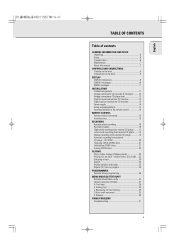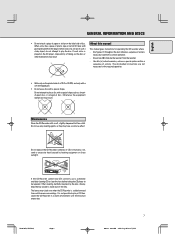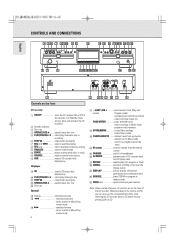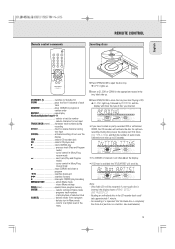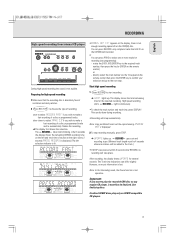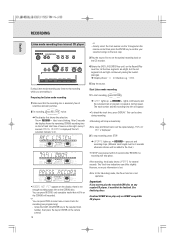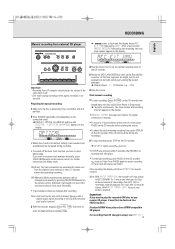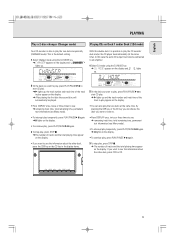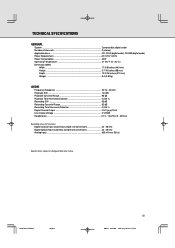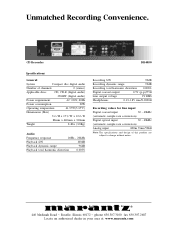Marantz DR4050 Support Question
Find answers below for this question about Marantz DR4050.Need a Marantz DR4050 manual? We have 2 online manuals for this item!
Question posted by Jviancos on August 16th, 2021
Static Notice When Playing Cds
My dr4050 after playing for about 40 minutes fine it started to play the cd with static noise and I'm not able to stop. It freezes it and I have to turn it off and back on to eject the cd.Thank you for your helpJose
Current Answers
Answer #1: Posted by SonuKumar on August 17th, 2021 12:02 AM
https://www.sweetwater.com/sweetcare/articles/perform-hard-reset-factory-initialize-marantz-cdr500-cd-recorder/
https://www.manualslib.com/manual/992989/Marantz-Dr4050.html
Please respond to my effort to provide you with the best possible solution by using the "Acceptable Solution" and/or the "Helpful" buttons when the answer has proven to be helpful.
Regards,
Sonu
Your search handyman for all e-support needs!!
Related Marantz DR4050 Manual Pages
Similar Questions
My Av7705 Stopped Playing Audio Through My Dolby Atmos Speakers. Is There A Butt
button sequence that will reset this problem. All the other speakers are working properly.
button sequence that will reset this problem. All the other speakers are working properly.
(Posted by lugashm 1 year ago)
Do You Hsve The Manual For The Matantz Rd 4050 ?
(Posted by theosunfield66 3 years ago)
My Cd Player 5005 Has Been 'sticking' While Playing A Cd. Not Every Cd But At Le
My CD player 5005 is sticking on some CD's this has been since I bought it ..What is the cause? I've...
My CD player 5005 is sticking on some CD's this has been since I bought it ..What is the cause? I've...
(Posted by jofinber 3 years ago)
I Have The Marantz Dr4050 And When I Put My Cd To Record Appears The Error Opc
What is the meaning Of the error of OPC" is the problem from the UNit or wront type of The CD??
What is the meaning Of the error of OPC" is the problem from the UNit or wront type of The CD??
(Posted by worldsong7 3 years ago)
When Playing A Dvd In My Marantz Dv4001, I Can See The Video But The Audio Is Pl
When playing a dvd in my Marantz dv4001, I can see the video but theaudio is playing the same audio ...
When playing a dvd in my Marantz dv4001, I can see the video but theaudio is playing the same audio ...
(Posted by skate 11 years ago)