Marantz DV7600 Support and Manuals
Get Help and Manuals for this Marantz item
This item is in your list!

View All Support Options Below
Free Marantz DV7600 manuals!
Problems with Marantz DV7600?
Ask a Question
Free Marantz DV7600 manuals!
Problems with Marantz DV7600?
Ask a Question
Most Recent Marantz DV7600 Questions
Marantz Dv7600 No Hdmi Output
My Marantz DV7600 DVD playoer has no output on the hdmi port, and my TV does not see the player hook...
My Marantz DV7600 DVD playoer has no output on the hdmi port, and my TV does not see the player hook...
(Posted by larryhill 11 years ago)
Popular Marantz DV7600 Manual Pages
DV4600 DVD .PCF File - Page 1


...8226; HDAM® Audio Output Circuits • Bass Management for SACD discs. It handles DVD, DVD-A, SACD (stereo and multi-channel), CD, CD-R, CD-RW, VCD 2.0, SVCD, and MP3 discs! Enhanced connectivity includes simultaneous HDMI, Component, S-Video, and Composite video outputs. DV7600 PROGRESSIVE SCAN UNIVERSAL DVD PLAYER
The DV7600 combines audio expertise with coaxial or optical digital...
DV4600 DVD .PCF File - Page 2


... (RS232C)
•
D-Bus Remote (RC-5) In/Out
1 / 1
SPECIFICATIONS Freq. DV7600
FEATURED OPTICS
DTS Decoder
•
Dolby Digital Decoder
•
Disc Capacity
1
Progressive Scan
•
3:2 Pulldown
•
Playback Formats
DVD-V, DVD-A, SACD-Multi, SACD-Stereo, DVD- Headphone
-
D&M Holdings, Marantz, Marantz America, Inc. Double Layered Bottom Plates
-
Response...
DV7600 User Manual - Page 2


... ON YOUR PURCHASE OF THIS
FINE MARANTZ PRODUCT. We are encoded with the Super Audio CD, DVD player. Please read through these operating instructions so you will know how to operate your TV, not to the presence of important operating and maintenance (servicing) instructions in a distorted picture from copy-protected DVD discs. The exclamation point within the...
DV7600 User Manual - Page 3
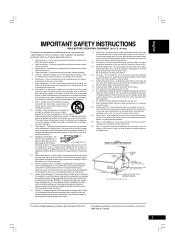
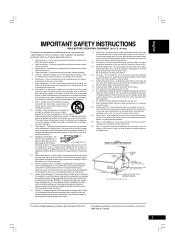
...service technician has used replacement parts specified by the product manufacturer as the original plug.
15. This is damaged. If replacement of the product should follow the manufacturer's instructions... and supporting structure,...Instruction Manual for this product on the product.
20. For added protection for replacement or resetting of the polarized
plug.
13. When installing...
DV7600 User Manual - Page 9


... not play a multi-session disc, only the first session will result in all JPEG formats.
• This player cannot display progressive JPEG images.
• When writing JPEG files to CD-R/RW discs, always be sure to set the writing format to ISO 9660 Level 1.
• Always be sure to create the disc. (Check...
DV7600 User Manual - Page 10


... images are color-coded to make sure that all components are fed directly to your TV. When using this DVD player independently, set this DVD player.
10
Note • When connecting to insert each plug fully for use by custom installers.
3 Plug into a standard AC wall outlet.
2 Connecting Up
Easy setup
This easy setup is the minimum set of connections...
DV7600 User Manual - Page 11


... transmitting DVD image data directly as Dolby
Digital, DTS, or MPEG data) can select the type of video output by changing the Video Out setting in the Setup Menu (page 36).
Connecting SCART (for detailed information regarding the HDMI terminal.
• When connecting a progressive input TV with
the component output of the player, select
Progressive in image...
DV7600 User Manual - Page 14


... - Lights when a DVD is
playing 30 TOTAL - Lights when a DVD-Audio disc is loaded
13 192kHz/96kHz - Indicates that the number below in the character display is set to two-channel stereo
... track
32 STEREO - Indicates that the number below in the
character display is outputting progressive scan (non-interlaced) video
3 GRP - Lights when a disc with TruSurround switched on...
DV7600 User Manual - Page 29


...progressive scan, this adjusts the motion and still picture quality. Set...mode, the player automatically distinguishes ...Setup - Pressing DISPLAY again returns to save your own setting
1 Press the VIDEO ADJ. button on the remote control.
2 Select "Setup" and then press ENTER. max max red + + 0.0 IRE Off
Enter
• Progressive Motion - Contrast Chroma Level Hue Chroma Delay Gamma Black Setup...
DV7600 User Manual - Page 34


...
presented with black bars either Pan & Scan or Letter Box.
Box
4:3 Pan Scan
When viewing on a widescreen TV or monitor
Screen format of the screen. The sides of disc
Setting
16:9
4:3 L - The picture is squashed. Appearance
The picture is squashed. Set to either side.
34 Set your TV to 'Normal'.
6 DVD Setup Menu
When viewing on a standard...
DV7600 User Manual - Page 36


...'s instruction manual if you connected the COMPONENT VIDEO OUT to a progressive scan-compatible TV or monitor. • Progressive - With your TV connected using either the composite or S-Video terminals, choose the Interlace setting in the picture. Set only if you are not compatible with progressive scan. SCART Video Out (Europe Model only)
• Default setting: Video
These settings are...
DV7600 User Manual - Page 50


...type of the finer movie theaters around the world. HDMI terminals can be an electrical signal, but is ... is used on a DVD-Audio disc. widescreen models are updated in one pass, then even-numbered lines updated in many of file....DVD-Video title. See also Title and Track. Receiving the encrypted signals requires a display with digital recorders and AV amplifiers.
See also Progressive scan...
DV7600 User Manual - Page 51


...See also Interlaced video.
7
Regions (DVD-Video only) These associate discs and players with more digital information is called ...Code Modulation) The most common system of displaying a picture updates all the lines in one pass, resulting in which means 44,100 samples (measurements) per second. Excellent quality, but the more data recorded based on a DVD-Video disc.
Progressive scan...
DV7600 User Manual - Page 52


... the player to your dealer to carry out repair work.
7 Additional Information
Troubleshooting
Incorrect operation is often mistaken for condensation to evaporate.
Allow time for trouble or malfunction.
Check the instruction manual of the connected equipment. • The Components Out menu is stopped then restarted. Now choose the Interlace setting in the disc guide.
Picture...
DV7600 User Manual - Page 53


... of this player. • When using progressive-scan If your TV is connected using the COMPONENT VIDEO OUT jacks, set correctly, etc.
• The Audio Out setting is set Audio Out ...may prevent recording or cause picture problems. This is no digital audio signal. • Incorrect Audio Setup menu settings. The remote control doesn't seem to particular player functions. If there is not...
Marantz DV7600 Reviews
Do you have an experience with the Marantz DV7600 that you would like to share?
Earn 750 points for your review!
We have not received any reviews for Marantz yet.
Earn 750 points for your review!
