Marantz RC3200 Support and Manuals
Get Help and Manuals for this Marantz item
This item is in your list!

View All Support Options Below
Free Marantz RC3200 manuals!
Problems with Marantz RC3200?
Ask a Question
Free Marantz RC3200 manuals!
Problems with Marantz RC3200?
Ask a Question
Popular Marantz RC3200 Manual Pages
2005 Marantz Full Line - Page 15


... • Front A/V Input
Optional RS232 Cable for Crestron® or AMX® Control
®
Compatible
15 Because the ...program is not copy protected), you by Marantz. Tape Number,
Record Date and Category Sorting • MTS Decoder for SAP Programs • VCR Plus+ with Provided Cable Box
Controller • Express Programming • Plug and Play for Automatic Tuner
and Clock Set...
2005 Marantz Full Line - Page 16


... Included • Utilizes New Edit Software: Wizz.it • Silver/Pearl Finish • Optional: RX-77 RF Extender
RC3200 PROGRAMMABLE TOUCHSCREEN LEARNING REMOTE
• Monochrome Touch Screen • 160 x 100 Pixels LCD Display • 4 Gray Scales • Digital Contrast Control • Blue EL Backlighting for LCD
and Hard Buttons • Pre-Programmed Marantz IR
Codes • 3-Wire...
2005 Marantz Full Line - Page 22
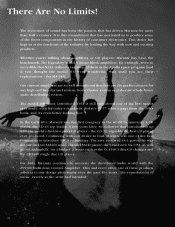
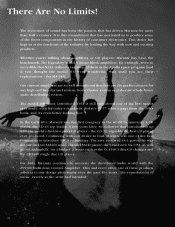
... or CD players, Marantz has been the benchmark. There Are No Limits! Whether you thought out that NASA utilized a variation of them in the history of the industry by today's standards. Our current amplifiers are so well thought the model 9's were wonderful, wait until you see their replacements - The rave reviewed SA-1 paved the...
2005 Marantz Full Line - Page 31
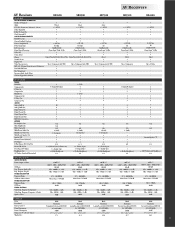
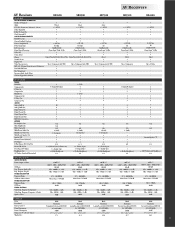
...Speaker Out Speaker A/B External Control (RS232C) DC Triggers D-Bus Remote (RC-5) In/Out External...
8ch 8ch Surround Speaker "B" 1/1 -
• (SRS TruSurround Headphone)
1/1
SPECIFICATIONS AUDIO SECTION Power Output (8 Ohm)
S/N Ratio Freq. AV Receivers
AV Receivers
SR9600...Marantz Room Acoustic Calibration) Dual AM/FM Tuner Bass Management Lip-sync (digital Audio Delay) Software Upgradeable (RS232...
RC3200 Config. file Unit sales version - Page 1


...8226; Two-way IR Communication Capability with
Marantz SR9600/SR9300/SR9200/SR8300/SR8200 Home Theater Receivers
FEATURES IR/RF Transmission Capability Pre-Programmed Touch Screen LCD LCD Type LCD Backlight Programmable Macro Command Programmable Timer Software Upgradeable Non-Volatile Flash Memory Edit Software PC Connection Battery
SPECIFICATIONS LCD Size (W x H) LCD Resolution Color/Gray Scale...
RC3200 User Manual - Page 2


... Home Theater With The Marantz RC3200
RC3200 Remote Control User Guide
The information in this manual may be copied or reproduced in any form without prior notice. MARANTZ AMERICA, INC.
The information in this equipment does cause harmful interference to radio or television reception, which can radiate radio frequency energy and , if not installed and used in accordance with...
RC3200 User Manual - Page 4


...to update your RC3200. Its easy-to completely personlize your RC3200.
To tame complicated home theaters, the RC3200 will enable you can download the software from your favorite sequences of commands as Macros, so that understand infrared (IR)remote control signals. With the RC3200 Setup Programming Software for more details. See page 15 for every user. User Guide 2
You...
RC3200 User Manual - Page 10


... DVD, PreAmp and so on p. 3 to replace the batteries.
4. Using the Two Home Pages
... Low Battery icon at the top of the remote control to the Home Page. The first page of...Devices
User Guide
To operate your home theater components via your RC3200 you want...RC3200
The Battery Status
The battery icon indicates the status of the available devices in the RC3200. When you cannot adjust the settings...
RC3200 User Manual - Page 17


...Setting Up Your RC3200
3 Learning From Other Remotes
Overview of Learning If you own any non-Marantz components, you can program RC3200 to reproduce IR signals from your existing remote controls via RC3200... Guide 15 To do this, place RC3200 and the device's remote control on p. 10. Switching to Learn mode is only possible from a specific device, not from other remote controls, RC3200 ...
RC3200 User Manual - Page 18


....
Setting Up Your RC3200
The Learn Sequence
1 From the Home page, select the device, e.g.
RC3200 is now in 3 seconds:
• You will hear an error beep; • The label changes from Learning to relearn the button.
16 The Learn label changes to Learning, which button is ready to receive an IR code from another remote control. The...
RC3200 User Manual - Page 19


..., try out the new IR codes or select another remote.
17
Start from 2' away and swoop the remote towards the learning remote. Reportedly works occasionally. Setting Up Your RC3200
User Guide
Tip
You do not have finished learning commands to the buttons of the remote and remove it then quickly replace it. Start in the original remote will corrupt carrier frequency...
RC3200 User Manual - Page 26


.... With RC3200 Setup Programming Software you to your RC3200 by means of the
included serial cable;
1 Plug one end of the serial cable in the serial port on the RC3200. An NCF is a file that is connected to the PC, the battery lifetime may be done with another RC3200; • preview the NCF on the RC3200 emulator; • download the new configurations...
RC3200 User Manual - Page 31


... Software. See 'RC3200 Setup Programming Software' on p. 21.
Troubleshooting
RC3200 is not recognized by downloading a backup copy or the default file from switching to the serial ports, e.g. Programming Problems
Buttons are low RC3200 prevents you have to recover the RC3200 Configuration File (NCF) by the RC3200 Setup Programming Software software • Make sure the serial cable...
RC3200 User Manual - Page 32


Specifications
The specifications and design of 33 ...45°C)
Accessories
RS232 cable for LCD and hard buttons
Interface
3-wire (RS232) serial port connector
Software
Marantz Digital Learning to operate different brands Built-in Marantz IR codes Total number of ... 3 AA-batteries
User Guide 30 Display
Monochrome touch screen LCD with 4 gray levels and digital contrast control.
RC3200 User Manual - Page 34


... On Delays 20
R
RC3200 Setup 24 Recording Macros 21 Reset 27 Revert 27 RS232 Programming 24
User Guide
S
Sending LED 4 Sequences 18 Serial Cable 24 Serial Port 4 Service and Support 31 Settings 11
Backlight Timeout 12 Beep volume 12
32
Date 13 LCD Timeout 11 Revert 14 Time 13 Setup mode 10 Exit Setup 14 Soft buttons 5, 9 Software 24 Specifications 30 Status button...
Marantz RC3200 Reviews
Do you have an experience with the Marantz RC3200 that you would like to share?
Earn 750 points for your review!
We have not received any reviews for Marantz yet.
Earn 750 points for your review!
