Marantz SR5500 Support Question
Find answers below for this question about Marantz SR5500.Need a Marantz SR5500 manual? We have 3 online manuals for this item!
Question posted by MACIEL on December 23rd, 2013
Check Pow5
I'd Like Some Information About This Kind Trouble.i Live In Brazil And Here Is Not Easy To Repair This Kind Of Device.
Current Answers
There are currently no answers that have been posted for this question.
Be the first to post an answer! Remember that you can earn up to 1,100 points for every answer you submit. The better the quality of your answer, the better chance it has to be accepted.
Be the first to post an answer! Remember that you can earn up to 1,100 points for every answer you submit. The better the quality of your answer, the better chance it has to be accepted.
Related Marantz SR5500 Manual Pages
2005 Marantz Full Line - Page 2


...components still emulate the vision that original vision now extends to video equipment;
Brought to you must set yourself on fire."
-Neil Peart
There's more than just an audio heritage. For more than just product information...Page 6 SR5500 Page 7 SR4500 Page 8 BW-1/ER2500S Page 9
VIDEO SOURCE PRODUCTS The Beauty of music lovers.
Our Reference Series audio components emulate and...
2005 Marantz Full Line - Page 20
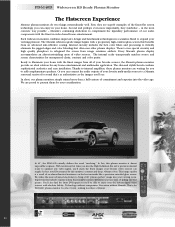
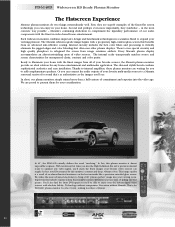
...complement the legendary performance of your home with the finest images from all of our audio components with the finest in the most advanced electronics to bring a full "plasma-perfect" ... home entertainment and multimedia application. The slim and stylish bezels combine sophisticated aesthetics and easy installation. We are waiting for sound that's as authoritative as the images you '...
2005 Marantz Full Line - Page 31
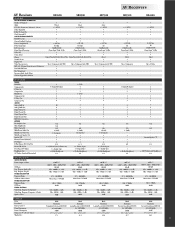
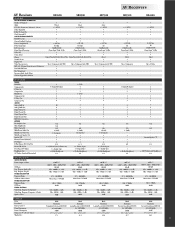
...Video Up-conversion M.R.A.C. (Marantz Room Acoustic Calibration) Dual AM/FM Tuner Bass Management Lip-sync (digital Audio Delay) Software Upgradeable (RS232)
7
Ultra 2
• (+ 96/24
7
Select
• (+ ...-Bit Cirrus Logic® 32-Bit
• •
Metal
• •
Up to Component with TBC
•
-
• •
SR5500
7 -
• (+ 96/24
-
• • (All 7ch)
EI 192kHz/24...
Marantz AV Receiver IR Remote Code List - Page 2
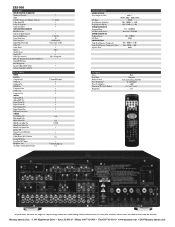
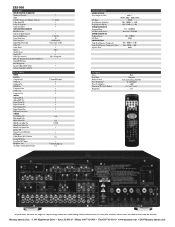
SR5500
FEATURES MULTICHANNEL/SURROUND Number of Channels THX DTS (ES, Discrete 6.1/ Matrix 6,1, Neo-6) Dolby ...Calibration) Dual AM/FM Tuner Bass Management Lip-sync (digital Audio Delay) Software Upgradeable (RS232)
IN/OUTPUTS VIDEO HDMI In Component In S-Video In Composite In HDMI Out Component Out S-Video Out Composite Out AUDIO Analog L&R In Analog L&R Out Digital Optical In Digital Coaxial ...
SR5500 User Manual - Page 4


... OPERATION ..... 7
FUNCTION AND OPERATION 7 PROGRAMMING THE REMOTE CONTROLLER 8 OPERATION OF REMOTE CONTROL UNIT 9 GENERAL INFORMATION OF RC5500SR TO SR5500 .. 9
CONNECTIONS 11
SPEAKER PLACEMENT 11 CONNECTING SPEAKERS 11 CONNECTING AUDIO COMPONENTS 12 CONNECTING VIDEO COMPONENTS 13 ADVANCED CONNECTING 14 CONNECTING THE REMOTE CONTROL JACKS ........ 14 CONNECTING THE ANTENNA TERMINALS 15...
SR5500 User Manual - Page 6


... / outputs. By utilizing pre-out jacks, 7.1 direct inputs and a RS232C communication port, the SR5500 is capable of a clear and powerful reproduction of negative feed-back, resulting in combination with hand-selected customized components, all Video Output (Composite,
S-Video and Component video) • Auto Input Signal Detection • Improved Station Name Input Method, 50...
SR5500 User Manual - Page 8


...
This indicator is illuminated to provide acceptable listening quality. If the selected analog audio input signal is in use .
¡6 ENCODED CHANNEL STATUS indicators
These indicators...SR5500 is active. j V (video)-OFF mode indicator
This indicator is illuminated when the Video-OFF function is in , "L", "C", "R", "SL", "S" , "SR" and "LFE" will be illuminated.
¡7 Main Information...
SR5500 User Manual - Page 9


...information (Y, CB, CR) directly from your Marantz dealer. The one includes both composite video and S-video configurations. A component...audio inputs and outputs. Connect VCRs, DVD players, and other device has component video connectors, be powered up before the SR5500 is turned on the SR5500. r COMPONENT VIDEO INPUT/OUTPUT
If your system. Do not connect devices... into a live as long ...
SR5500 User Manual - Page 10


... temporarily. v MAIN VOLUME UP ( ) /DOWN ( ) buttons
Main volume control of the SR5500. Press this button again to return to cancel for certain memory or programming operations.
⁄9 DISPLAY... are used in the case when the Dolby Digital signal is used to select a Audio or Video source component. m Cursor ENTER buttons
(when AMP mode is selected) Use these buttons simultaneously. ...
SR5500 User Manual - Page 12


.../SEARCH
T-MODE
RDS
F.DIRECT
INPUT/DISC+ AUDIO SUB-T/ATT PTY
CH.SEL
LIP.SYNC
SYSTEM REMOTE CONTROLLER RC5500SR
Function selector * Selects a particular source component
SLEEP *
Sets the sleep timer function
MUTE...MAIN VOL. Also be less than 5 meters.
GENERAL INFORMATION OF RC5500SR TO SR5500
To control the SR5500 by pressing the function selector button. SLEEP
AMP
MUTE...
SR5500 User Manual - Page 14


...
L
SL
R
IN
OUT
IN
OUT
IN
OUT
IN
OUT
OUT
R
SR
AUDIO
(AUX2)
SBL
SBR SBL
SBR
C
PRE OUT
SW C
7.1CH IN
SW... 4 OHMS
POWERED SUBWOOFER
or
CENTER
SURROUND BACK
RIGHT LEFT
ANTENNA
COMPONENT VIDEO
INPUT-1
Y
CB/PB
CR/PR
INPUT-2
Y
CB/...the knob by about 2 Ft. - 3 Ft. (70 cm - 1 m). SR5500
AC IN
DIGITAL IN
DIGITAL OUT
3
4
COAX. Subwoofer We recommend using front left...
SR5500 User Manual - Page 15


... metal part of this unit. See page 18. Notes:
• There is on. RS-232C
RC-5
MULTI RC IN
L
SL
1
2
TV L
DVD
OPT. CONNECTING DIGITAL AUDIO COMPONENTS
• There are output through the digital and analog jacks are 4 digital inputs, 2 coaxial jacks and 2 optical jacks, on the rear panel. Signals input through...
SR5500 User Manual - Page 16


...
3
4
COAX.
Refer to the instructions of video jacks on the SR5500 to connect the component video out jacks on the rear panel. CONNECTING VIDEO COMPONENTS
DVD PLAYER
VIDEO PROJECTOR
DIGITAL AUDIO VIDEO COMPONENT S-VIDEO OUT OUT OUT VIDEO OUT OUT
Y CB / PB CR / PR
LR
COMPONENT S-VIDEO
VIDEO IN
IN
Y CB / PB CR / PR
LR
ANTENNA...
SR5500 User Manual - Page 17


...
REMOTE CONTROL
IN OUT
CD PLAYER
EXTERNAL INTERNAL
CONNECTING MULTI CHANNEL AUDIO SOURCE The 7.1CH INPUT jacks are not connected. If you ...the connected device through this unit with this terminal. SUB BACK WOOFER
RL RL
RL
RL RLRL
RL RL RL
INPUT-1 CB/PB
COMPONENT VIDEO
CR...The PREOUT jacks are connected to RC-5 IN of the SR5500, be unable to change this setting is
made, the ...
SR5500 User Manual - Page 18


... SL
R
IN
OUT
IN
OUT
IN
OUT
IN
OUT
OUT
R
SR
AUDIO
(AUX2)
SBL
SBR SBL
SBR
C
PRE OUT
SW C
7.1CH IN...experience poor reception quality, an outdoor antenna may improve the quality.
1. SR5500
AC IN
DIGITAL IN
DIGITAL OUT
3
4
COAX. Set it with ...FM ANTENNA
FM EXTERNAL ANTENNA
AM LOOP ANTENNA
AM EXTERNAL ANTENNA
ANTENNA
COMPONENT VIDEO
INPUT-1
Y
CB/PB
CR/PR
INPUT-2
Y
CB/PB...
SR5500 User Manual - Page 19


...R
SR
CDR/MD
MULTI
L
SL
R
IN
OUT
IN
OUT
IN
OUT
IN
OUT
OUT
R
SR
AUDIO
(AUX2)
SBL
SBR SBL
SBR
C
PRE OUT
SW C
7.1CH IN
SW
AC OUTLET
SWITCHED UNSWITCHED...L
SL
1
2
TV L
DVD
OPT. SR5500
AC IN
DIGITAL IN
DIGITAL OUT
3
4
COAX. ENGLISH
CONNECTING FOR THE MULTI ROOM
(Multi room speaker B)
RIGHT SPEAKER
LEFT SPEAKER
ANTENNA
COMPONENT VIDEO
INPUT-1
Y
CB/PB
CR/PR
INPUT...
SR5500 User Manual - Page 21


... surround back speaker terminals as multi room speaker terminals when you have installed the SR5500, connected all the components, and determined the speaker layout, it is set to "NONE" and the... be played. SMALL:
Select if the center speaker is small.
Use this case, the audio signal is selected, the low frequencies will be selected for automatic detection of each speaker, ...
SR5500 User Manual - Page 26


...
MUTE
7.1CH INPUT
S-VIDEO
AUX 1 INPUT
VIDEO
L AUDIO R
VIDEO or S-VIDEO
VIDEO or S-VIDEO
AV SURROUND RECEIVER SR5500 INPUT SELECTOR
VOLUME
MULTI
STANDBY POWER ON / STANDBY
M.
...Notes of the video component.
• If, while attempting to the SR5500. Note: No setting information is displayed when the signal is connected with the display device, "NO SIGNAL" appears...
SR5500 User Manual - Page 36


....
Batteries are connected.)
Incorrect Audio or Video for servicing.
33
436%'6@@&/(@
Page 33
04.8.2, 4:13 PM "EPCF1BHF.BLFS+11$
If this SR5500. Connect the power plug to...up . Note:
• After "PROTECT" appears on source. ENGLISH
TROUBLESHOOTING
In case of trouble, check the following the user's guide ? 3. Are the connections made properly ? 2. Are you ...
SR5500 User Manual - Page 37


...400mV/m Distortion 400Hz, 30 % Mod. 0.5 % Selectivity 18 kHz 70 dB
AUDIO SECTION
Power Output (20 Hz - 20 kHz/THD=0.08%) Front L&R 8 ohms... Response ....... 5 Hz to 8 MHz (- 1 dB) Video Frequency (Component) ... 5 Hz to 80 MHz (- 1 dB) S/N 60 dB
GENERAL...SR5500 is equipped with a backup function to be because an electrostatic discharge or AC line interference has corrupted the information...
Similar Questions
I Have One Old Sr5500n. Can't Power. Red Led Standby Always Blinking. How To Res
(Posted by comandoyusof 3 years ago)
Flashing Panel Light Loss Of Sound
Turn on unit works perfectly 2 minutes then panel flashes on and off. Sound stops but picture contin...
Turn on unit works perfectly 2 minutes then panel flashes on and off. Sound stops but picture contin...
(Posted by rsadlerconsulting 3 years ago)
For A Sr8500 Tuner The Power Won't Come On And A Message Reads Check Power5
(Posted by eebsinc 9 years ago)
Can I Connect Three Video Components To Marantz Sr5500 A/v Receiver
using the optical/coaxial digital inputs. I would like to connect DSS, DVD & multimedia player t...
using the optical/coaxial digital inputs. I would like to connect DSS, DVD & multimedia player t...
(Posted by jackiebeasley 11 years ago)
Marantz Sr8500
The Av sound receiver will turn for only a second and shows the following error message "check pow5"...
The Av sound receiver will turn for only a second and shows the following error message "check pow5"...
(Posted by mareeb 11 years ago)

