Marantz ST7001 Support and Manuals
Get Help and Manuals for this Marantz item
This item is in your list!

View All Support Options Below
Free Marantz ST7001 manuals!
Problems with Marantz ST7001?
Ask a Question
Free Marantz ST7001 manuals!
Problems with Marantz ST7001?
Ask a Question
Marantz ST7001 Videos
Popular Marantz ST7001 Manual Pages
ST7001 .PCF File - Page 1
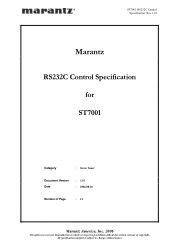
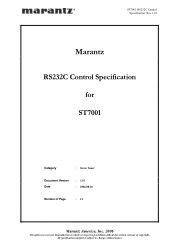
Reproduction in whole or in part is prohibited without notice. ST7001 RS232C Control Specification: Rev.1.01
Marantz
RS232C Control Specification for
ST7001
Category
: Stereo Tuner
Document Version Date
: 1.01 : 2006/08/10
Number of copyright. All specifications might be subject to change without the written consent of Page
: 14
Marantz America, Inc. 2006
All rights are reserved.
ST7001 Spec Sheet - Page 1
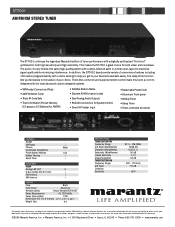
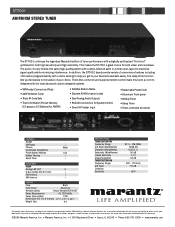
... custom designed systems.
• XM-Ready (Connect and Play) • AM/FM Stereo Tuner • Triple IR Code Sets • Total 100 Station Pre-set Memory
(10 groups x 10 Stations) for AM/FM
• Editable Station Name • Discrete All XM channel codes • Dual Analog Audio Outputs • RS232C Connection for errors in this spec sheet which may result in...
ST7001 User Manual - Page 4
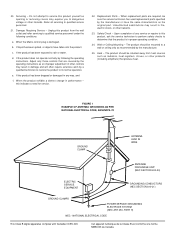
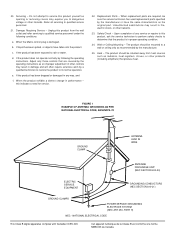
... the wall outlet and refer servicing to service this indicates a need for service.
22. d. When the product exhibits a distinct change in any service or repairs to this product from heat sources such as the original part. Unauthorized substitutions may result in damage and will often require extensive work by the operating instructions as opening or removing covers...
ST7001 User Manual - Page 6
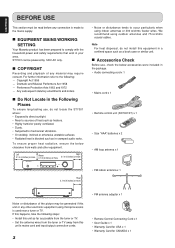
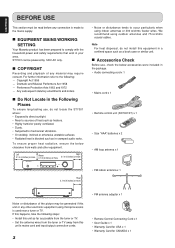
...Cord x 1 • User Guide x 1 • Warranty Card for USA x 1 • Warranty Card for CANADA x 1
ST7001 can be generated if this ...TUNER ST7001
Above 0.1 m (4 inches) or more
Right 0.1 m (4 inches) or more
TUNING/PRESET
CATEGORY
DISPLAY
MENU
A-PRESET
SLEEP
TIMER
TUNED
STEREO...Install this unit as far as possible from the tuner or TV. • Set the antenna wires from the tuner...
ST7001 User Manual - Page 8
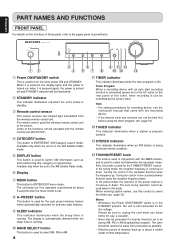
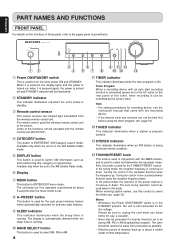
... these parts, refer to switch XM information ...instruction manual that came with the remote control unit (RC7001ST).
Memo • Whenever the Power ON/STANDBY switch is used to turn the unit's power ON and STANDBY. Note • For setting procedures for the TUNING/PRESET search. STANDBY POWER ON/STANDBY
FM/AM TUNER ST7001
CATEGORY
DISPLAY
MENU
A-PRESET
SLEEP
TIMER
TUNED
STEREO...
ST7001 User Manual - Page 9
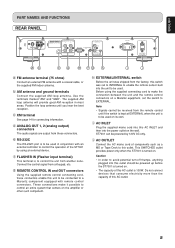
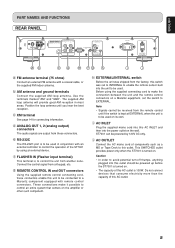
... of this outlet should be used on a Marantz equipment, set to INTERNAL to enable the remote sensor built into...set the switch to be used in most areas. i AC INLET
Plug the supplied mains cord into the power outlet on the amplifier or other such component. ENGLISH
PART NAMES AND FUNCTIONS
REAR PANEL
ANTENNA FM(75Ω) GND AM
MODEL NO.
ST7001
ANALOG OUT
1
2
L
L
XM...
ST7001 User Manual - Page 12
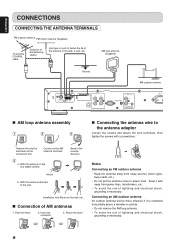
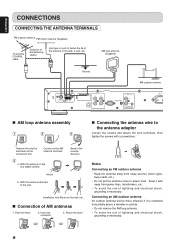
... or a pin to fasten the tip of lightning and electrical shock, grounding is necessary. ST7001
ANALOG OUT
1
2
L
L
XM R
R
RS-232C FLASHER IN
REMOTE CONTROL
IN
OUT EXTERNAL INTERNAL
AC IN
AC O
...
Return the lever.
Installation hole Mount on top any stable surface. AM loop antenna (Supplied)
Ground
AM outdoor antenna
ANTENNA FM(75Ω) GND AM
MODEL NO. Mount
b. ...
ST7001 User Manual - Page 13
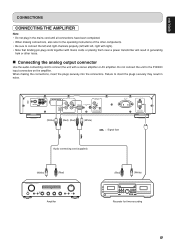
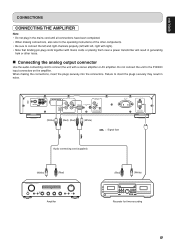
...also refer to the operating instructions of the other components. &#...stereo amplifier or AV amplifier. ANTENNA FM(75Ω) GND AM
MODEL... NO. ENGLISH
CONNECTIONS
CONNECTING THE AMPLIFIER
Note • Do not plug in the mains cord until all connections have been completed. • When making the connections, insert the plugs securely into the connectors. ST7001
ANALOG OUT
1
2
L
L
XM...
ST7001 User Manual - Page 15
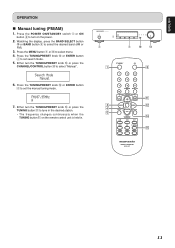
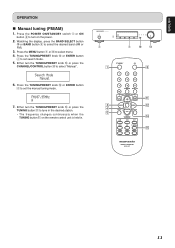
...
OPERATION
7 Manual tuning (FM/AM)
1. Either turn on the remote control unit is held in.
STANDBY POWER ON/STANDBY
FM/AM TUNER ST7001
q
TUNING/PRESET
CATEGORY
DISPLAY
MENU
A-PRESET
SLEEP
TIMER
TUNED
STEREO
BAND SELECT
... to turn the TUNING/PRESET knob !4 or press the
TUNING button ⁄1 to set search mode.
5. Press the TUNING/PRESET knob !4 or ENTER button
v to select ...
ST7001 User Manual - Page 17
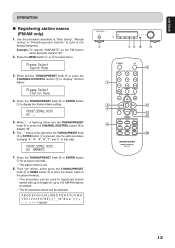
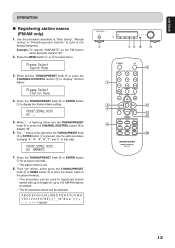
... Name setting.
5. A B C D E F G H I J K L M N O P Q R S T U V W X
* Y Z 0 1 2 3 4 5 6 7 8 9
space)
STANDBY POWER ON/STANDBY
FM/AM TUNER ST7001
q
TUNING/PRESET
CATEGORY
DISPLAY
MENU
A-PRESET
SLEEP
TIMER
TUNED
STEREO
BAND ...at preset channel "A2".
2. Example: To register "MARANTZ" as the FM station
name at "Auto tuning", "Manual
tuning" or "Recalling preset stations" to the right ...
ST7001 User Manual - Page 18
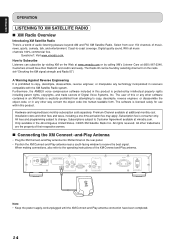
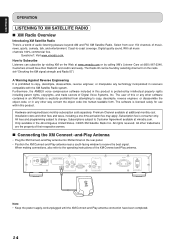
...product. Installation costs and other way convert the object code into XM terminal on the Web at additional monthly cost. ANTENNA FM(75Ω) GND AM
MODEL NO. ST7001
ANALOG OUT
1
2
L
L
XM
R...XM on the rear panel. • Position the XM Connect-and-Play antenna near a south-facing window to receive the best signal. Subscription fee is prohibited to the operating instructions ...
ST7001 User Manual - Page 19
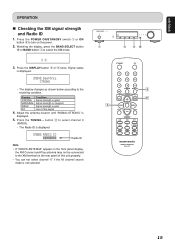
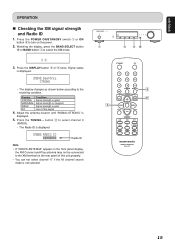
...ANTENNA" appears in the front panel display,
the XM Connect-and-Play antenna may not be connected to the XM terminal on the power.
2. Press the TUNING ... location until "SIGNAL:STRONG" is displayed. STANDBY POWER ON/STANDBY
FM/AM TUNER ST7001
q
TUNING/PRESET
CATEGORY
DISPLAY
MENU
A-PRESET
SLEEP
TIMER
TUNED
STEREO
BAND SELECT
PUSH ENTER
t i !0
STANDBY
ON
c
1
2
3
4...
ST7001 User Manual - Page 20
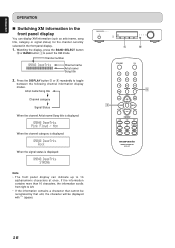
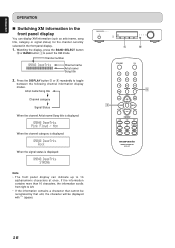
... the signal status is displayed:
STANDBY POWER ON/STANDBY
FM/AM TUNER ST7001
TUNING/PRESET
CATEGORY
DISPLAY
MENU
A-PRESET
SLEEP
TIMER
TUNED
STEREO
BAND SELECT
PUSH ENTER
t
!0
STANDBY
ON
c
1
2
3... contains more than 16 characters, the information scrolls from right to select the XM mode. repeatedly to 16 alphanumeric characters at once.
BAND
ENTER
MENU
A-PRESET ...
ST7001 User Manual - Page 27
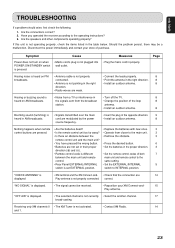
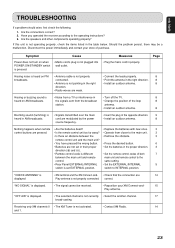
... broadcasts. switch to the operating instructions? 3. the signals sent from a TV or interference in properly.
"OFF AIR" is displayed.
• The selected channel is not activated.
• Contact XM Radio.
14
and 1.
23 Disconnect the power immediately and contact your XM Connect-and-
15
Play antenna.
ENGLISH
TROUBLESHOOTING
If a problem should arise, first check the...
ST7001 User Manual Addendum Shee - Page 1
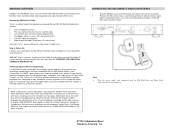
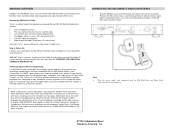
... to Customer Agreement available at
(800) 967-2346. Questions? XM Mini-Tuner and Home Dock required to change. Channels with an XL.
XM service only available in news, talk, and entertainment • The most sports play • Major league Baseball. All rights reserved. ST7001 Addendum Sheet
Marantz America, Inc. Note
• Keep the power supply cord...
Marantz ST7001 Reviews
Do you have an experience with the Marantz ST7001 that you would like to share?
Earn 750 points for your review!
We have not received any reviews for Marantz yet.
Earn 750 points for your review!

