Marantz AV8805 Support and Manuals
Get Help and Manuals for this Marantz item
This item is in your list!

View All Support Options Below
Free Marantz AV8805 manuals!
Problems with Marantz AV8805?
Ask a Question
Free Marantz AV8805 manuals!
Problems with Marantz AV8805?
Ask a Question
Popular Marantz AV8805 Manual Pages
Owners Manual English - Page 15
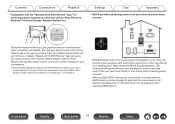
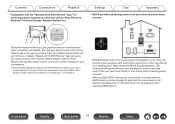
...setup menu for detailed adjustments from your favorite online music sources
..
The new app gives you full control of the unit with many online streaming music services...status display, option menus, Marantz Blu-ray Disc player control, and online owner's manual for your convenience.
By ...Settings
Tips
Appendix
0 HEOS provides streaming music from your iOS or Android devices.
Owners Manual English - Page 134


...same network as this unit. 0 For details, see your device's manual.
2 Play the song on your iPhone, iPod touch or iPad Wi-Fi... music with this unit
1 Install iTunes 10, or later, on a Mac or Windows PC that is set to "Always On", the unit...iTunes.
Contents
Connections
Playback
Settings
Tips
Appendix
Playing songs from your iPhone, iPod touch or iPad
If you update your "iPhone/iPod ...
Owners Manual English - Page 204
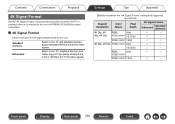
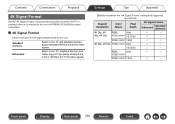
... by this unit is HDMI 4K (60Hz/50Hz) signal compatible.
RGB /
8 bit
YCbCr 4:4:4
P
-
YCbCr 4:2:2 12 bit
P
P
4K 60p, 4K 50p YCbCr 4:2:0 8 bit
P
P
10,12 bit
P
- Front panel
Display
Rear panel
204
Remote
Index Enhanced:
Select if your TV and playback devices support standard 4K 60p 4:2:0 8 bit video signals.
Settings
Tips
Appendix
GRelation between...
Owners Manual English - Page 220
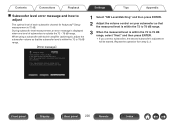
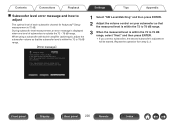
...on your subwoofer. Back
Skip
SW Level Matching
. During subwoofer level measurement, an error message is displayed when one level of subwoofers is within the 72 to 78 dB ... adjust the level of each subwoofer channel for Audyssey® Setup measurement is too high. Repeat the operation from step 2, 3.
Settings
Tips
Appendix
1 Select "SW Level Matching" and then press...
Owners Manual English - Page 222
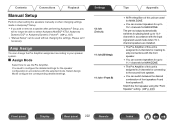
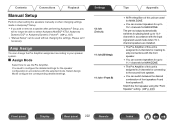
...; or Audyssey Dynamic Volume®. (v p. 187) 0 "Manual Setup" can change the Pre Amplifier assignment according to your speaker system. o Assign Mode
Select how to configure the detailed settings for the speaker configuration in accordance with the input signal and sound mode when 15.1channel speakers are installed.
0 The Pre Amplifier of this unit is...
Owners Manual English - Page 244
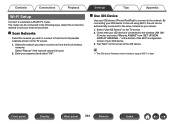
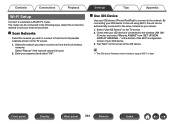
...to from "SET UP NEW AIRPLAY SPEAKER..." Select "Use iOS Device" on the TV screen. 1. Tap "Next" on the screen of your password and select "OK". Select the connection method to support iOS 7 or... firmware version needs to suit your home environment. By connecting your iOS device (iPhone/iPod/iPad) to connect to from the list of wireless
networks. Fi) router and select "Marantz AV8805"...
Owners Manual English - Page 245
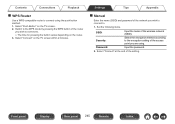
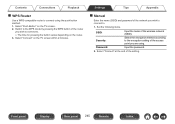
...
Index Select "Connect" at the end of the access point you wish to connect to the encryption setting of the setting.
Select the encryption method according to .
1.
Input the password.
2. Settings
Tips
Appendix
o Manual
Enter the name (SSID) and password of the network you are using the push button method. 1. Select "Connect" on the TV screen...
Owners Manual English - Page 246


....000.000
Save Cancel Configures the network settings automatically or manually
. Connect the wireless LAN of the PC or tablet used to "Marantz AV8805" when the message "Connect your Wi-Fi device to enter the settings, select "Connect" and then exit the
settings.
0 The Default key of this unit. 0 Set up the browser and enter "192.168...
Owners Manual English - Page 247
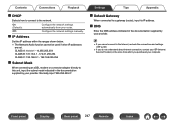
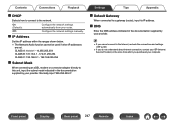
...Display
Rear panel
247
Remote
Index
Off:
Configure the network settings manually. Settings
Tips
Appendix
o Default Gateway
When connected to the network. On (Default):
Configure the network settings automatically from which you do not understand about Internet connection, contact your ISP (Internet Service Provider) or the store from your provider.
Normally input "255...
Owners Manual English - Page 248
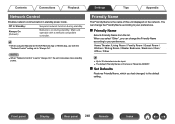
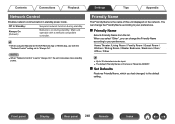
... communication in standby power mode.
Always On (Default):
Network is set to your preferences. Main unit operable with the "Network Control" setting set to your preferences. o Friendly Name
Selects Friendly Name from the list. Settings
Tips
Appendix
Friendly Name
The Friendly Name is "Marantz AV8805".
You can change the Friendly Name according to "Always On". Home...
Owners Manual English - Page 257
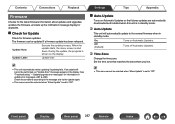
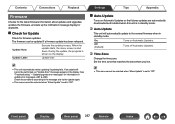
...
See "Troubleshooting" - On:
Off (Default):
Turns on update error messages. (v p. 298) Check the conditions according to the newest firmware when in the display. Turns off Automatic Updates. Front panel
Display
Rear panel
257
Remote
Index Contents
Connections
Playback
Firmware
Checks for the latest firmware information about updates and upgrades, updates the firmware, and sets up...
Owners Manual English - Page 258
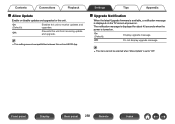
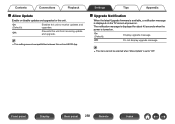
... message. Front panel
Display
Rear panel
258
Remote
Index
Prevents this unit from receiving update and upgrade.
0 This setting causes Incompatibilities between this unit to "Off". Settings
Tips
Appendix
o Upgrade Notification
When the latest Upgrade firmware is available, a notification message is displayed on the TV screen at power on . On (Default):
Off:
Enables this unit and...
Owners Manual English - Page 338
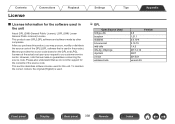
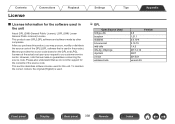
...support for the contents of the source code. This section describes software license used for the software used in the product. Please also understand that we make no guarantees concerning the source code. Settings...made by other companies. Marantz provides the source code based on the GPL and LPGL licenses at the actual cost upon your request to our customer service center. To maintain the...
Product Specification Sheet - Page 1


... more via the HDMI CEC functionality associated with full HDCP 2.2 support, plus three HDMI outputs (zone) and plenty of advanced DSP algorithms, the AV8805 features Audyssey MultEQ XT32... Product information
AV8805 13.2 CHANNEL PRE-AMPLIFIER SETS A NEW STANDARD IN HOME CINEMA OFFERING MAXIMUM VERSATILITY AND CONNECTIVITY
With 13.2 channel processing, the Marantz AV8805 supports virtually any ...
Product Specification Sheet - Page 2
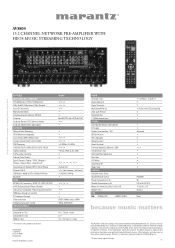
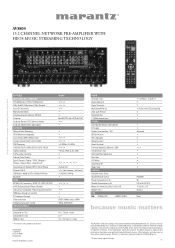
AV8805 13.2 CHANNEL NETWORK PRE-AMPLIFIER WITH HEOS MUSIC STREAMING TECHNOLOGY
Design and specifications are subject to third party licenses found here: www.spotify.com/connect/third-party-licenses. GUI
ISF Certification
GUI Languages
Setup Assistant
Smart Assistant
Firmware Update by 3D video pass through on stand-by Network / USB
Variable Cross Over
Optimized Bass Redirection...
Marantz AV8805 Reviews
Do you have an experience with the Marantz AV8805 that you would like to share?
Earn 750 points for your review!
We have not received any reviews for Marantz yet.
Earn 750 points for your review!
