Marantz SA8001 Support and Manuals
Get Help and Manuals for this Marantz item
This item is in your list!

View All Support Options Below
Free Marantz SA8001 manuals!
Problems with Marantz SA8001?
Ask a Question
Free Marantz SA8001 manuals!
Problems with Marantz SA8001?
Ask a Question
Marantz SA8001 Videos
Popular Marantz SA8001 Manual Pages
CD5001 .pcf File - Page 1


... Power Cord • Device Remote
FEATURES
Disc Capacity
1
Multi-ch Capability
- Double Layered Bottom Plates Audio DAC
• 192kHz/24-Bit
Display On/Off
•
Selectable Filters
- Improving on Stereophile Magazine's Recommended Components list), the SA8001 will not assume any of the SA-11S1 and SA-15S1 SACD players, Marantz is now able to change without notice...
SA8001 User Manual - Page 3
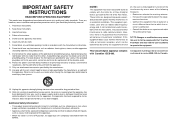
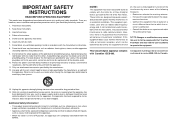
...installation such as power-supply cord or plug is damaged, liquid has been spilled or objects have been adhered to.
• Apparatus shall not be determined by the manufacturer, or sold with Part..., does not operate normally, or has been dropped. Refer all servicing to meet strict quality and safety standards.
Keep these instructions.
2. A grounding type plug has two blades and a third ...
SA8001 User Manual - Page 4


... Performers Act 1958 - ENGLISH
CONTENTS
FOREWORD
FOREWORD 1
EQUIPMENT MAINS WORKING SETTING .. 1 COPYRIGHT 1
INTRODUCTION 2
PRODUCT FEATURES 2 ABOUT SUPER AUDIO 2 PLAYING CD-RW DISCS 2 APPLICABLE DISCS TO THE UNIT 2
BEFORE USING 2
NOTES ABOUT THE DISCS 2 INAPPROPRIATE PLACES FOR INSTALLATION .. 3 PRECAUTIONS 3 USING REMOTE CONTROL UNIT 3 LOADING BATTERIES 3
NAMES AND FUNCTIONS...
SA8001 User Manual - Page 5


... the Marantz SA8001 Super Audio CD Player for PCs, on their disc label surfaces. We recommend that some other special shapes. The materials and manufacturing process of the ring-shaped core are strictly controlled to reduce vibration, while the short-ring attached to the label surfaces of the player setup, it or that you read these operating instructions carefully...
SA8001 User Manual - Page 6


Above 4 ins. (0.1 m) or
Left 4 ins. (0.1 m) or more
Right 4 ins. (0.1 m) or
more
SUPER AUDIO CD PLAYER SA8001
more
7 Do not place objects on top
• Refrain from the remote control
unit if the unit is prevented from the tuner or TV set. • Compact discs have much less noise than analog records and hardly any objects on top...
SA8001 User Manual - Page 7


...will be done in with a standard plug.
⁄2 LEVEL (headphone volume) control
This control is ...AUDIO CD PLAYER SA8001 POWER ON/OFF
DISPLAY OFF
RNDM TRK A - When it in the playing track only. The third time this jack. * Use headphones with your hand. B
PROG
ALL 1
AMS
TOTAL SING REMAIN
SACD...used to be played is held down , tracks are supported) (See page 9)
4
n
,
(Track Skip...
SA8001 User Manual - Page 8


... are shown in a Super Audio CD disc that
These buttons can activate the mute function of devices compatible with Marantz receivers. Each time this button to scroll text while displaying text information in the
mark.
This button is to set the time for the remote control unit. Refer to the receiver instruction manual for further details.
¤...
SA8001 User Manual - Page 9


... analog connection cord can be used as a system by Marantz, set to the PHONO connector on the
amplifier. It outputs the playing Audio CD signal in digital format.
It outputs the playing Audio CD signal in digital format. This jack is not equipped with a remote sensor that supports remote controls by remote control.
• When connecting to...
SA8001 User Manual - Page 10


... play .
" " light when 21 or more tracks have been recorded on the disc tray.
7
f A-B (A-B repeat) indicator
This lights during random play . b 1-20, (music calendar)
The number of disc on the disc. c RNDM (random) indicator
This lights during A-B repeat play . m CD, SACD, STEREO Disc indicator
This indicates the type of tracks recorded on the main display. ENGLISH...
SA8001 User Manual - Page 11


..., etc..
* Signal will be connected. For correct connection please refer to instruction manuals of stereo system to digital input terminals of your audio system.
1.
AC IN
To Digital Audio output
Audio cable q (Supplied)
To audio input terminals on amplifier
INTEGRATED AMPLIFIER INPUT SELECTOR
PHONO
CD
TUNER
AUX/DVD
1 RECORDER 2
STANDBY POWER ON/OFF
PHONES
REC SELECTOR OFF...
SA8001 User Manual - Page 12


q Press POWER switch to open . Display
AC IN
2 Turn on the display.
* For Super Audio CD/CD hybrid-layer discs (See page 2), the layer that is connected with the remote control.
NORMAL PLAYBACK 7 Super Audio CD player playback
SUPER AUDIO CD PLAYER SA8001 POWER ON/OFF
DISPLAY OFF
RNDM TRK A -
r Press PLAY button. Track number and track elapsed time(minute, second) appear...
SA8001 User Manual - Page 13


... number of the shuffled order. PLAYING YOUR FAVORITE PARTS OF A DISC (SEARCH)
If
,
buttons on the main unit...disc in the shuffled order.
This setting can be played first, and then leave the setting for the start sound mode. ENGLISH
START SOUND MODE
When a Super Audio CD hybrid layer discs that doesn't exist on
the disc, the indicator returns to the display shown prior to this player...
SA8001 User Manual - Page 14
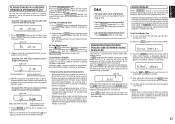
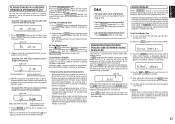
....
• Can I listen to the end of operations, the setting will return the time display.
11 Light up
e With the sequence described in stop mode. PLAYING TRACKS IN A SPECIFIC SEQUENCE (PROGRAM PLAY)
You can arrange and play . B
PROG
ALL 1
AMS TOTAL SING REMAIN
SACD
TEXT 1 2 3 4 5 6 7 8 9 10 11 12 13 14 15 16 17...
SA8001 User Manual - Page 15


... error or a connection problem. Is the disc dirty? 6. TROUBLE SHOOTING
If you have been caused by cooperating with this unit. Is the amplifier's function or selector switch set to
"CD" or "AUX" or such (to )? 4. Is the disc warped? * In the case of a CD-R or CD-RW disc, this problem
may occur in the following checks, consult your dealer or nearest Marantz...
SA8001 User Manual - Page 16


... Batteries ...2 • AC Power cord ...1 • Audio cable ...1 • Remote connection Cable 1 • User's Guide ...1 • Warranty Card ...1
Specifications subject to change without prior notice.
17 5/16 (440)
SUPER AUDIO CD PLAYER SA8001 PPOOW WEER ON N//O OFFFF
DISPLAY OFF
RNDM TRK A - SPECIFICATIONS
I Dimensions
Audio Characteristics Analog output Channels Frequency range...
Marantz SA8001 Reviews
Do you have an experience with the Marantz SA8001 that you would like to share?
Earn 750 points for your review!
We have not received any reviews for Marantz yet.
Earn 750 points for your review!

