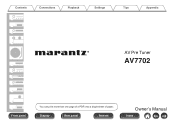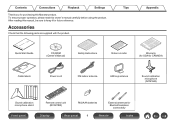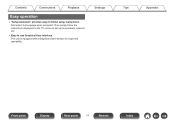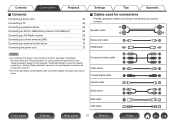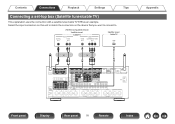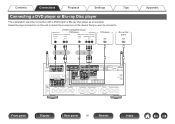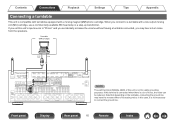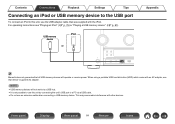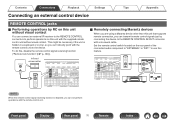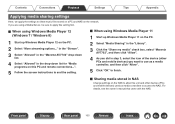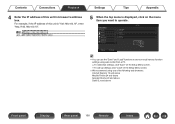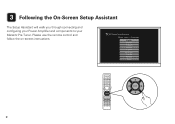Marantz AV7702 Support Question
Find answers below for this question about Marantz AV7702.Need a Marantz AV7702 manual? We have 5 online manuals for this item!
Question posted by mamad39454 on April 1st, 2016
Safety Instructions
Where Can I Find Safety Instructions Please
Current Answers
Answer #1: Posted by freginold on April 2nd, 2016 4:21 AM
Marantz does not have the safety instructions available on the download page. If you don't have the safety instructions that came with the unit, you can contact Marantz and see if they can email a copy to you.
Related Marantz AV7702 Manual Pages
Similar Questions
My Av7705 Stopped Playing Audio Through My Dolby Atmos Speakers. Is There A Butt
button sequence that will reset this problem. All the other speakers are working properly.
button sequence that will reset this problem. All the other speakers are working properly.
(Posted by lugashm 1 year ago)
Switches Off Soon After Putting On. Will Work Again If Tried Later. Getting Wo
(Posted by davidmorgan49 2 years ago)
One Of The Blue Illumination Lamp Does Not Work. Is It User Replaceable?
One of the blue illumination lamp does not work. Is it user replaceable? Any instruction? It is too ...
One of the blue illumination lamp does not work. Is it user replaceable? Any instruction? It is too ...
(Posted by mingyuansung 6 years ago)
When Playing A Dvd In My Marantz Dv4001, I Can See The Video But The Audio Is Pl
When playing a dvd in my Marantz dv4001, I can see the video but theaudio is playing the same audio ...
When playing a dvd in my Marantz dv4001, I can see the video but theaudio is playing the same audio ...
(Posted by skate 11 years ago)
Can I Connect Three Video Components To Marantz Sr5500 A/v Receiver
using the optical/coaxial digital inputs. I would like to connect DSS, DVD & multimedia player t...
using the optical/coaxial digital inputs. I would like to connect DSS, DVD & multimedia player t...
(Posted by jackiebeasley 11 years ago)