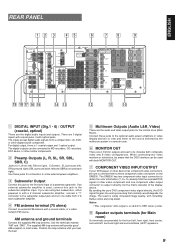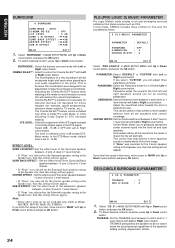Marantz SR8300 Support Question
Find answers below for this question about Marantz SR8300.Need a Marantz SR8300 manual? We have 1 online manual for this item!
Question posted by newbee on June 17th, 2012
Record -
Church has an old SR8300 in use. Would like to record some services. What is easiest/cheapest way to record? What device can I plug in to capture the service? Would like to have it on CD but assume will have to transfer later. Am complete newbie to this kind of thing so all help appreciated....
Current Answers
Related Marantz SR8300 Manual Pages
Similar Questions
How To Connect To Tv And Speakers From Maranta 4300 Receiver
(Posted by nestorbalbin52 7 months ago)
No Sound Coming Out Of Surround Sound Speakers - No Data Displayed.
SR 7200 Marantz no data displayed - no sound through surround sound speakers. Connected to a new OLE...
SR 7200 Marantz no data displayed - no sound through surround sound speakers. Connected to a new OLE...
(Posted by Lesliecearley 2 years ago)
How Do I Change Change From 8ohms To 6 Ohms On My Receiver Manually?
How to make impedance changes on my receiver, changing from 8ohms setting to 6ohms manually?
How to make impedance changes on my receiver, changing from 8ohms setting to 6ohms manually?
(Posted by nditshenim 6 years ago)
Digital Recorder
I am a dentist that goes to a lot of post-graduate lectures. Would you please suggest an excellent d...
I am a dentist that goes to a lot of post-graduate lectures. Would you please suggest an excellent d...
(Posted by Boytch1984 9 years ago)
When I Try To Connect Ipod To Receiver, Receiver Does Not 'see' The Ipod.
Receiver does not see the ipod content. trouble to play what i want from ipod on receiver. receiver...
Receiver does not see the ipod content. trouble to play what i want from ipod on receiver. receiver...
(Posted by ejventura 11 years ago)