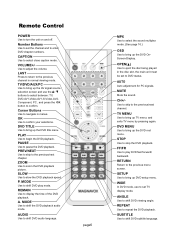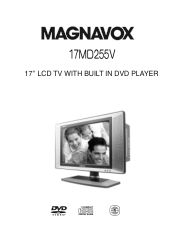Magnavox 17MD255V Support Question
Find answers below for this question about Magnavox 17MD255V.Need a Magnavox 17MD255V manual? We have 1 online manual for this item!
Question posted by garymitchiner on August 3rd, 2013
We Have A Dvd Stuck In Our Magnavox
We have a DVD disk stuck in our Magnavox 26MD255V/17. The disk will play but it will not eject. Remedy please?
Gary Mitchiner
Current Answers
Related Magnavox 17MD255V Manual Pages
Similar Questions
Dvd Will Not Eject
DVD player will not eject or operate, as of now a DVD is in sins the machine, can a new DVD player b...
DVD player will not eject or operate, as of now a DVD is in sins the machine, can a new DVD player b...
(Posted by toby2933 8 years ago)
Hook Up Dvd To Tv
Have an older Magnavox TV, Model: 20MS2331/17, Serial #: DN1A0501530585. Need directions to hook u...
Have an older Magnavox TV, Model: 20MS2331/17, Serial #: DN1A0501530585. Need directions to hook u...
(Posted by fcammareri 12 years ago)
My 17md255v/17 Moniter Keeps Turning Off Everytime That I Insert A Dvd
(Posted by jefbethel 12 years ago)
Where Can I Buy Power Adapter For 17md255v Lcd Tv
(Posted by bobiehanners 12 years ago)
What Is The Four Digit Code To Program A Universal Remote For Our Tv
I have a model 26MD255V/17 tv/dvd player combo what is the four digit code that allows the remote to...
I have a model 26MD255V/17 tv/dvd player combo what is the four digit code that allows the remote to...
(Posted by justenduncan 13 years ago)