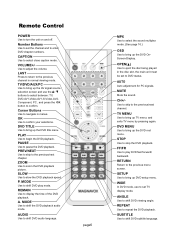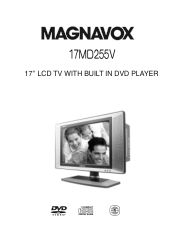Magnavox 17MD255V Support Question
Find answers below for this question about Magnavox 17MD255V.Need a Magnavox 17MD255V manual? We have 1 online manual for this item!
Question posted by bobiehanners on December 16th, 2011
Where Can I Buy Power Adapter For 17md255v Lcd Tv
The person who posted this question about this Magnavox product did not include a detailed explanation. Please use the "Request More Information" button to the right if more details would help you to answer this question.
Current Answers
Related Magnavox 17MD255V Manual Pages
Similar Questions
Magnavox 26' Monitor Lcd Tv Dvd
26md255 V/17
Monitor shows slow blinking red light and blank screen. No response from remont or top controls.
Monitor shows slow blinking red light and blank screen. No response from remont or top controls.
(Posted by jmeldr1 10 years ago)
My 17md255v/17 Moniter Keeps Turning Off Everytime That I Insert A Dvd
(Posted by jefbethel 12 years ago)
I Have A 36md/32md25id Lcd Tv With Dvd Player. Is It Mountable On The Wall.
(Posted by georgiann2010 13 years ago)