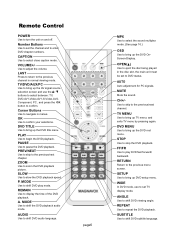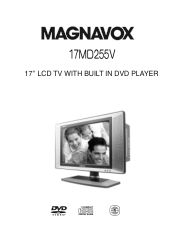Magnavox 17MD255V Support Question
Find answers below for this question about Magnavox 17MD255V.Need a Magnavox 17MD255V manual? We have 1 online manual for this item!
Question posted by jefbethel on March 24th, 2012
My 17md255v/17 Moniter Keeps Turning Off Everytime That I Insert A Dvd
The person who posted this question about this Magnavox product did not include a detailed explanation. Please use the "Request More Information" button to the right if more details would help you to answer this question.
Current Answers
Related Magnavox 17MD255V Manual Pages
Similar Questions
Dvd Will Not Eject
DVD player will not eject or operate, as of now a DVD is in sins the machine, can a new DVD player b...
DVD player will not eject or operate, as of now a DVD is in sins the machine, can a new DVD player b...
(Posted by toby2933 8 years ago)
We Have A Dvd Stuck In Our Magnavox
We have a DVD disk stuck in our Magnavox 26MD255V/17. The disk will play but it will not eject. Reme...
We have a DVD disk stuck in our Magnavox 26MD255V/17. The disk will play but it will not eject. Reme...
(Posted by garymitchiner 10 years ago)
Tv Keeps Turning Off
recently my tv has been turning off by itself, sometimes it turns off immediatedly and sometimes it ...
recently my tv has been turning off by itself, sometimes it turns off immediatedly and sometimes it ...
(Posted by fefeob 11 years ago)
Magnavox 20mt1331/17 Will Not Turn Off Closed Captioning
(Posted by cynannmoore2 12 years ago)