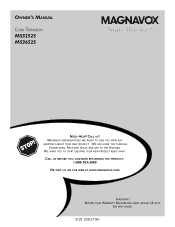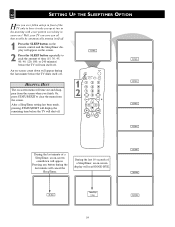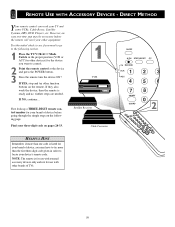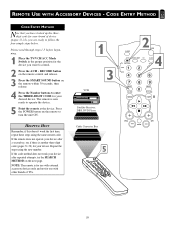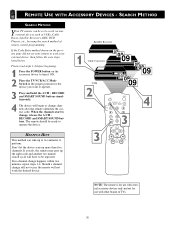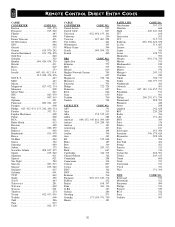Magnavox MS3652S - 36" Color Tv Support and Manuals
Get Help and Manuals for this Magnavox item

View All Support Options Below
Free Magnavox MS3652S manuals!
Problems with Magnavox MS3652S?
Ask a Question
Free Magnavox MS3652S manuals!
Problems with Magnavox MS3652S?
Ask a Question
Most Recent Magnavox MS3652S Questions
How To Turn On Stero
How do I turn from mono to stero with no remote
How do I turn from mono to stero with no remote
(Posted by dsballman 9 years ago)
Operating A Dvd Player
How do I find the auxiliary channel so I can use my DVD player?
How do I find the auxiliary channel so I can use my DVD player?
(Posted by Mswjr 9 years ago)
How To Turn Off Closed Caption Ms3652s427 Magnavox Tv
(Posted by Avaltx 10 years ago)
Wont Go On
I was watching tv and out of nowhere it made a popping sound then went off now wont go back on
I was watching tv and out of nowhere it made a popping sound then went off now wont go back on
(Posted by tru24824 10 years ago)
He Tv
I have a magnavox ms 3652s and I wanted to know if I would be able to use roku or Apple TV? I didn't...
I have a magnavox ms 3652s and I wanted to know if I would be able to use roku or Apple TV? I didn't...
(Posted by Tahany4 10 years ago)
Popular Magnavox MS3652S Manual Pages
Magnavox MS3652S Reviews
We have not received any reviews for Magnavox yet.