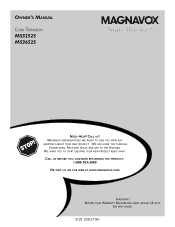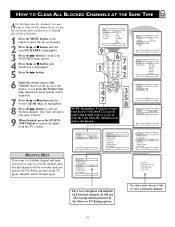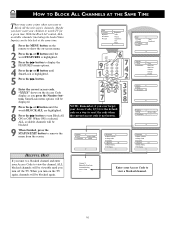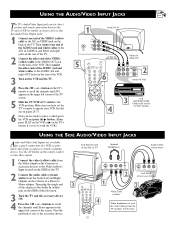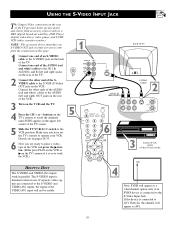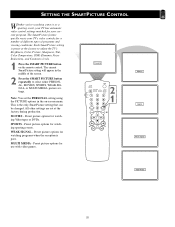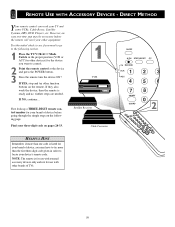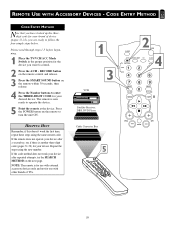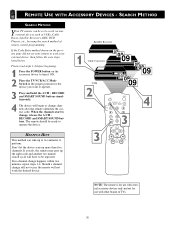Magnavox MS3652S Support Question
Find answers below for this question about Magnavox MS3652S - 36" Color Tv.Need a Magnavox MS3652S manual? We have 1 online manual for this item!
Question posted by Mswjr on June 22nd, 2014
Operating A Dvd Player
How do I find the auxiliary channel so I can use my DVD player?
Current Answers
Answer #1: Posted by TechSupport101 on June 22nd, 2014 10:26 AM
Hi. The manual here http://www.helpowl.com/manuals/Magnavox/MS3652S/55093 should be able to walk you thrrough.
Related Magnavox MS3652S Manual Pages
Similar Questions
How To Turn Off Closed Caption Ms3652s427 Magnavox Tv
(Posted by Avaltx 10 years ago)
He Tv
I have a magnavox ms 3652s and I wanted to know if I would be able to use roku or Apple TV? I didn't...
I have a magnavox ms 3652s and I wanted to know if I would be able to use roku or Apple TV? I didn't...
(Posted by Tahany4 10 years ago)
Tv Keeps Turning Off
recently my tv has been turning off by itself, sometimes it turns off immediatedly and sometimes it ...
recently my tv has been turning off by itself, sometimes it turns off immediatedly and sometimes it ...
(Posted by fefeob 11 years ago)
Tv To Receive Basic Channels Using Just A Cable With No Box
can/how do I get tje TV to receive basic channels using just a cable with no C
can/how do I get tje TV to receive basic channels using just a cable with no C
(Posted by cbillings614 11 years ago)
Tv Turns On. Otherwise Unresponsive. ' Channel Not Available' In Upper Rt Corner
(Posted by kelseyw79 11 years ago)