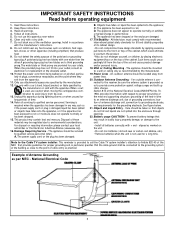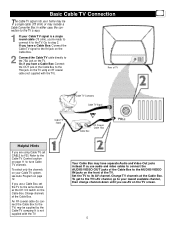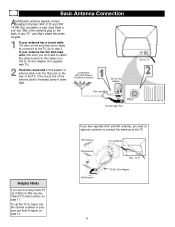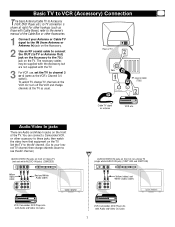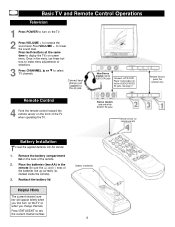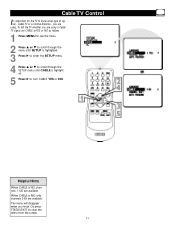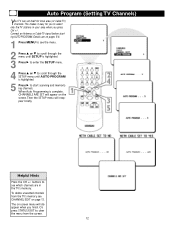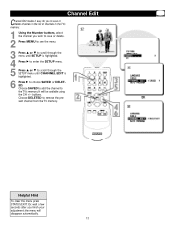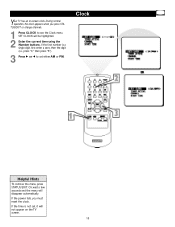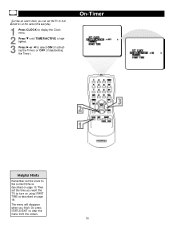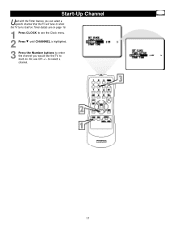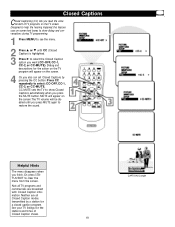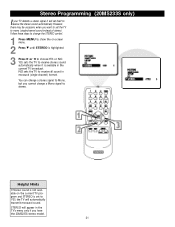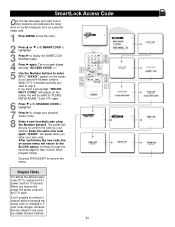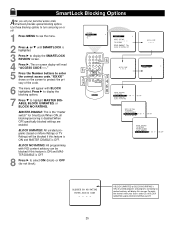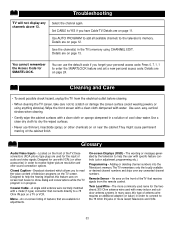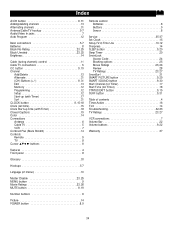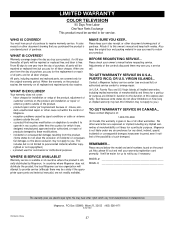Magnavox 20MS233S Support Question
Find answers below for this question about Magnavox 20MS233S - 20" Color Tv Stereo.Need a Magnavox 20MS233S manual? We have 1 online manual for this item!
Question posted by cbillings614 on August 10th, 2012
Tv To Receive Basic Channels Using Just A Cable With No Box
can/how do I get tje TV to receive basic channels using just a cable with no C
Current Answers
Related Magnavox 20MS233S Manual Pages
Similar Questions
I Am Only Getting Channels 3 Thru 23 On Cable.
My digital tv gets all channels. I have auto programmed but still just the low channels. I remember ...
My digital tv gets all channels. I have auto programmed but still just the low channels. I remember ...
(Posted by hgamble4 10 years ago)
How Do I Connect My Cable Box Which Has Hdmi Outlet To My 13mt1532/17 Tv ?
(Posted by MFENDRICH 10 years ago)
How Can I Disable Access Code For The Smart Lock.magnavox20ms2331/17
i forgot code number. i tried 0.7.1.1 thats what it said to do in the user manual to disable and res...
i forgot code number. i tried 0.7.1.1 thats what it said to do in the user manual to disable and res...
(Posted by bobfigley 10 years ago)
How Do I Get The Television To Do A Set Up And Create Channel Defaults?
The television set used to be connected to a cable box, but now I only want to use it for basic cabl...
The television set used to be connected to a cable box, but now I only want to use it for basic cabl...
(Posted by teddebbiejones 11 years ago)
I Have A Magnavox Tv Model 20ms233s And His Can I Get My Channels Back
(Posted by shawtyboo4life 12 years ago)